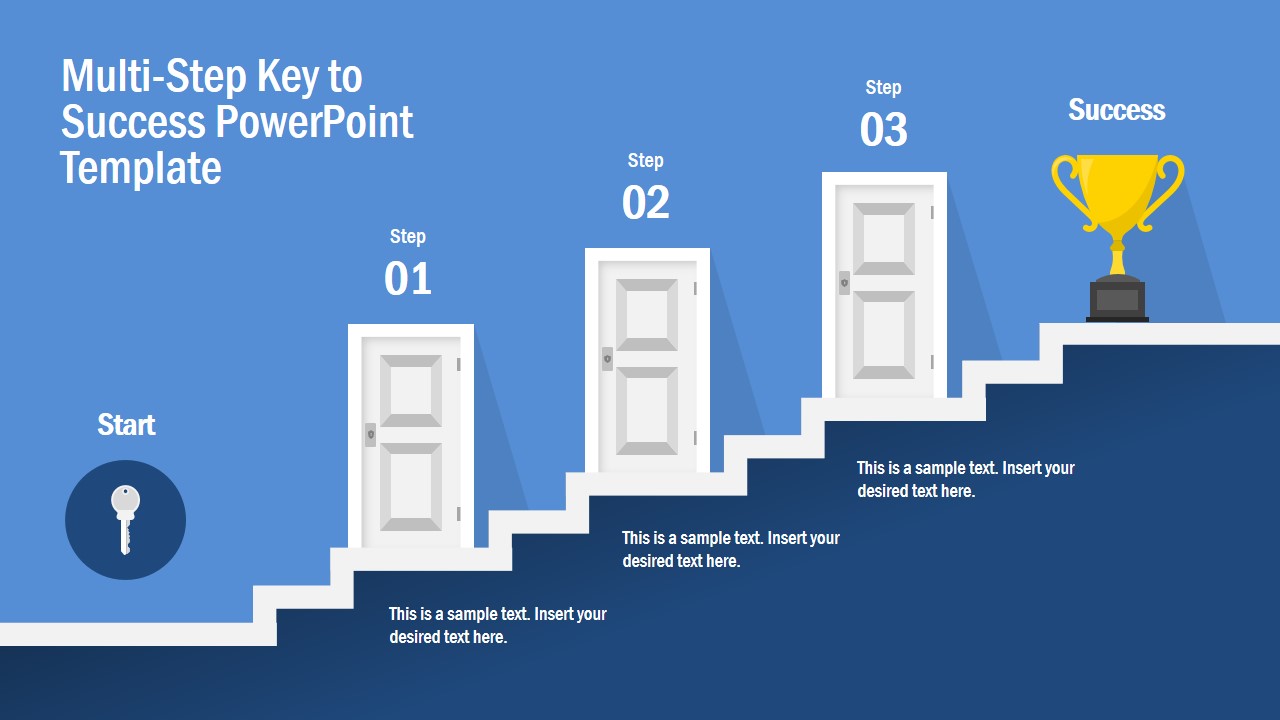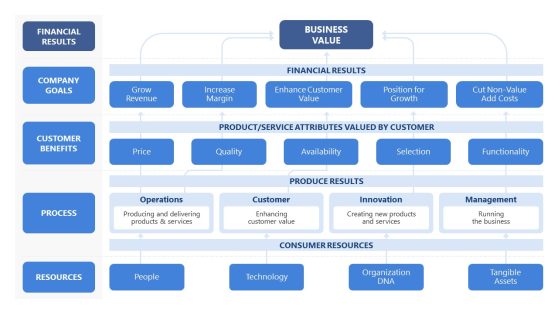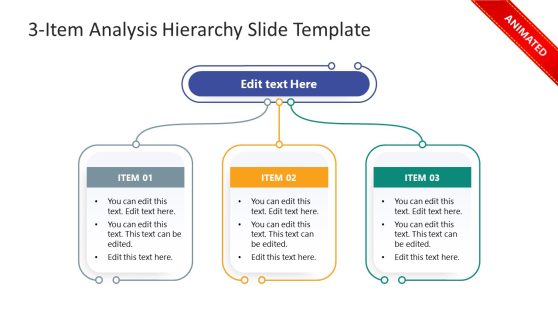Multi-Step Key to Success PowerPoint Template
The Multi-Step Key to Success PowerPoint Template is a single slide design for strategic planning presentations. This slide is fully equipped with amazing content that can help summarize business growth models. Basically, it is a 3 steps staircase style template design with doors at every level. These doors depict opportunities on a path to success. Further, a key on left bottom and trophy on right top indicate start and endpoint respectively. A key clipart icon can reflect on skills and abilities that can help open doors of opportunity. Whereas, the trophy depicts an ultimate objective and success. It is a multi-purpose PowerPoint for presenting success plans in business, education, research and more.
The Multi-Step Key to Success PowerPoint Template is an ideal tool for discussing multiple opportunities. Three doors at each level provide respective text placeholders to insert useful information. Although this PowerPoint template present blue and white color theme. But users can make changes in background wall colors, stairs, and doors. Furthermore, the key and trophy icons are also editable elements. And users can ungroup PowerPoint icons to modify them comprehensively.
The PowerPoint slide of 3 steps success strategy plan will enable audience to engage with visual presentation concepts. The staircase design illustrates steady growth towards an objective. Therefore, it could be used in skills and performance analysis presentation. Because it can motivate team by visually displaying growth level of a company or its projects.