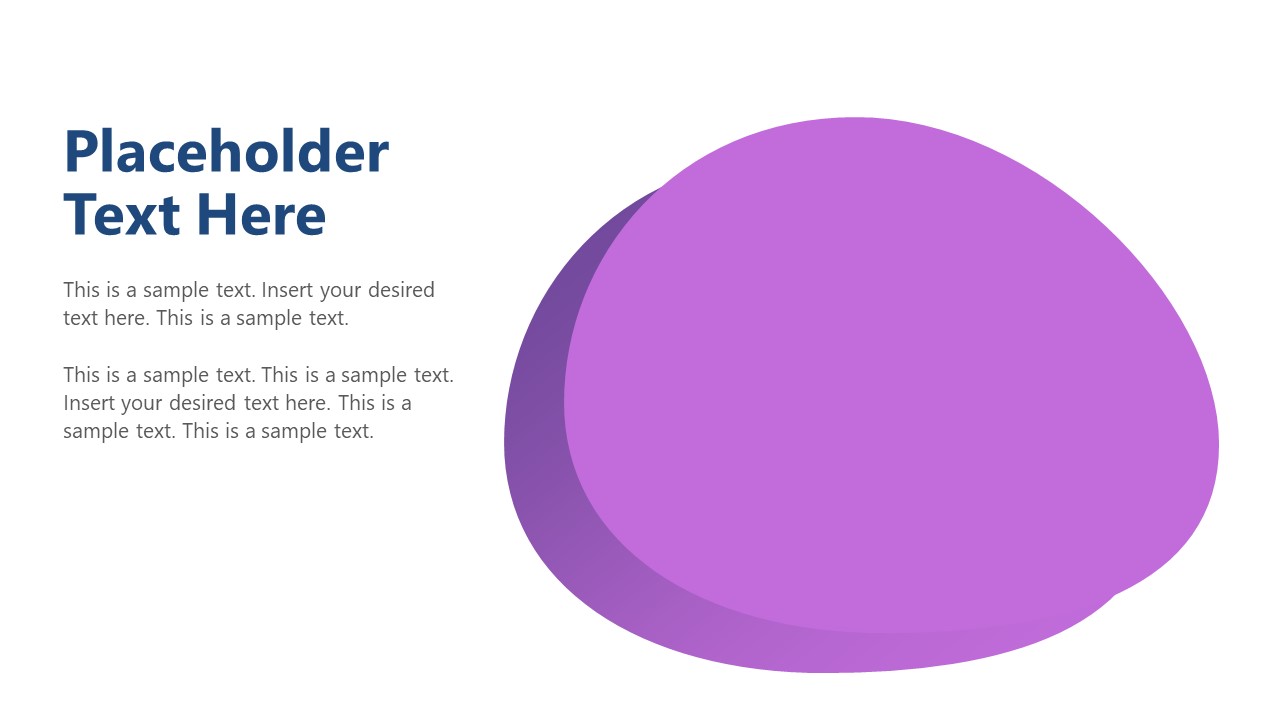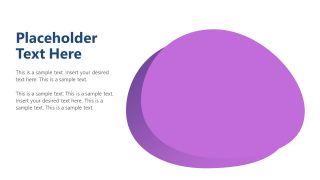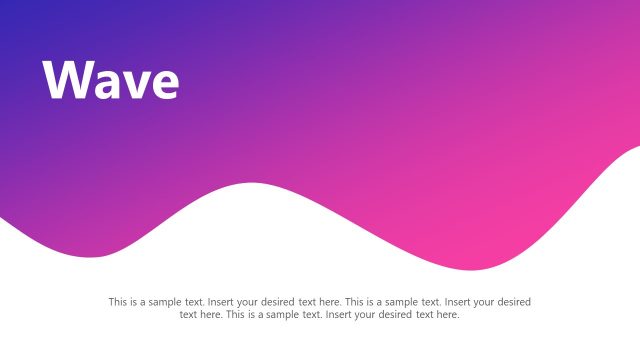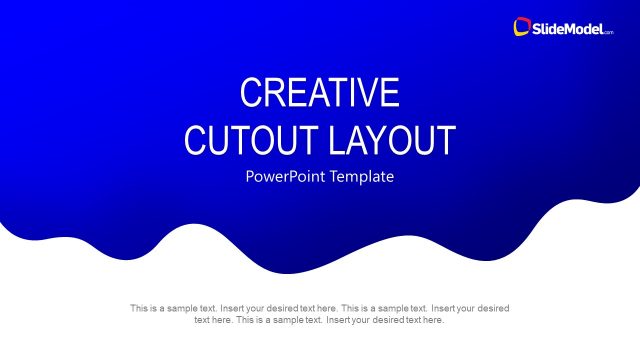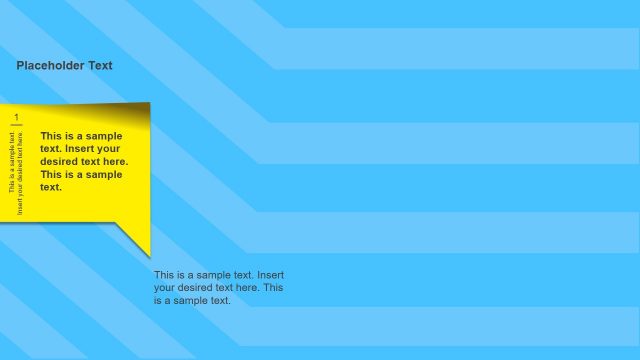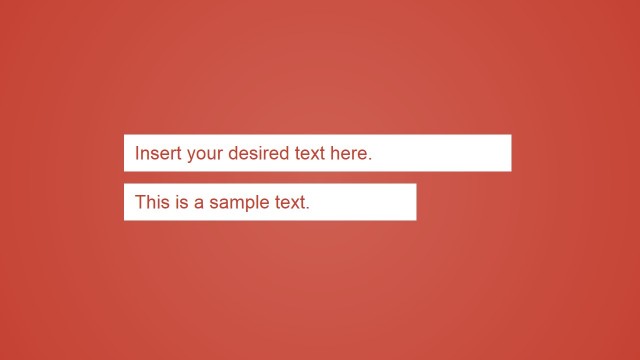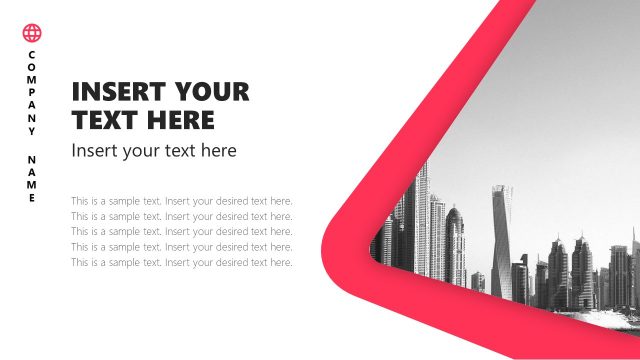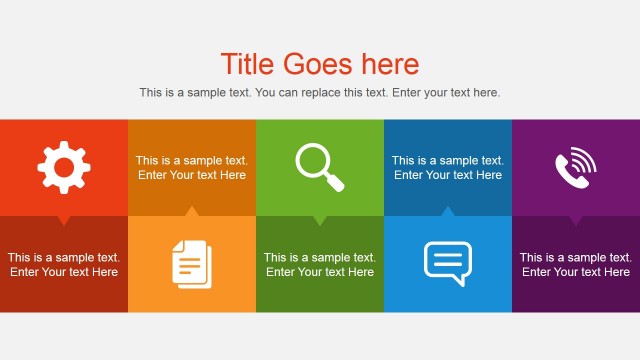Modern Cutout PowerPoint Template
The Modern Cutout PowerPoint Template is a collection of 8 slides for multiple presentation layouts. These slides display background layouts design to highlight presentation heading. The template shows overlapping oval shapes and waves design as spotlight blocks for textual and graphical content. These shapes and graphics four variations of each slide format. These modern cutout templates further include two-tone gradient effects. It will enhance the visibility of content by adding an element of shades and 3D. Further, the wave cutout shape depicts the paint dribble from the wall. Therefore, these slides can present new look, an upgrade, or trying to redo a project from start.
The Modern Cutout PowerPoint Template can display company’s products and services by adding graphics and description. Because this template provides pre-design sections for text and graphics. It is a generic PowerPoint for multi-purpose presentations in almost every business industry. But educational institutes can benefit. They can use modern cutout shapes to describe models, methodologies, and other concepts. Furthermore, the customization options of PowerPoint assist users to add background colors, insert placeholders and graphic elements. For example, make changes in two-tone gradient effects of shapes. To do so, select the shape and go to drawing tools format menu. Here, select gradients from solid fill drop-down menu, choose from variations or select more gradient options