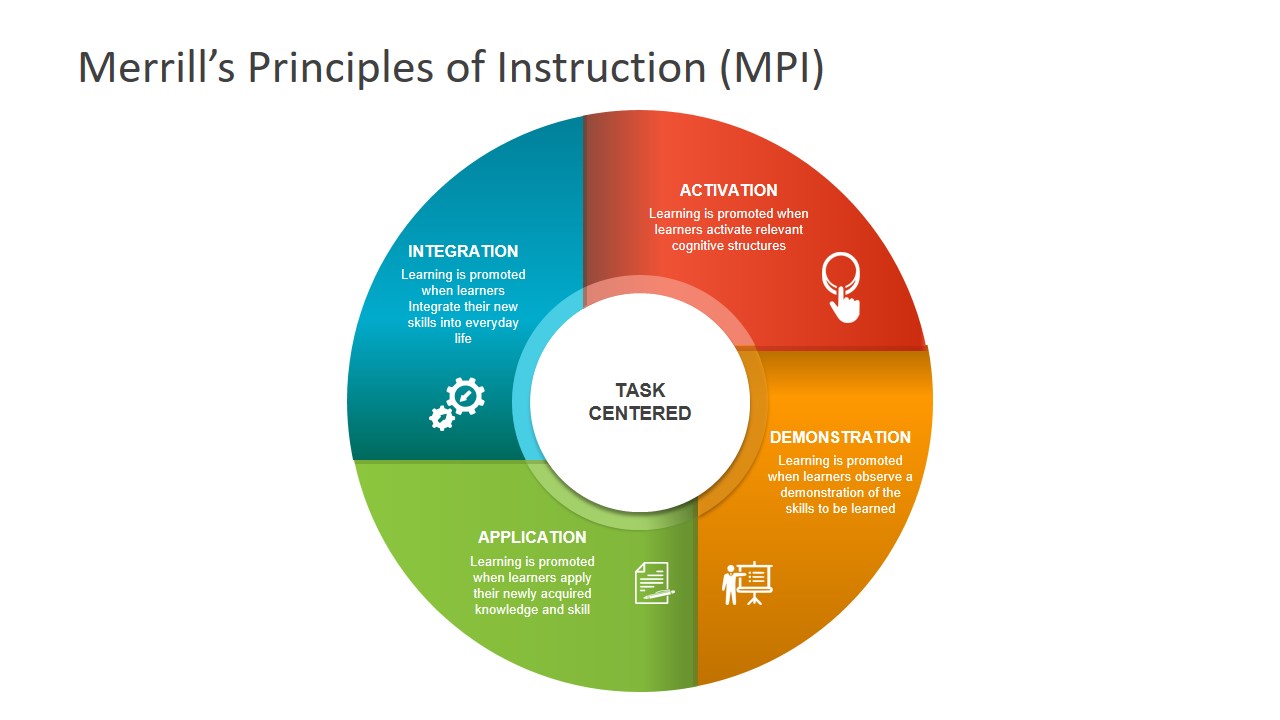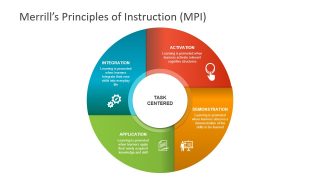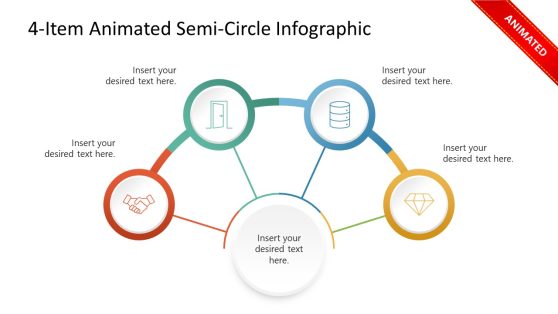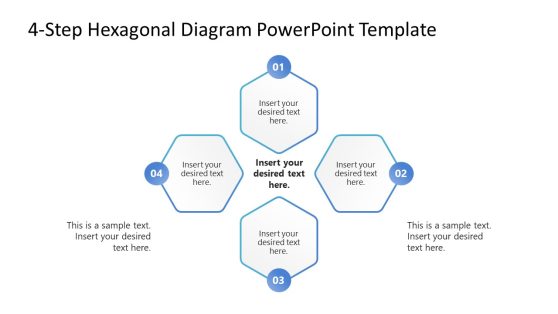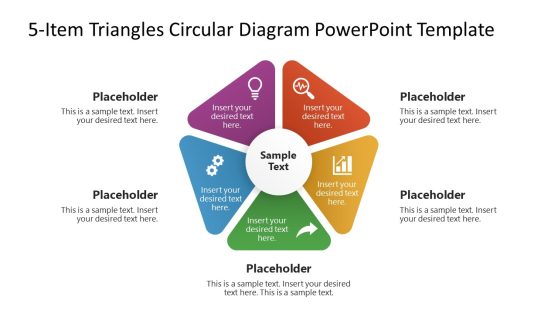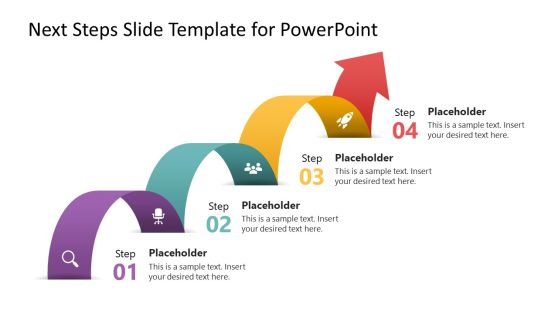Merrills Principles of Instruction PowerPoint
Merrill’s’ Principles of Instruction PowerPoint is a single slide for task-based learning. This template will assist researchers and teachers to define core principles for an effective learning experience. It is a problem-solving model in PowerPoint with visually appealing infographics diagram. All segments of this template illustrate different aspects of a practical instructional design approach. Therefore, academic professionals can use this layout to strategically plan syllabus and identify areas of improvements. In this way, presenter can identify problem-areas which will enable audience to provide constructive feedback. Further, users can highlight the skills and qualification which will supplement training and overall learning experiences.
There are two versions of Merrill’s Principles of instructions available i.e. five and four steps theory. But this PowerPoint model offers a circular diagram with four stages of learning process. These stages include:
- Activation – First principle (second in 5 steps model) include knowledge of past experiences i.e. lessons learned
- Demonstration – Presenting all the skills by portraying information previous knowledge such as assessments of past experience.
- Application – This principle refers to the application of knowledge in practical life.
- Integration – Last principle which implies adapting knowledge and skills in day-to-day life with continuous improvements.
Merrill’s Principle of Instruction PowerPoint provides flat vector shapes and infographics. It is an editable slide template, therefore, users can make changes like colors, backgrounds, size instantly. Similarly, generic infographic icons are easily replaceable with the help of insert picture and shape option.
This template of Merrill’s principles is ideal tools for online eLearning institutes to actively engage learners in course content. For example, assisting students to participate in various simulations and scenarios. Assess and offer constructive feedback by evaluating their performance. Because feedback will enable students to improve performance.