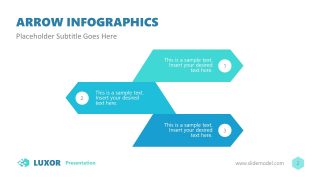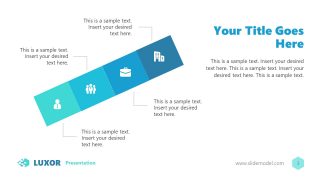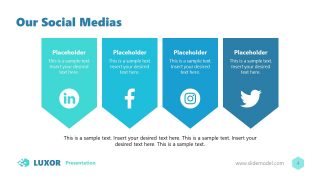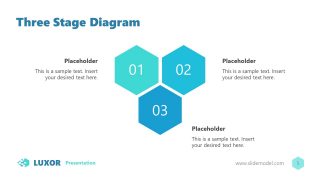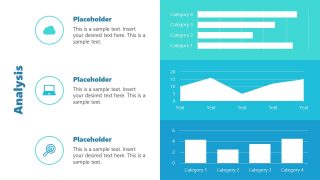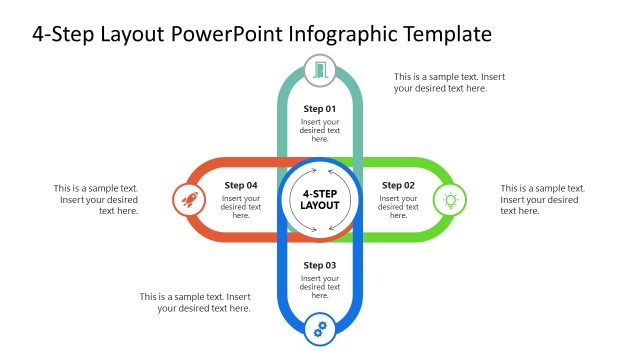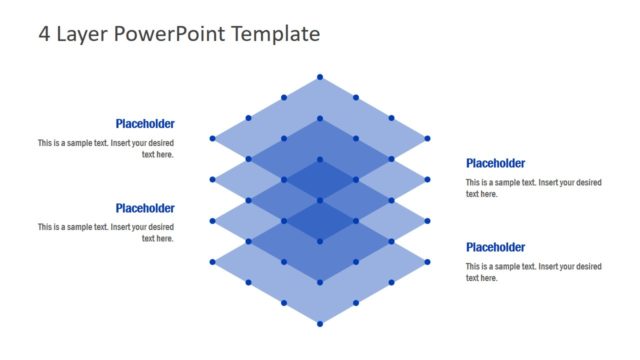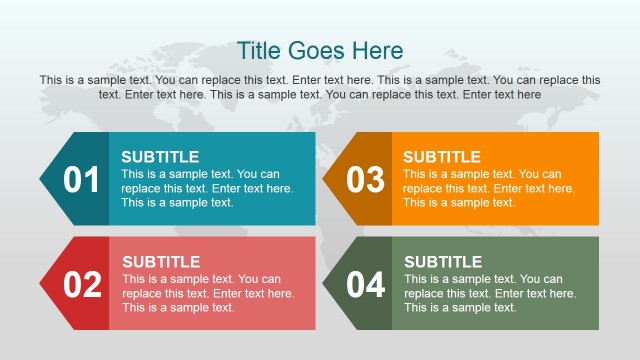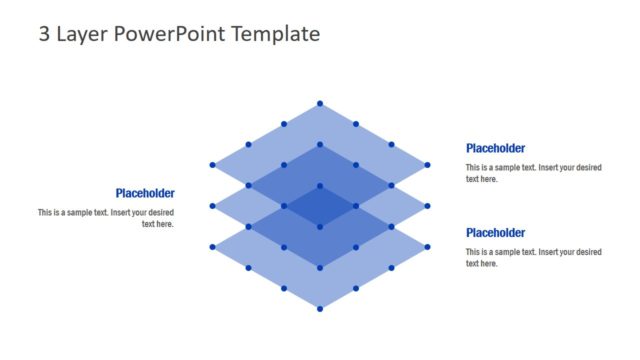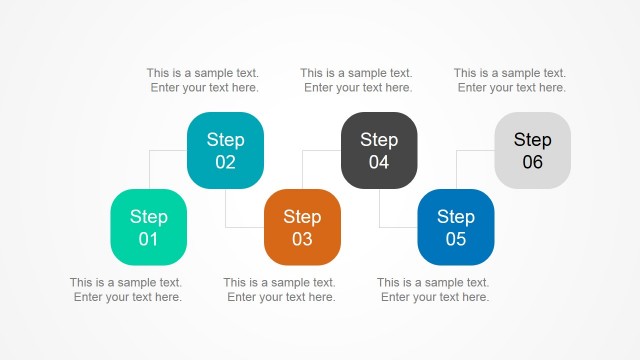Luxor PowerPoint Template
The Luxor PowerPoint Template is an all-purpose PowerPoint template. It provides editable generic diagrams and a well-designed SlideMaster. Presenters can customize it and prepare a highly professional presentation within moments. Users from any domain can benefit from this layout to cover every aspect of their subject.
The Luxor template has a simple design and a standard color scheme throughout the slides. On the bottom-right side of each slide, there is a slide number and a text box for adding the name or link to the website. While on the bottom-left, there is a space for adding the logo, title, and name of the company, etc. Overall, the format of the slides is simple and easily editable using all major versions of PowerPoint, Keynote, and Google Slides. Following are the slides included in this deck:
- Arrow Infographics: It is a slide consisting of 3 arrow diagrams placed at opposite angles. This slide can represent any three-step plan or process in a straightforward structure.
- 4-Segment Diagrams: There are two 4-Step diagrams, i.e., a straight four-step segmented diagram and a four-label layout. Both can present stages of a process or critical points of a topic.
- Our Social Media: This is a slide for companies to display their social reach. There are separate tags for Facebook, Instagram, Twitter, and LinkedIn to show followers count and links.
- Three Stage Diagram: This slide has three hexagons arranged in a triangular pattern containing replaceable graphic icons. Using this format, users can add titles, descriptions, and other details of a three-step process.
- Analysis Slide: Professionals can discuss three parameters and use individual graphs for each factor to represent their data-based trends.
- 5-Step Infographics: Any 5 step process or plan can be shown using two layouts in the template. One of these consists of five horizontally placed hexagons. Each hexagon carries a metamorphic icon and a description text box. Another format is for showing a 5-item central idea. This diagram is designed using one main circular shape and five small circles arranged around it.
So, these slides make a range for professionals to choose from and prepare their presentations. Users can use the Luxor PowerPoint Template to prepare sales pitches, business proposals, or similar presentations. The template is 100% editable, i.e., colors, font styles, and placement of different PowerPoint objects can be altered accordingly.