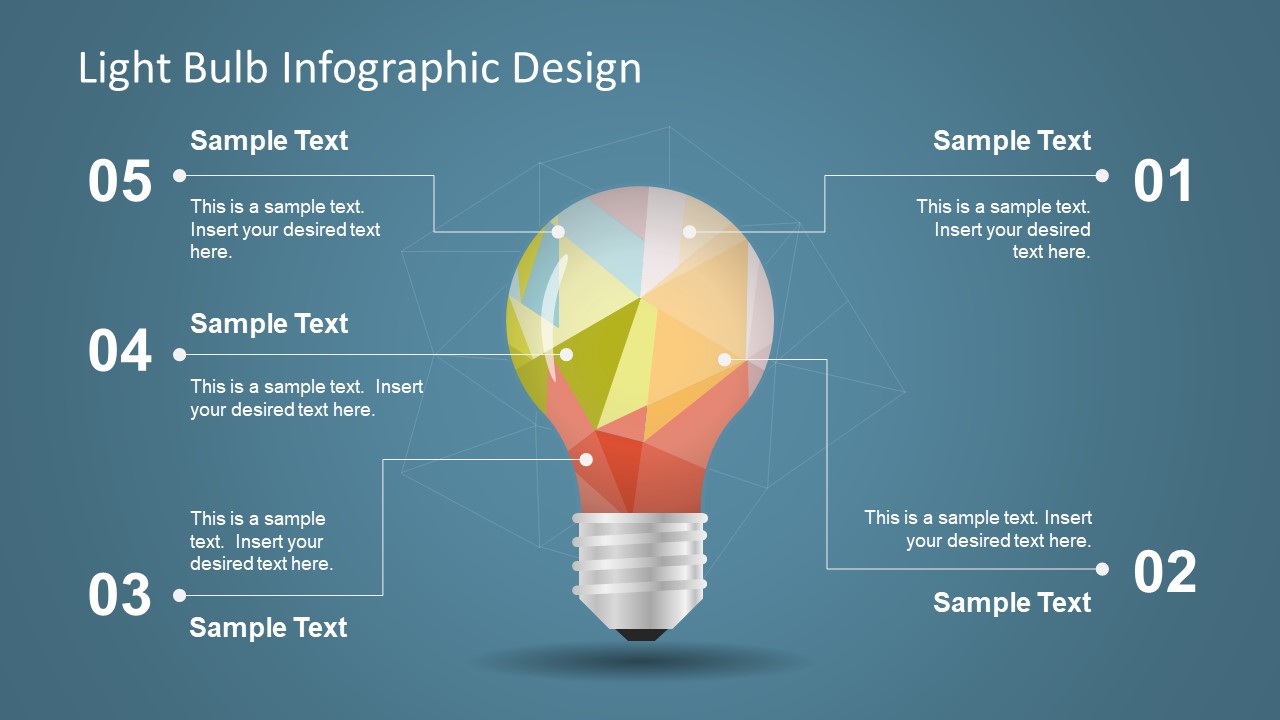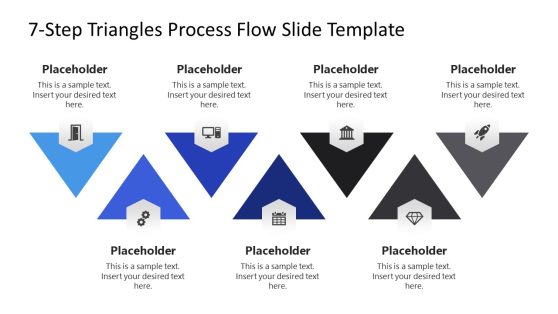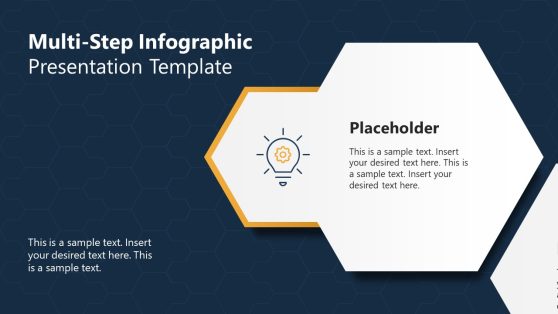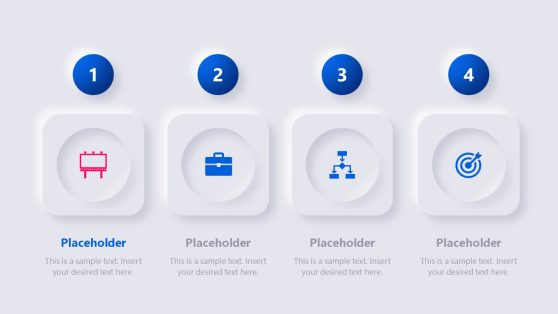Light Bulb Infographic PowerPoint Design
The amazing slide of Light Bulb Infographic PowerPoint Design represents the concept of innovation, latest ideas, technology and brainstorming. It is a business design of infographics and icons which portrays the professional environment. The creative illustration of light bulb graphics and beautiful technological style background grabs the attention and full concentration of audience. It is an ideal template to express latest ideas. Such as, products, features, services, marketing strategy, innovation is work or even personal life. Moreover, the low poly design background shapes inside the light bulb of this PowerPoint displays connecting elements. Like a jigsaw puzzle pieces, these shapes create a connection of series of components for a main objective.
The Light Bulb Infographic PowerPoint Design is a slide of classic light bulb illustration as a metaphor for ideas. However, this template contains five connecting node lines with text placeholders to add title and captions. This design of nodes is usable as an alternative of bullet lists while explaining a topic. The users can add this slide in their business presentation or copy the light bulb shape to propose a notion. The colorful infographic low poly mash geometric style helps present the technical and descriptive subjects. The soothing colors gives an impression of dim light; therefore, it is suitable for simple and easy topics presentations.
This outstanding template slide of light bulb infographic is a fully customizable PowerPoint design. The geometric illustration, low poly mesh is a set of PowerPoint shapes join to create an image of light bulb. Further, all the design properties including color, size, orientation, shading and outline are editable. These features help users to personalize the PowerPoint for an effective and unique presentation. Change the blue background of slide in the design menu. In the variants dropdown menu, go to the background style option and select the desire color. Also, the format background has further options like solid, gradient, texture or pattern fill and preset and direction options.