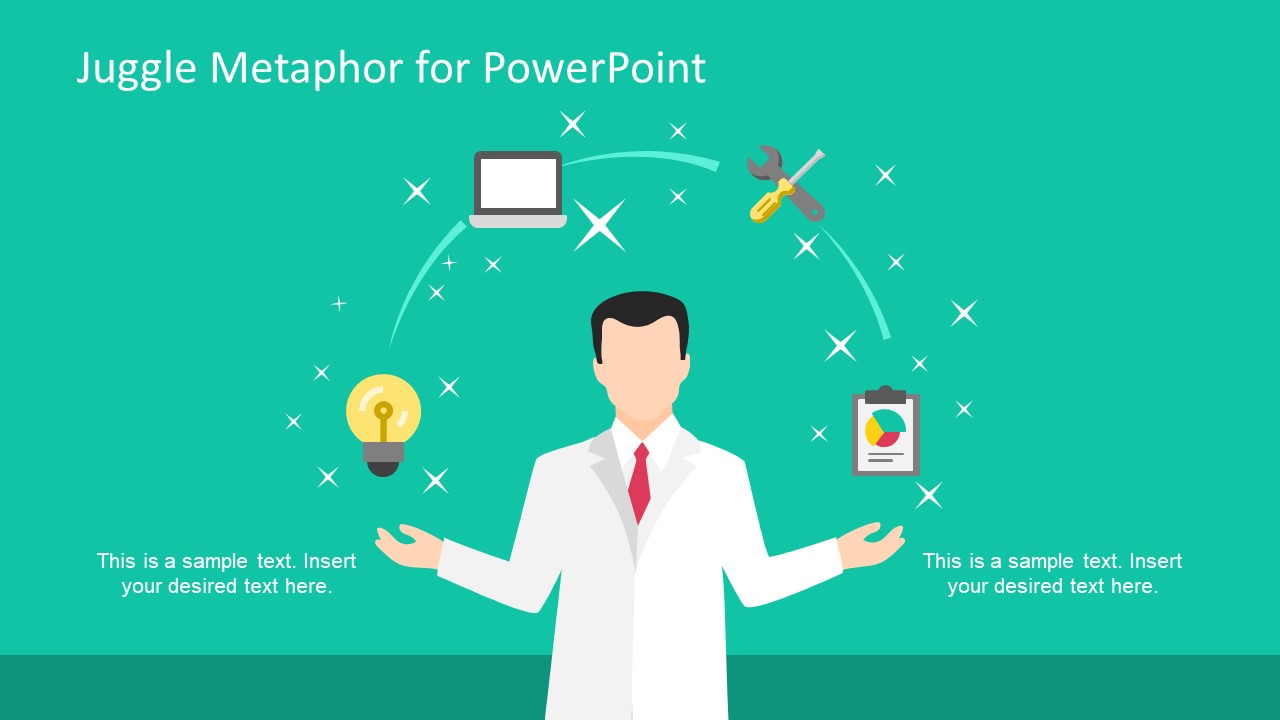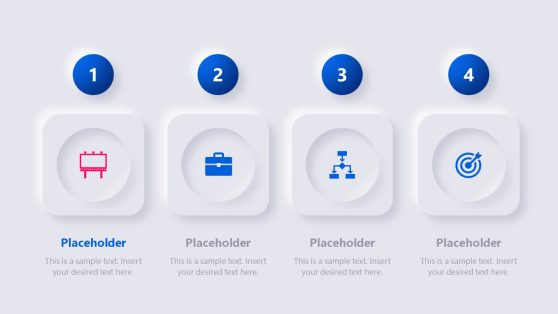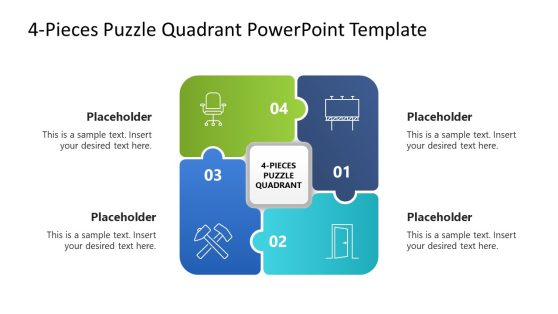Juggle Metaphor Illustration for PowerPoint
The Juggle Metaphor Illustration for PowerPoint is a creative way to describe multitasking in work environment. The multitasking is the human characteristic skill to perform more than one tasks simultaneously. For example, writing an email while talking to a colleague or listening to music while reading etc. The visual juggling represents the multitasking in business world. Therefore, the PowerPoint illustrates the juggle metaphor with interactive infographics and clipart templates. The first slide is an illustration of a business man dress in black suit juggling items. These items are the infographic elements which depicts the processes or activities of work place. The infographics in the template include, lightbulb, laptop computer, tools and clipboard. Each icon here can represent variety of meanings depending on the industry and topic or presentation.
The creative template design of Juggle Metaphor Illustration for PowerPoint is a simple multi-tasking presentation. This is a 100% editable template of PowerPoint shapes with the layer structure of icons. The two slide PowerPoint has one figure as businessman in black dress. Whereas, the illustration shows a scientist or doctor in lab coat. Additionally, these templates also have different background which aids as an option to choose more colors. Also, the pastel shades, flat vector clipart and figures of business content gives a professional feel. The juggle metaphor illustration provides an attractive design to discuss number of topics. Apart from multi-tasking, it can also present 4 step diagrams, a methodology, categories etc.
The further customization in the metaphor PowerPoint of juggle illustration includes changing colors, size and shape effects. Moreover, the objects of PowerPoint are reusable clipart images which user can copy and insert in other presentations. There are number of customization options available under the format and design menu for shapes. However, the transition of slides and animation of slide objects are also easily to perform.