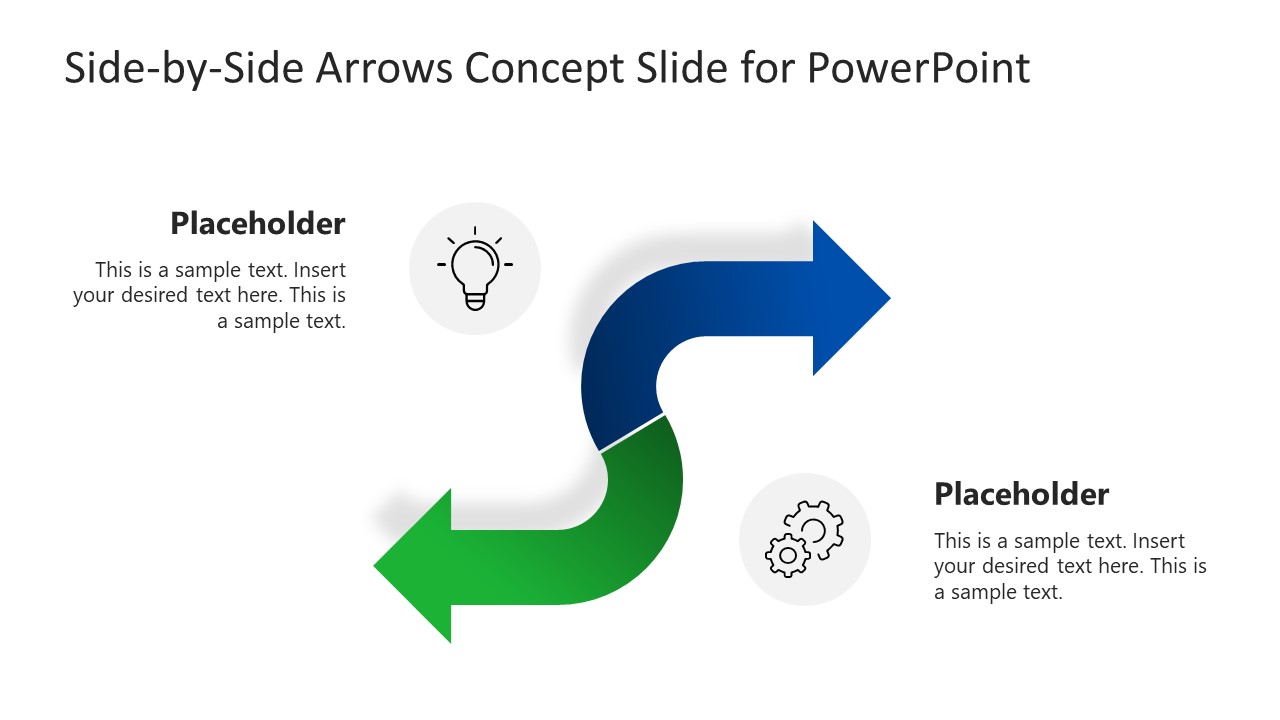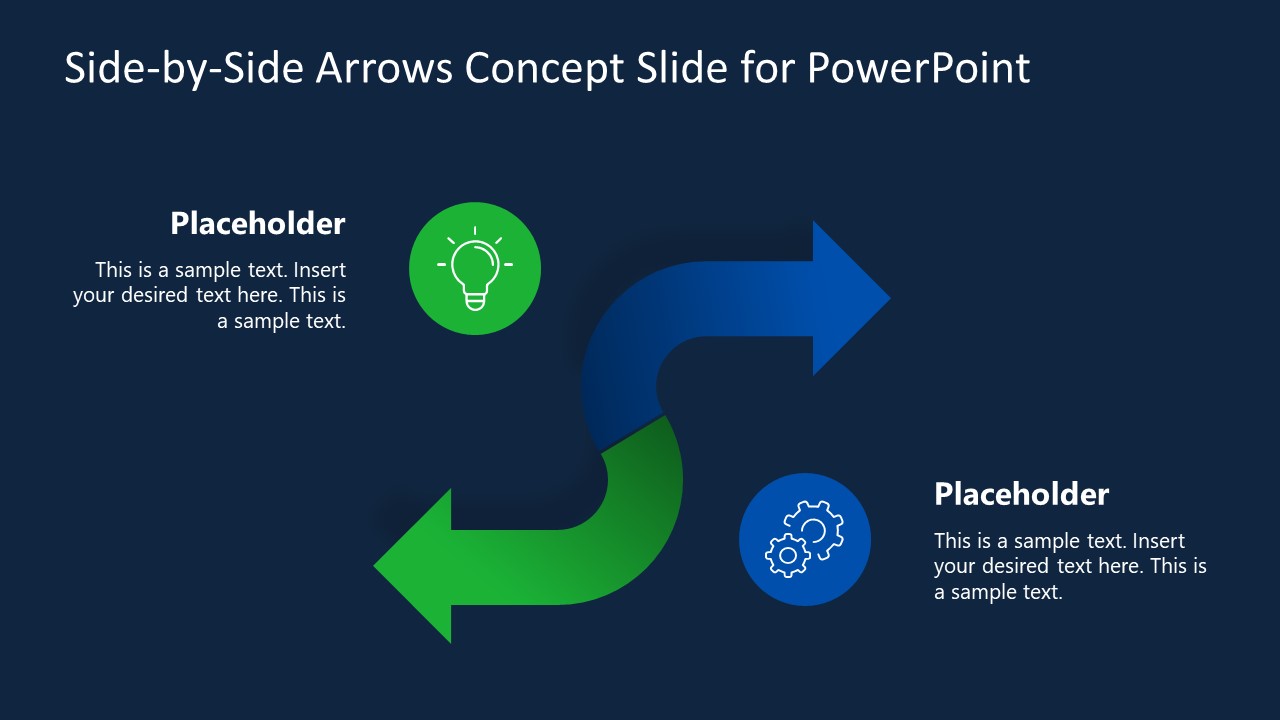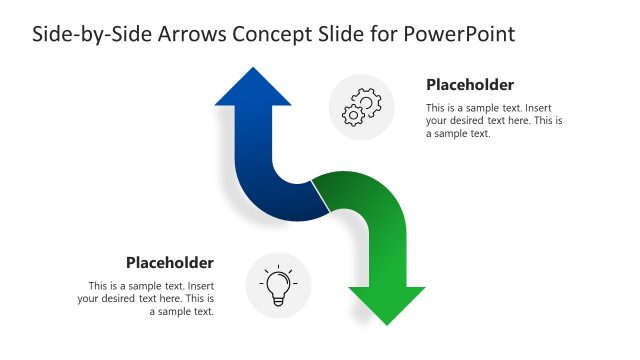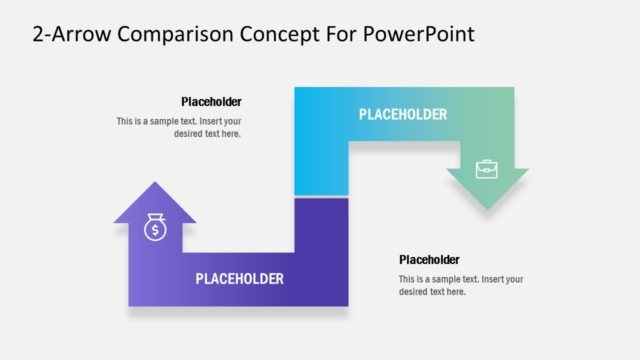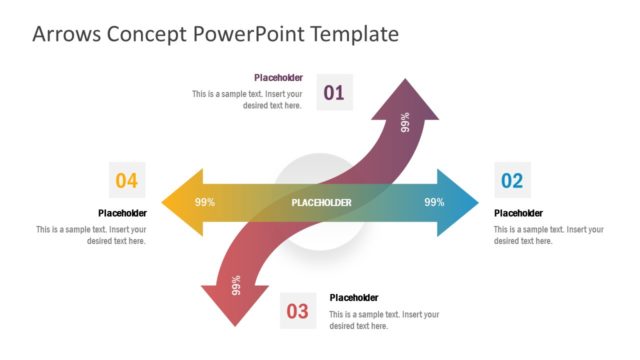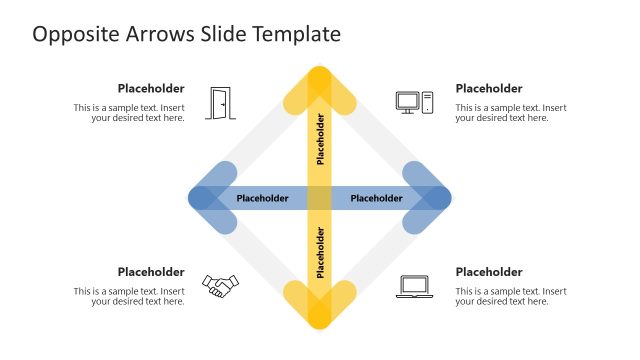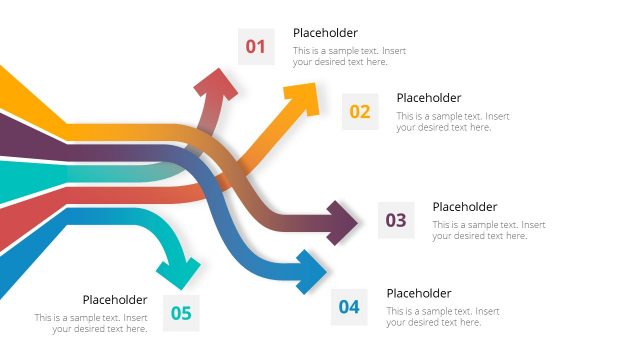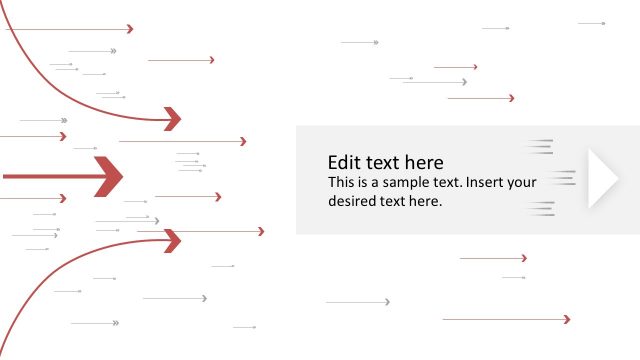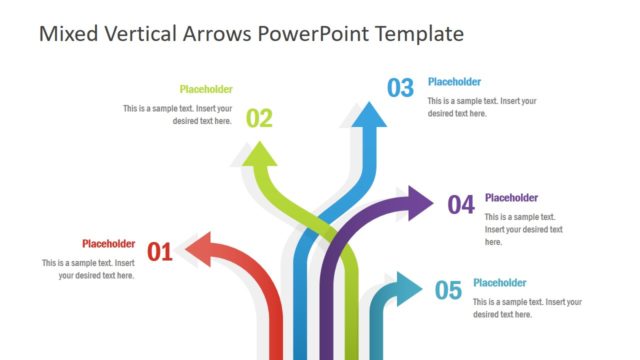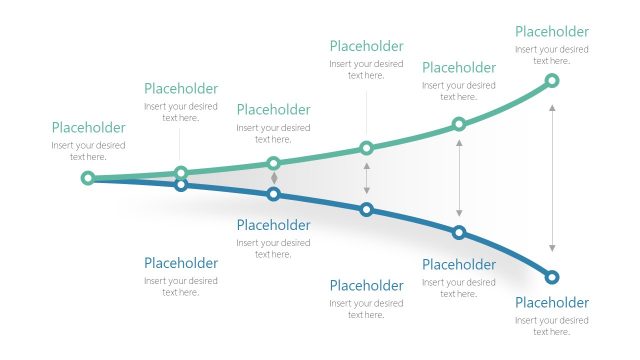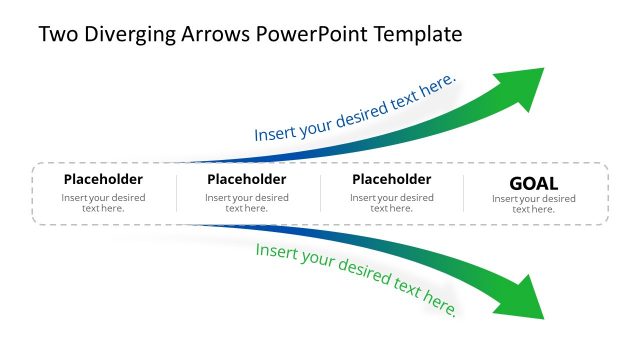Horizontal Side-by-Side Arrow Concept Slide Template for PowerPoint
The Horizontal Side-by-Side Arrow Concept Slide Template for PowerPoint is an infographic diagram design. It is a simple diagram of arrows in opposite directions to visualize different concepts. You can present the comparison between two items or alternative ideas in problem solving sessions. It is a 2 steps diagram of curved arrows in two distinct colors. Each arrow is represented by a clipart icon. Users can describe the key points of topics with the help of pre-existing text placeholders. This curved arrow template is suitable for a range of data presentations. For example, display two methods of executing a plan and explain the expected outcomes of the option. The horizontal side-by-side Arrow concept is useful for explaining goals and indicators of success.
The side-by-side arrows PowerPoint diagram displays two directional arrows, horizontally. The SlideModel catalog of PowerPoint diagrams includes the vertical side-by-side arrow concept version. Users can choose the desired layout to present two aspects in a horizontal or vertical path. The clipart icons of lightbulb and gears are a descriptive representation of topics. Users can change these icons with other shapes and images relevant to the presentation topic.
The Horizontal Side-by-Side Arrow Concept Slide Template for PowerPoint provides an attractive style for opposing ideas. The 2 arrows are high-definition vector shapes that can be used in several situations. With basic customization of colors and shape effects, users can personalize side-by-side arrows to match their presentation theme. This diagram of horizontal arrows helps professionals in every field to present ideas or comparisons. In project planning, for instance, the diagram of side-by-side arrows can demonstrate the pros and cons of development methodology.