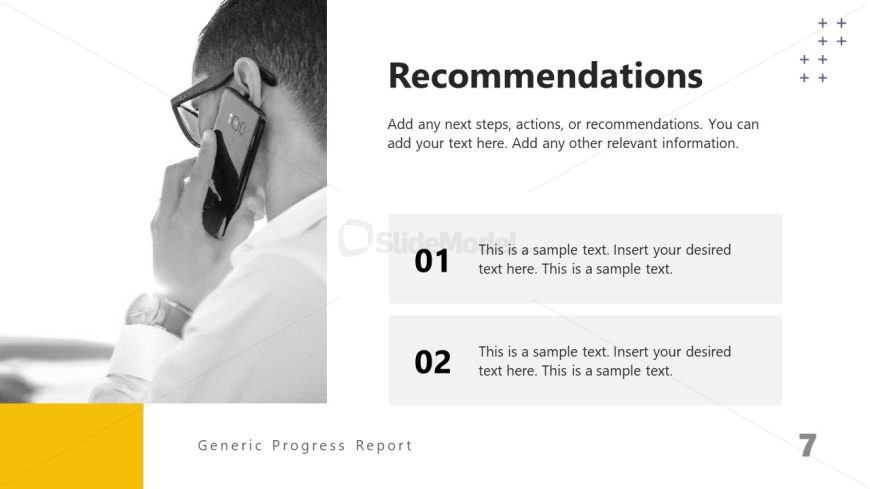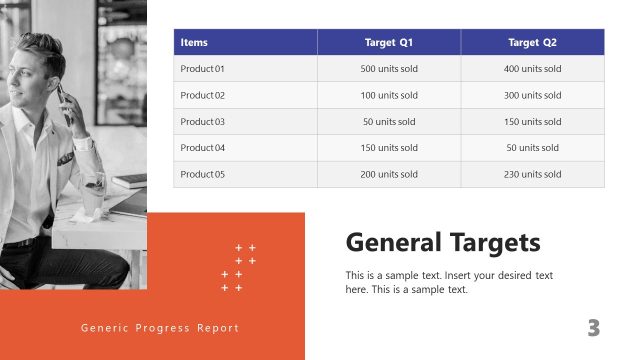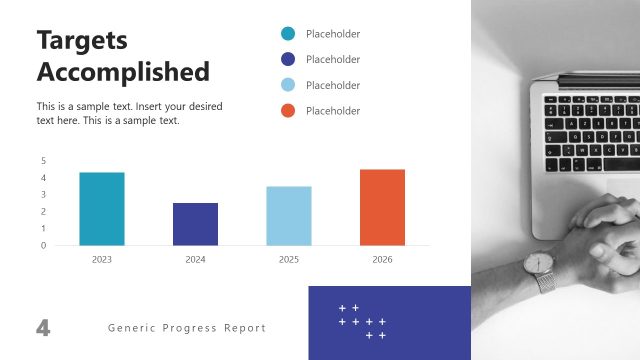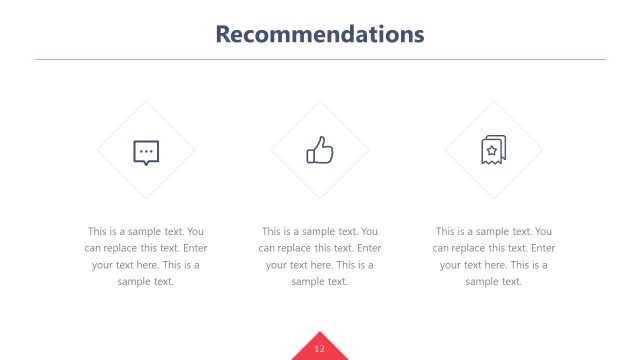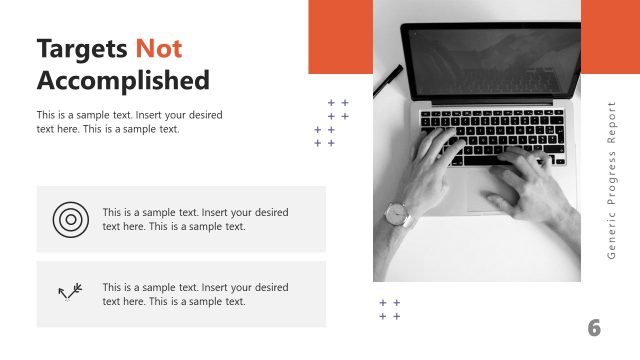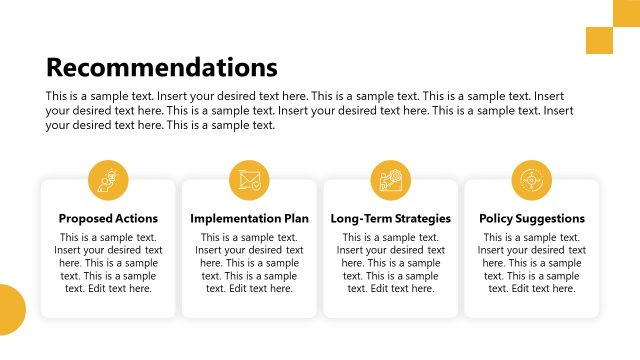Recommendations Slide for PowerPoint Presentation
The image is of the seventh slide in a “Generic Progress Report” PowerPoint template series, titled “Recommendations”. This slide is designed to conclude a presentation by outlining suggested actions or next steps.
The slide is split into two primary sections, with the right side featuring the slide’s title “Recommendations” in large, bold lettering. Below the title is a prompt for the presenter to “Add any next steps, actions, or recommendations” along with placeholder text for further details. This section serves as a guide for customizing the slide content to suit the specific outcomes or advice resulting from the report’s findings.
Beneath the title, there are two numbered points, “01” and “02”, each accompanied by a text box. These boxes contain sample text, which indicates where the presenter can elaborate on the recommendations. The numbers are encased in gray boxes, providing a clear and organized visual hierarchy for the recommendations listed.
On the left side, there’s a grayscale image of a professional, presumably male, speaking on a mobile phone. This visual may suggest communication, decision-making, or consulting, which aligns with the theme of providing recommendations.
The slide’s design is clean and minimalistic, utilizing a neutral color palette with accents of gray and yellow. This allows for the content, particularly the recommendations, to stand out without distraction. The bottom left corner bears the title “Generic Progress Report,” and the slide number “7” is placed in the bottom right corner, indicating its sequence in the presentation.
This template slide is suitable for business, academic, or organizational presentations where summarizing action points and guidance is necessary. It allows for clear communication of proposed strategies or advice following an evaluation of progress or performance.
Download unlimited PowerPoint templates, charts and graphics for your presentations with our annual plan.
DOWNLOAD