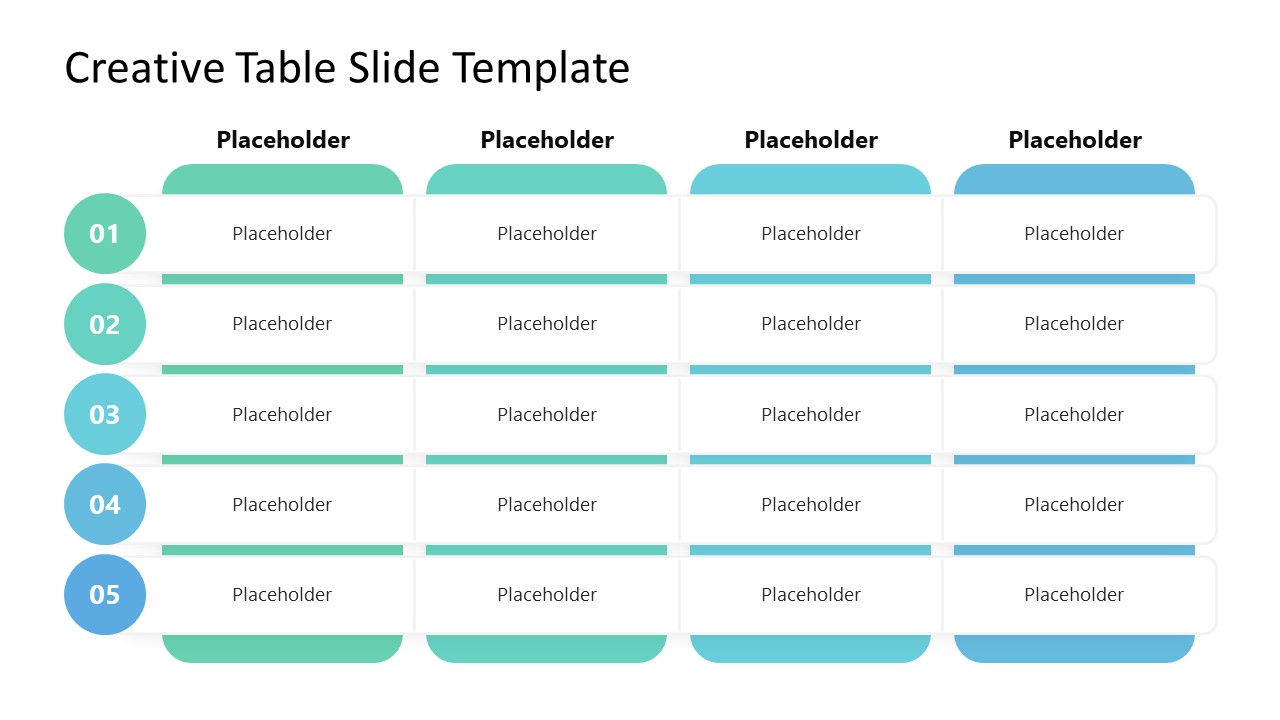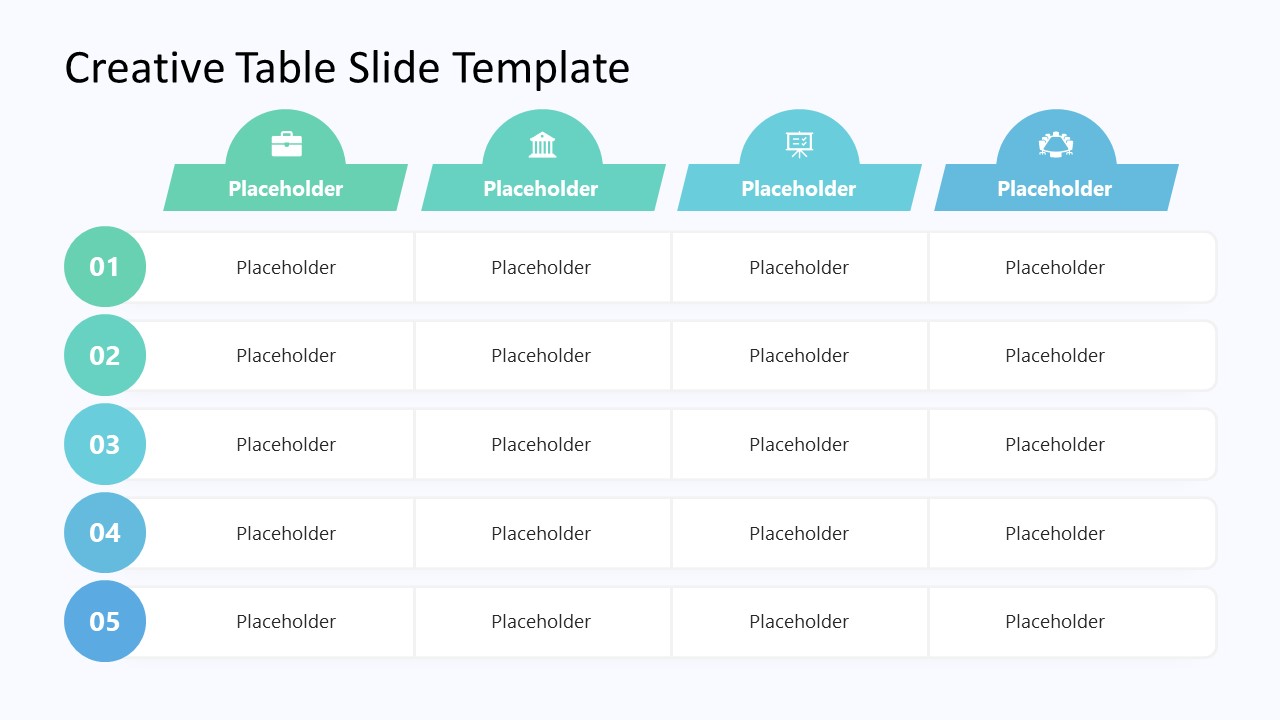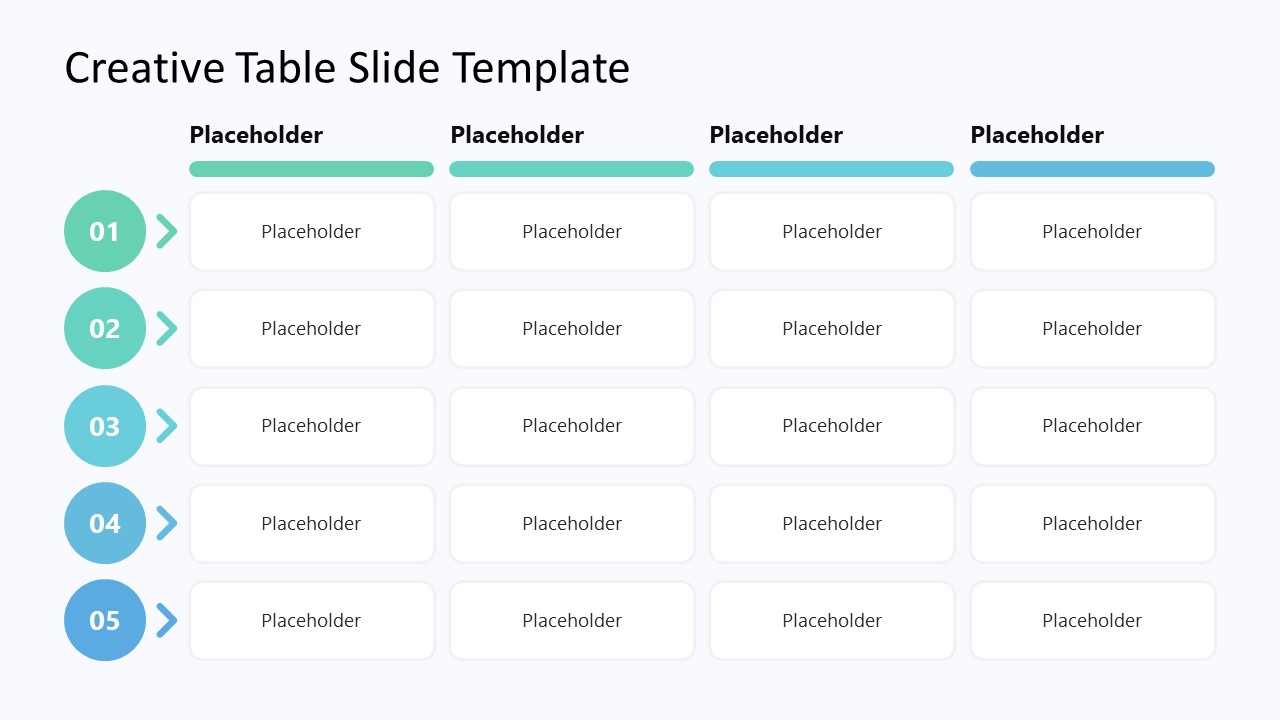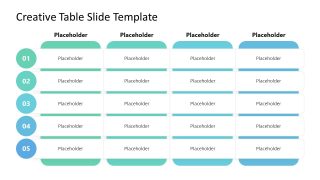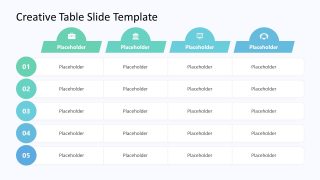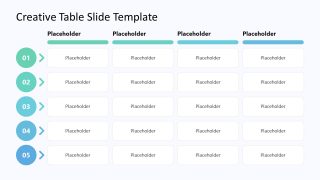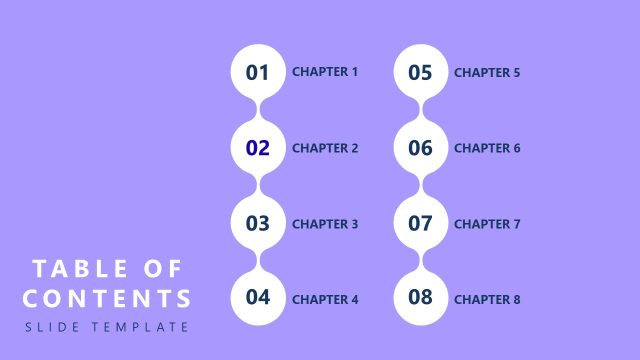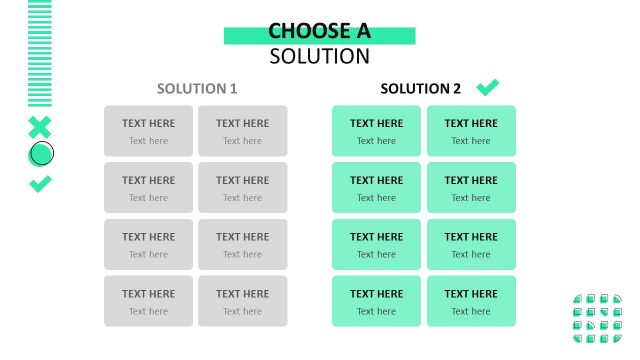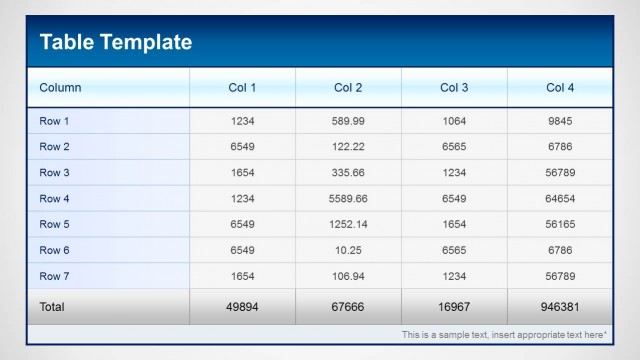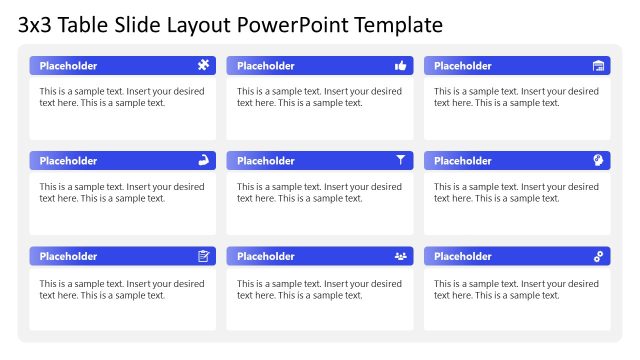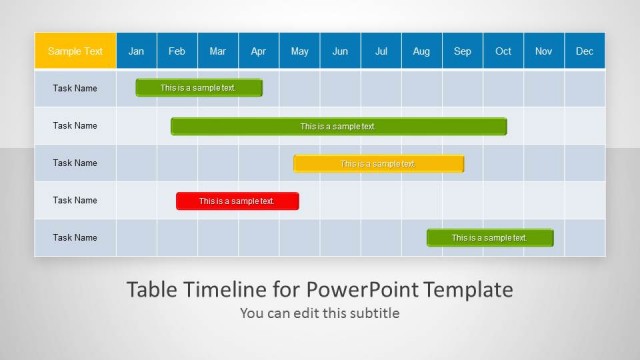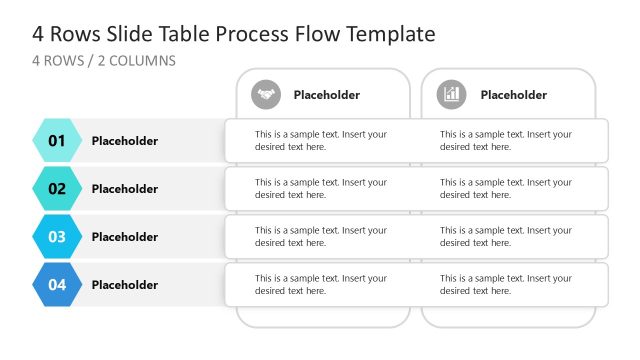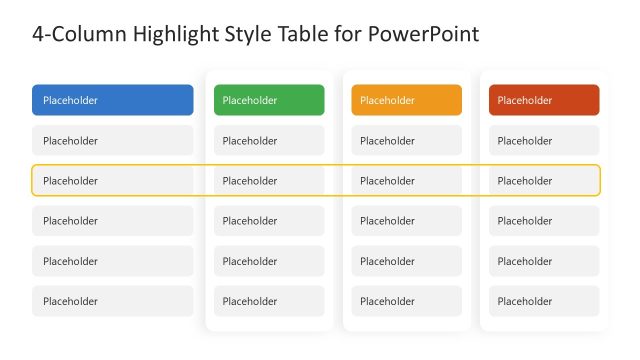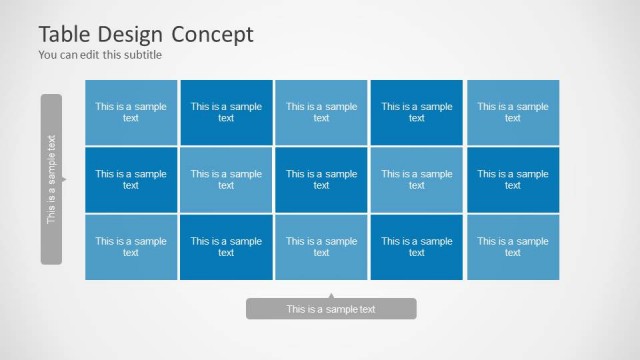Creative Table PowerPoint Template
Grab our Creative Table PowerPoint Template to display important information in your business meetings in a well-structured format. Tables help comprehensively present various categories of data by editing the rows and columns. Project managers can download our creative table template for presentations to showcase the organized tasks, deadlines, and responsibilities to their teammates. It can also allow users to track activities and stay aligned with the project. Similarly, creative tables enable financial experts to concisely present budget breakdowns, expenditures, and forecasts. SEO experts and digital marketers can leverage this PPT layout to visualize the results of competitive analysis. Professionals can use the table diagram to demonstrate various product comparisons, findings, recommendations, pros and cons, action plans, project plans, and workflows. Our template is fully customizable with all PowerPoint versions.
The Creative Table PowerPoint Template has three slides with different graphical compositions of tables. The first slide shows four colorful columns over which five white rows are provided, each having a number at the start. Placeholder text section scan helps presenters mention the relevant details on the slide. Further, the second slide has a 4×5 table containing infographic items at the top of each column. A numerical digital mark the row number on the slide left. In the last slide, we provided a similar column, but the only difference is that instead of graphical icons, there are colorful title bars with white columns and rows. Depending on your requirements, you can change the colors, number of rows or columns, and other features of the PowerPoint tables. Download our creative table template for presentation and edit it today! Also, check our collection of table PowerPoint templates and comparison slides.