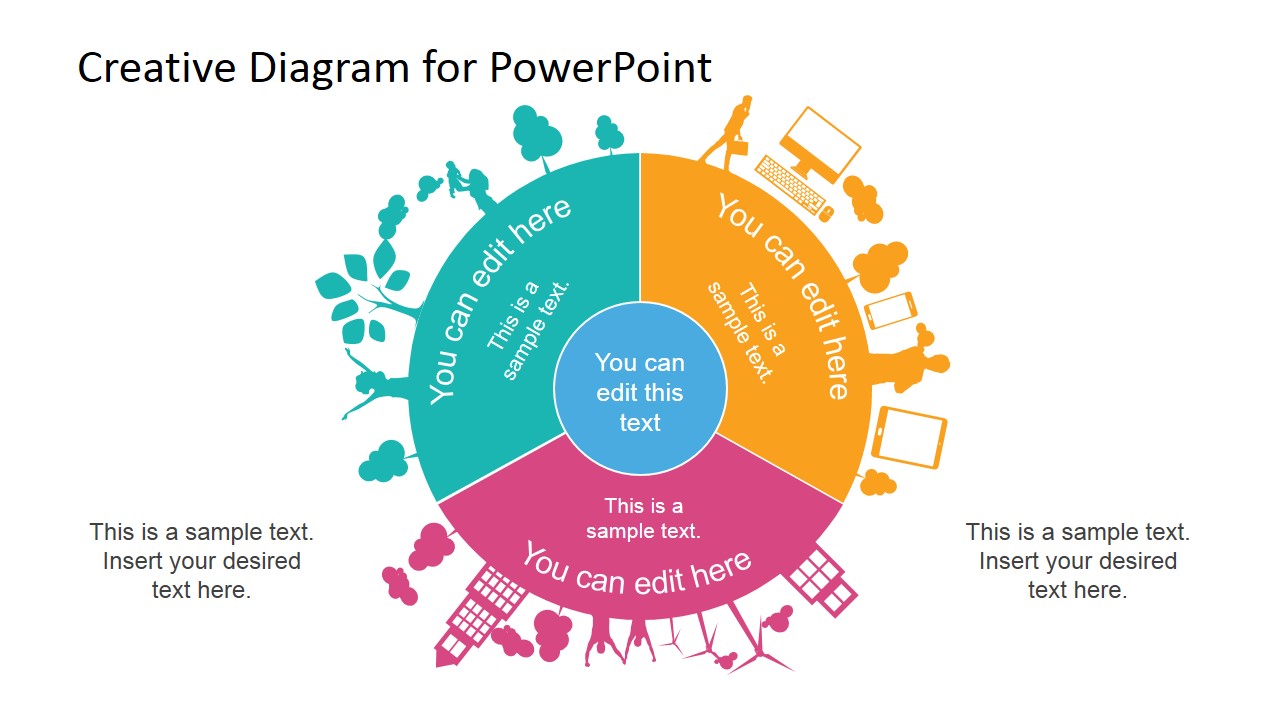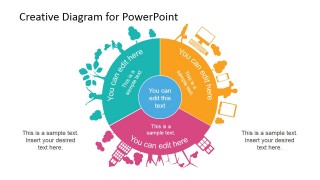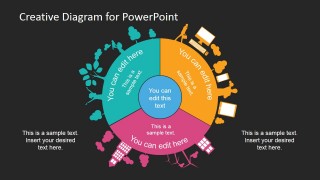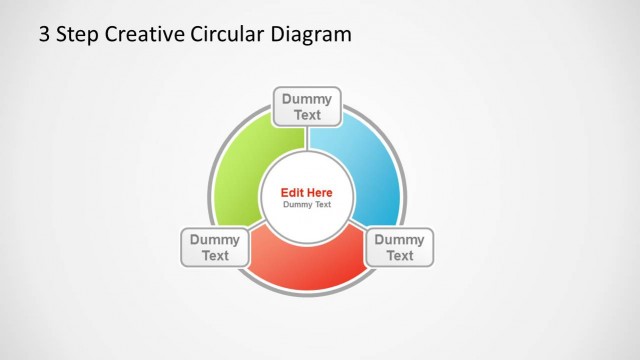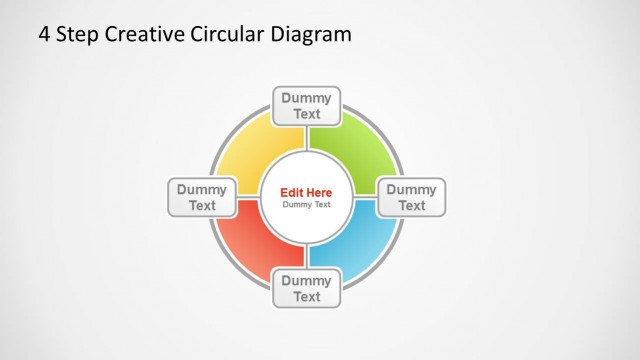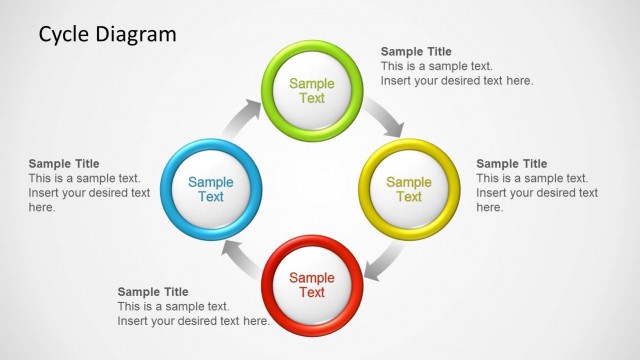Circular Creative Diagram Template for PowerPoint
Circular Creative Diagram Template for PowerPoint is a nice diagram design that you can use in eco-friendly PowerPoint presentations as well as sustainability projects using Microsoft PowerPoint. The circular diagram for PowerPoint contains three sections and PowerPoint shapes around a sphere forming a nice PowerPoint graphic that can grab your audience attention easily.
Inside this circular presentation diagram design you can find colorful slide layouts to elaborate each of the circular diagram elements. The slides are created with PowerPoint shapes so you can easily move the shapes or change its properties. There are three useful slides with green, orange and purple background colors.
You can use this diagram design in a PowerPoint presentation on Corporate Social Responsibility (CSR) or as a PowerPoint slide in a social entrepreneurship PPT presentation. Alternatively you can download other awesome PowerPoint backgrounds and presentation slide designs with creative styles and flat colors.