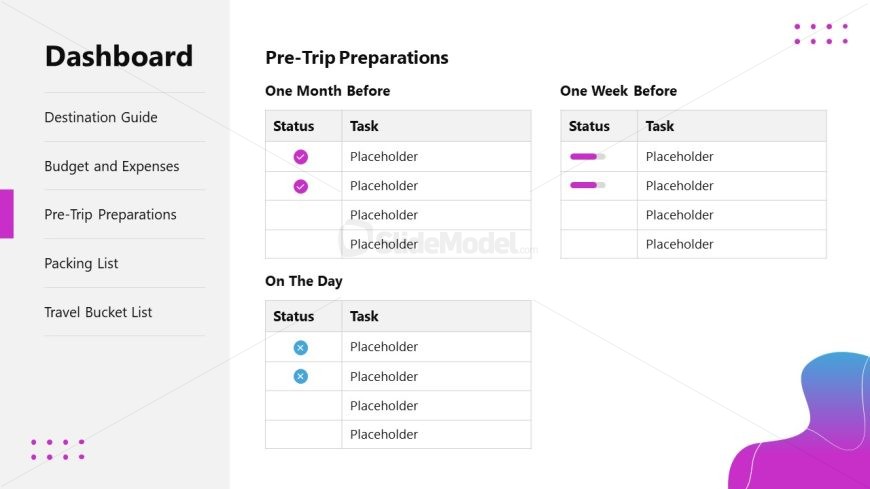Pre-Trip Preparations PPT Slide
The image features a PowerPoint slide from a business travel planner template, this time focusing on “Pre-Trip Preparations”. The slide is divided into two sections: the left sidebar and the main content area.
The left sidebar, with a purple highlight at the top, serves as the navigation menu for the template. It lists sections like “Destination Guide”, “Budget and Expenses”, “Pre-Trip Preparations” (currently selected as indicated by the purple tab), “Packing List”, and “Travel Bucket List”. This layout suggests a structured approach to travel planning.
The main content area is divided into three columns. The first column, “One Month Before”, lists tasks to be done a month prior to the trip, with each task accompanied by a status indicator – a circle that can be color-coded once the task status is updated. The middle column, “One Week Before”, follows the same format for tasks that need attention one week before the trip. The third column, “On The Day”, outlines the tasks for the day of the trip.
Each column has multiple “Placeholder” entries, suggesting where users can input their specific tasks. The status indicators are color-coded: pink for tasks in progress, purple for unstarted tasks, and blue for completed tasks.
This slide is ideal for travelers and travel planners to organize and track pre-trip activities, ensuring nothing is overlooked in the lead-up to a trip. The placeholders imply the template is customizable, allowing for a detailed and personalized travel preparation checklist.
Return to Business Travel Planner PowerPoint Template.
Download unlimited PowerPoint templates, charts and graphics for your presentations with our annual plan.
DOWNLOADReturn to Business Travel Planner PowerPoint Template.