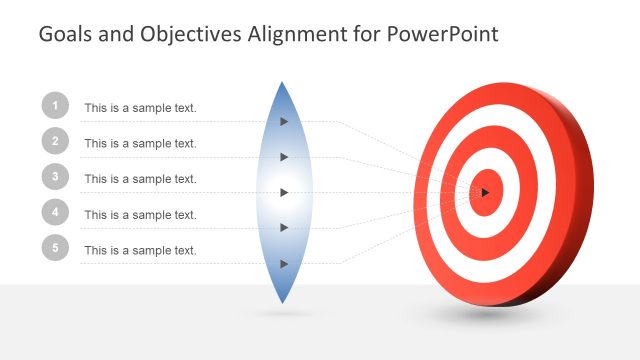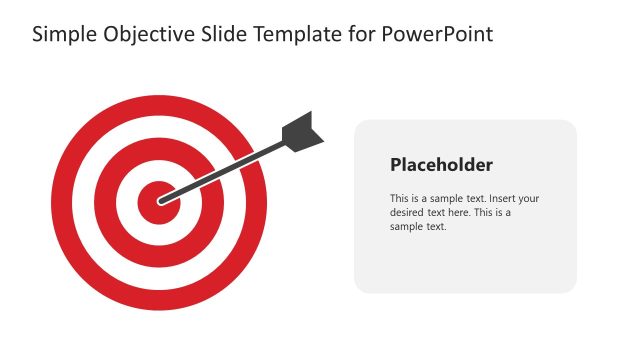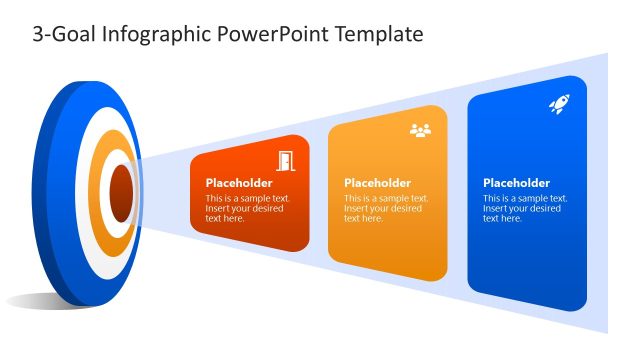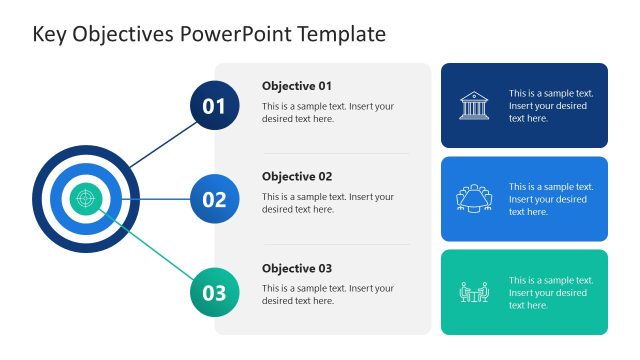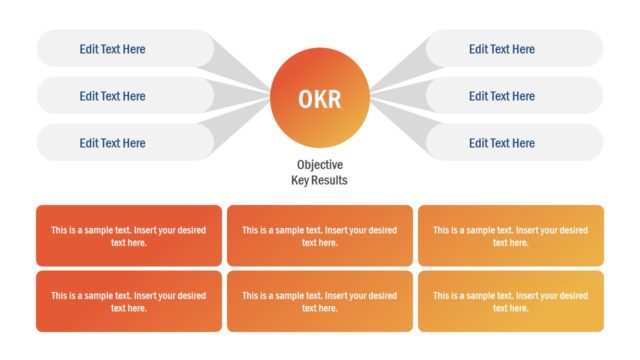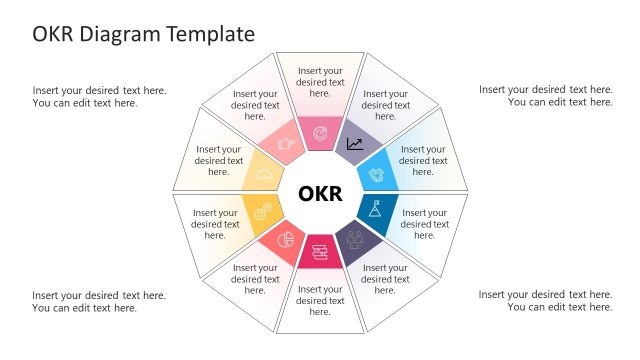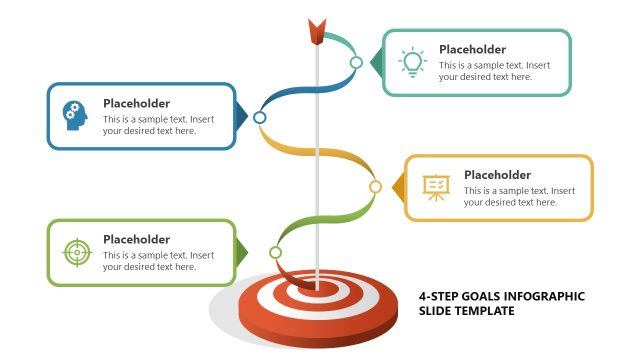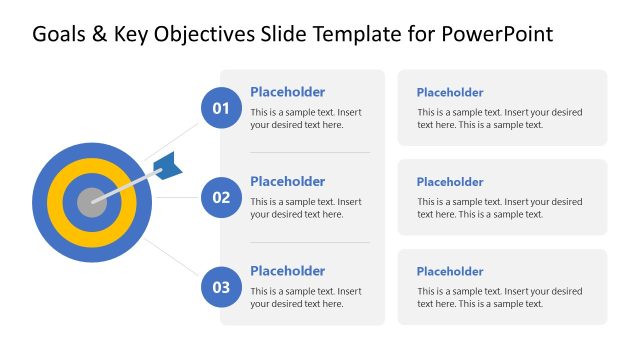Best Company Objective Infographic Template for PowerPoint
The Best Company Objective Infographic Template for PowerPoint features dartboard and arrow graphics. It is a collection of multi-step PowerPoint diagrams ranging from three to six objectives. The slides of the dartboard are professional designs with 3D effects. With the help of these templates, you can present goals, objectives, strategic plans, or ideas, visually. The concentric circle diagram of multi-color rings showcases a clear target towards the middle. The bullet points on the right side of the diagram help organize the information neatly. You can choose from these slides of 6 steps, 5 steps, 4 steps, and 3 steps objective infographics to discuss company goals.
The business objectives infographic template is a simple diagram design of PowerPoint shapes. It is an editable template, enabling presenters to customize the layout according to their business PowerPoint theme. A plain white background of the diagram lets users apply various customizations and personalize the objectives slides. Users can add clipart icons, images, and more text boxes to describe objectives in an engaging manner. Whether the presentation is about new ideas, trends, or past goals, the target dartboard template helps project the objectives through colorful graphics. Alternatively, you can download other Strategy templates for PowerPoint and Google Slides presentations, as well as OKR slides or other infographics templates.
One use case of Best Company Objectives Infographic Template for PowerPoint is the ORK concept. ORK (objectives and key results) is a management framework of goal setting and tracking results. The dart and board diagram template in PowerPoint can display the specific objectives and ideas to achieve them. Alternatively, the business objectives diagram template is a suitable presentation agenda template. With a diagram on left and bullet points on right, users list down the key points with illustrations of achieving goals.