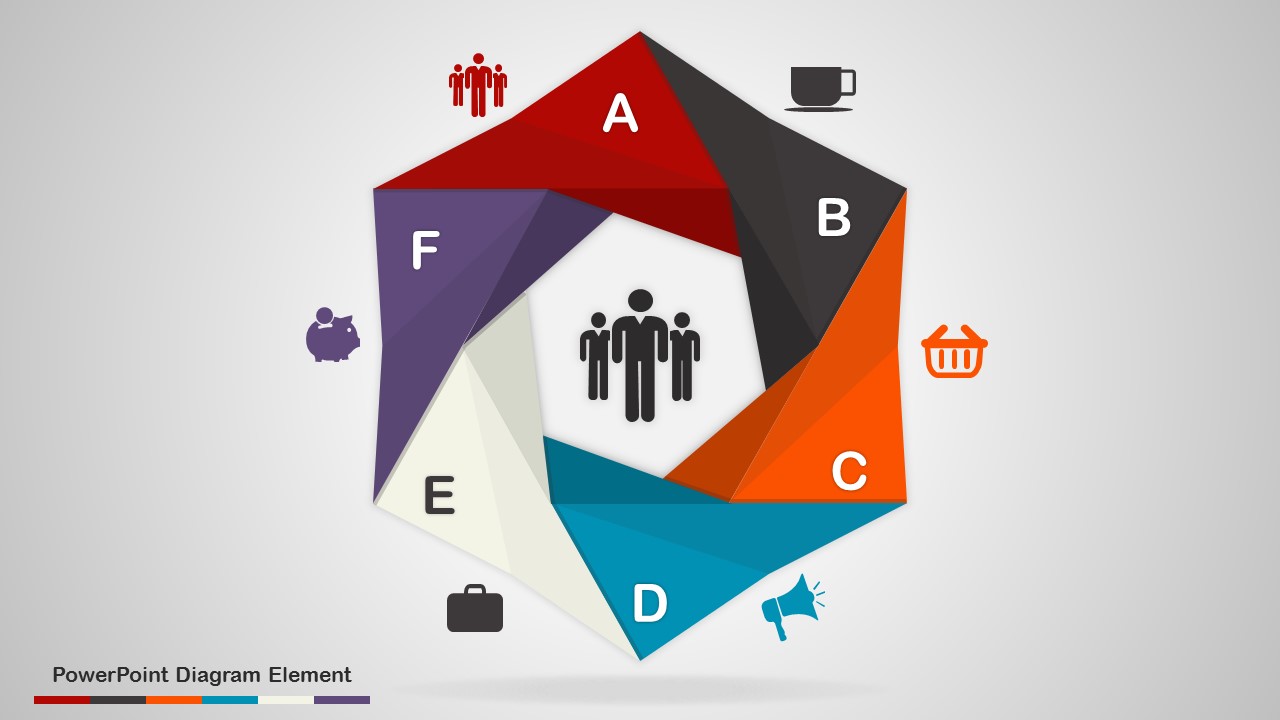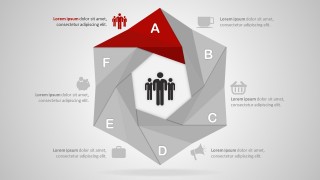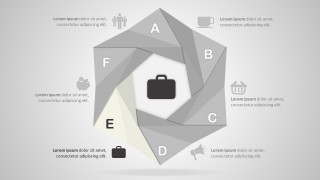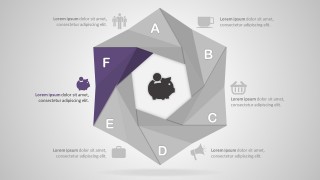Bended Origami Hexagonal PowerPoint Diagram
Bended Origami Hexagonal PowerPoint Diagram. This custom PowerPoint template is created with PowerPoint Shapes. Thus, this design template features editable slides, changeable colors and movable icons. This is not only convenient to use, but it highlights the following presentation benefits.
This Hexagonal PowerPoint Diagram can be used in business, economic and marketing presentations. The master slide makes the information accessible to help the audience visualize the content at one glance. These diagrams can help you see whether the steps of a process are logical, define the limits, and develop a common base of knowledge leading to conclusions.
This 8-slide Bended Origami Hexagonal PowerPoint Diagram can explain business process in detail to your audience along with the logical reasons for your selection. Each slide features a specific stage or step with an associated PowerPoint icon. For example, the first step is created with Business Character Illustrations along with text placeholders. This pattern repeats through the following steps moving across the segments. Additionally, each stage has different color variations for a better association.
This Hexagonal PowerPoint is ideal for presentations that include sequential or multi steps processes. Appreciating its trendy visualization and effectiveness, this will completely make you on top of the game without spending much hours. Alternatively, you can visit our gallery for thousands of PowerPoint template options.
Impress your audience with top of the line PowerPoint templates that appeal to executives.