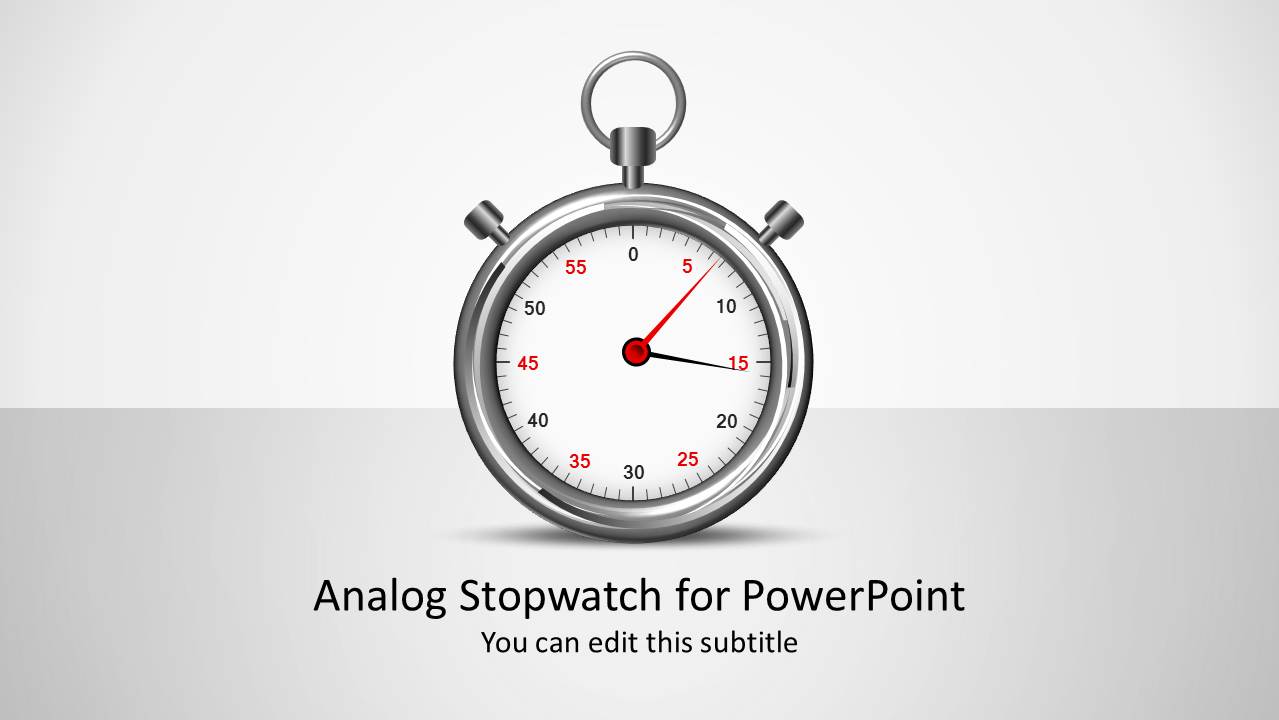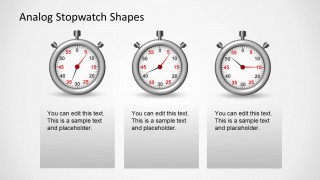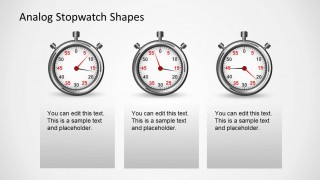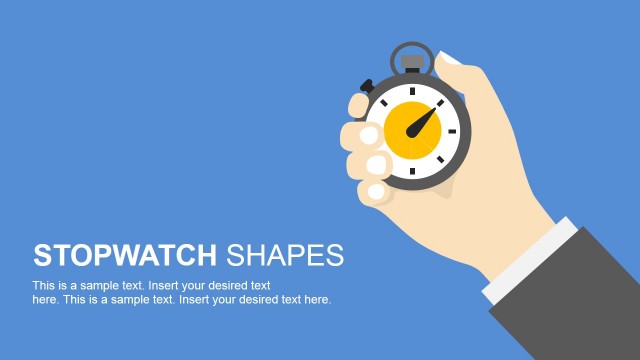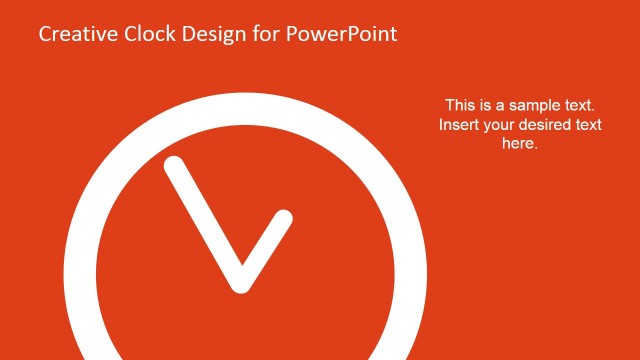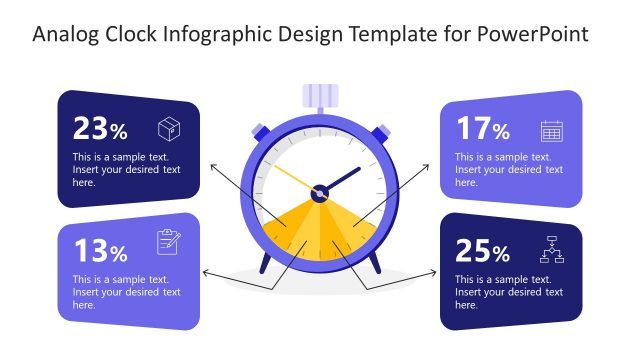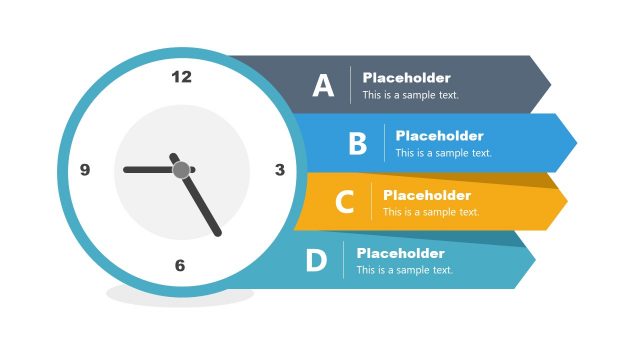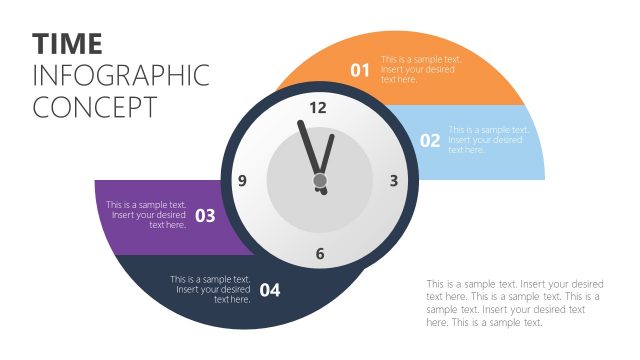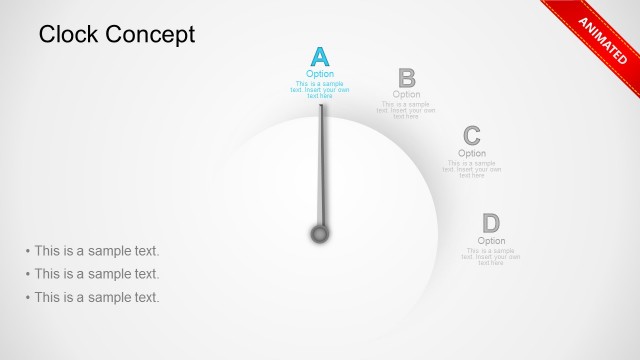Analog Stopwatch Shapes for PowerPoint
Generate Office templates for time-based presentations with the Analog Stopwatch Shapes for PowerPoint. The presentation template can be downloaded whenever in need of a stopwatch illustration for use in PowerPoint dashboards and presentations.
A stopwatch graphic is ideal for highlighting deadlines and periods. Stopwatches are common tools for timed competitions. The well-established concept behind the image makes it easier for the audience to connect the slide designs with time management. The stopwatch itself implies limited deadlines and strictly scheduled events.
The PowerPoint template is composed of three slide variants. The first is a cover slide featuring an analog stopwatch clipart at the center. The title introduces the topic to the audience, giving them a general idea about the content of the presentation. The second slide layout is displayed as a two vertical panels ; the left panel contains an Analog Stopwatch PowerPoint Shape, the right panel a text placeholder where the user can elaborate a topic.
Relative timings can be compared using the third slide design, which shows three stopwatches next to each other. The viewers can compare easily each shape value in the side by side layout.
The Analog Stopwatch Shape for PowerPoint is created grouping individual smaller clipart elements. Each element is traced as a vector. The vectorial properties of the individual elements is what give the analog stopwatch its realistic look and feel. It also provides flexibility to customize its appearance. Users can reuse the shapes in existing presentations without affecting its resolution or visual properties. Just drag and drop over an existing presentations and the stopwatch will remain the same.
Give your presentation a professional touch with the Analog Stopwatch Shapes for PowerPoint.