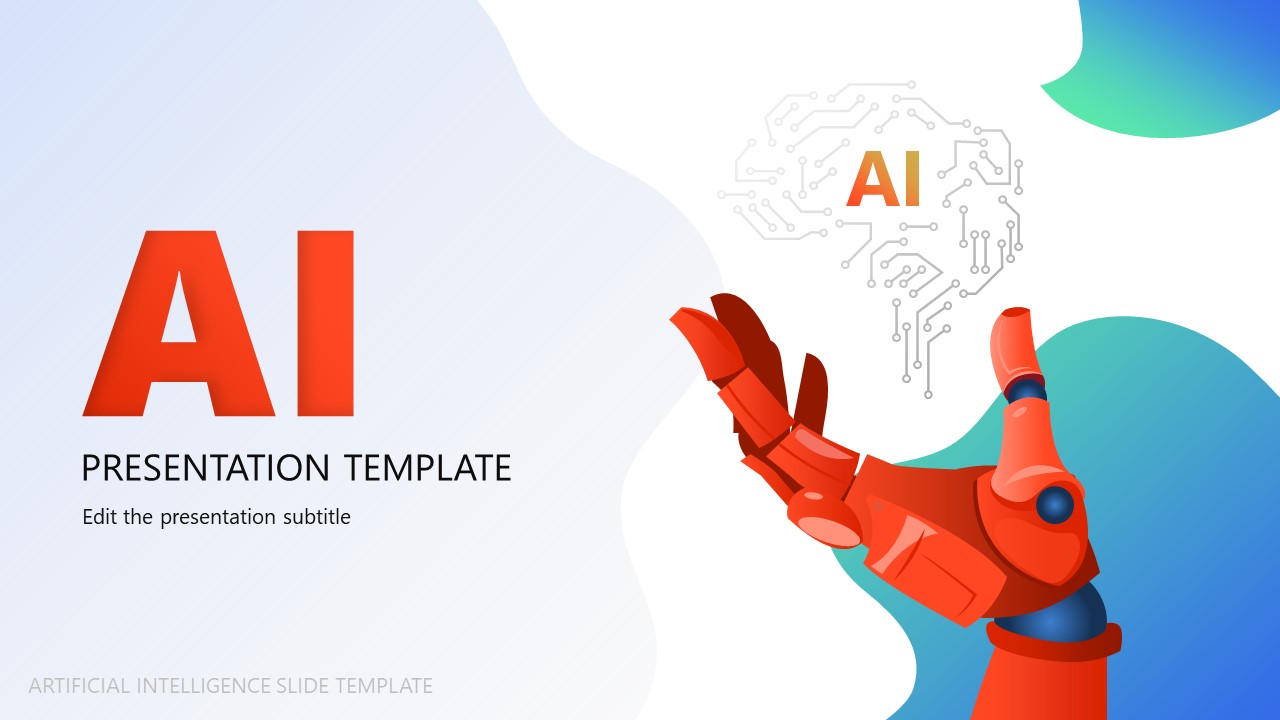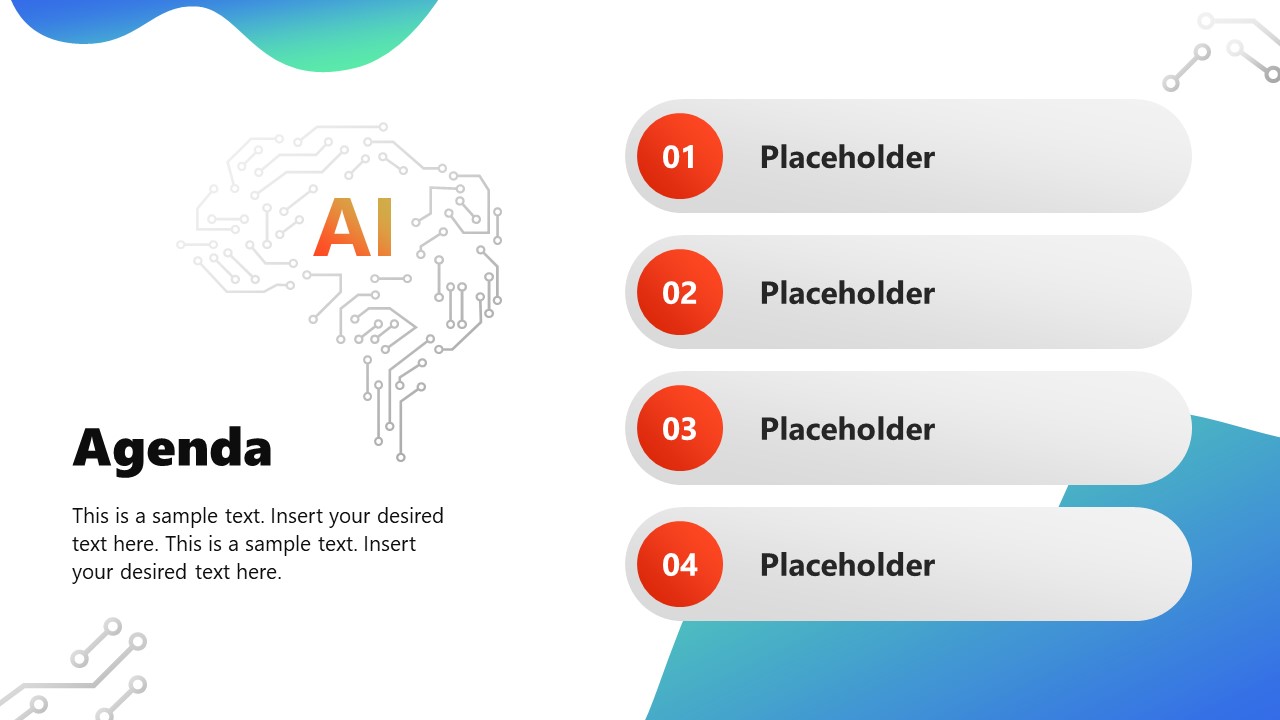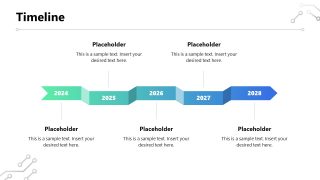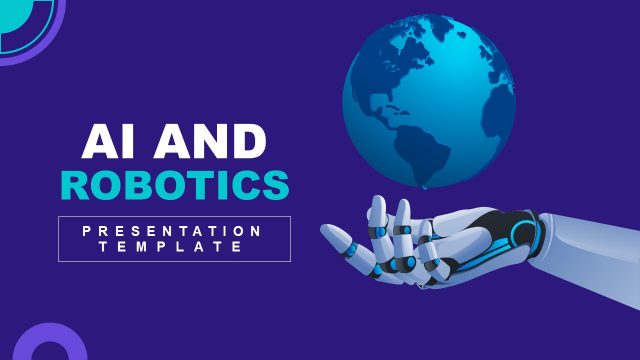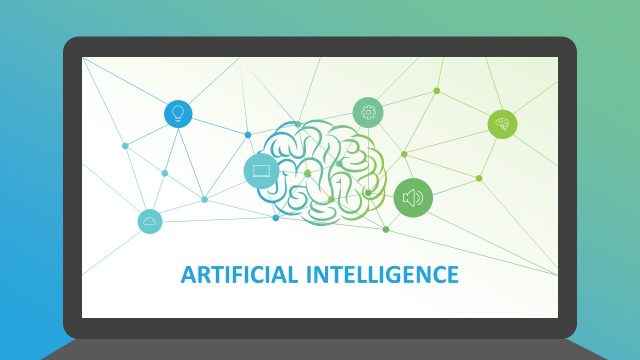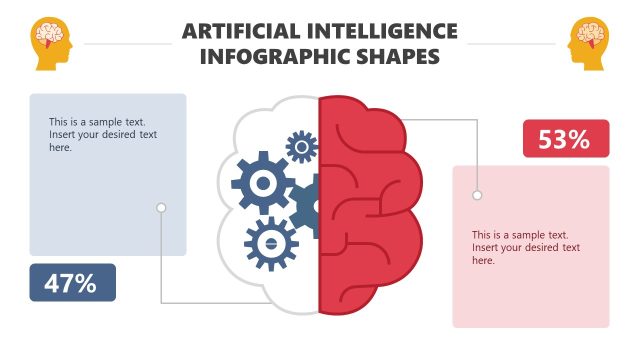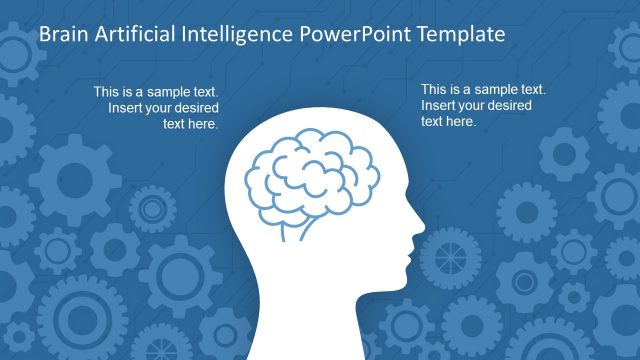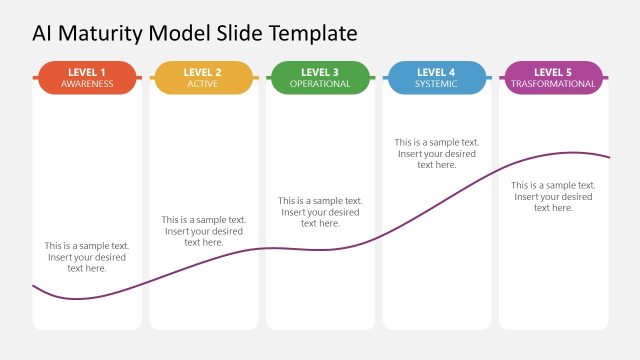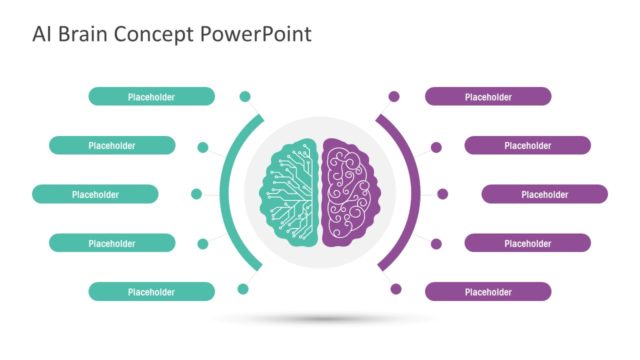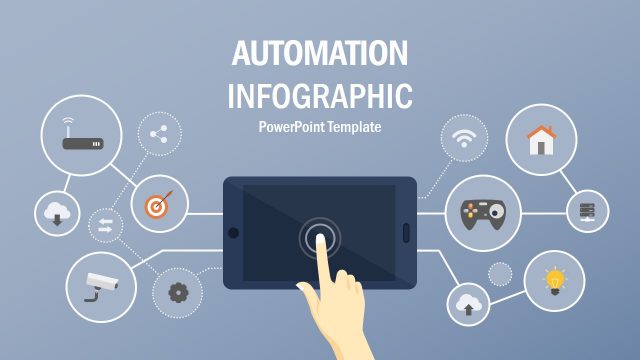AI Presentation Slide Template for PowerPoint
Edit our AI Presentation Slide Template for PowerPoint to showcase a comprehensive AI presentation about artificial intelligence. We have crafted this template for professionals from multiple domains. The first slide has a robotic hand diagram with a digital brain illustration showing the AI title. This diagram depicts the AI revolution and the importance of integrating AI into business systems to enhance productivity. The second slide shows the agenda of the presentation. Four bar-shaped rectangular boxes display the agenda points. The blue-green color gradient gives a unique creative look to the presentation and engages the audience.
The presentation headings and AI-related diagrams are red to make them prominent. Next, the third slide showcases the AI implementation proposal to the stakeholders and board leaders. A robotic illustration enhances the proposal’s impact and conveys the message of high AI demand.
Professionals can use the fourth slide to present the step-wise approach to integrate or develop an AI system for the company using a horizontal process diagram. Users can use the process diagram layout slide to display the four steps with brief descriptions. Further, we have a 3D bar-shaped timeline slide that presenters can use to explain the impact of AI in the years to come. They can visualize the yearly growth success in the sections of the timeline. Moreover, we have also provided a SWOT analysis slide to demonstrate the strengths, weaknesses, threats, and opportunities related to artificial intelligence.
Presenters can add or remove more features to the template to fit their needs. They can also change the AI slide layout’s colors, fonts, shapes, and other aspects. Moreover, if you want to create quick presentations leveraging AI, look no further; you can try our AI presentation maker. Download this AI Presentation Slide Template for PowerPoint and customize it now!