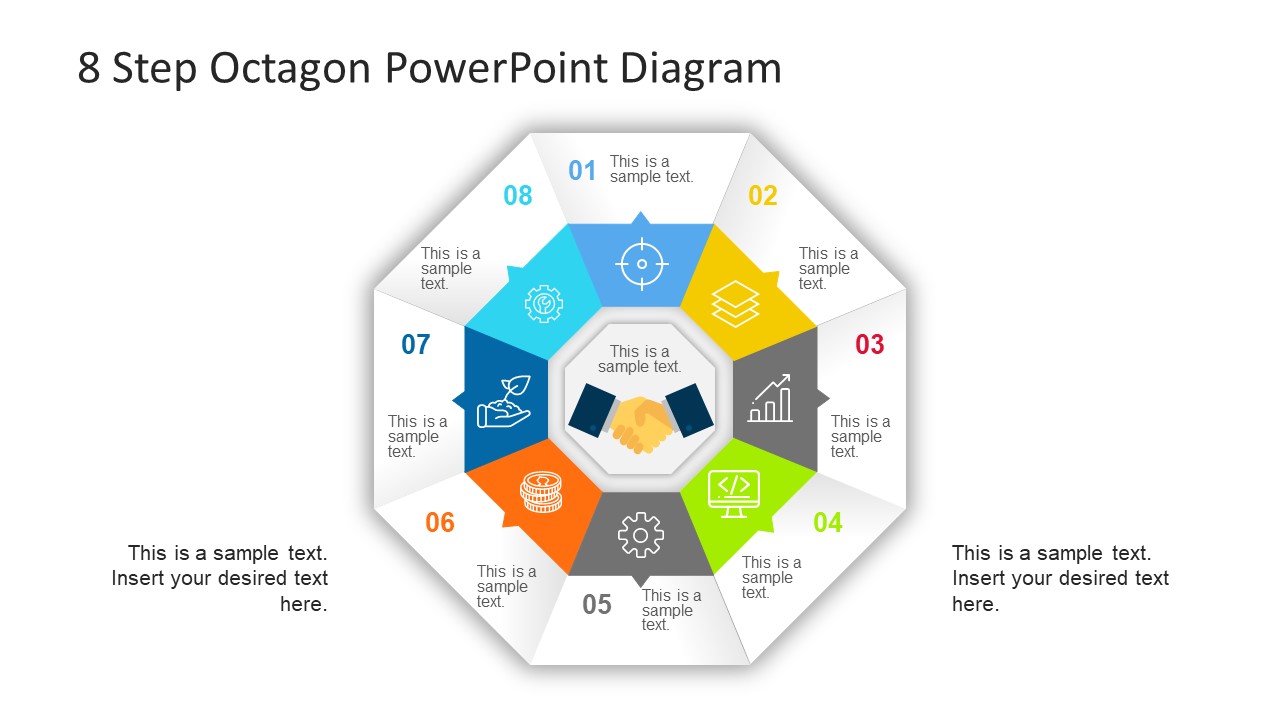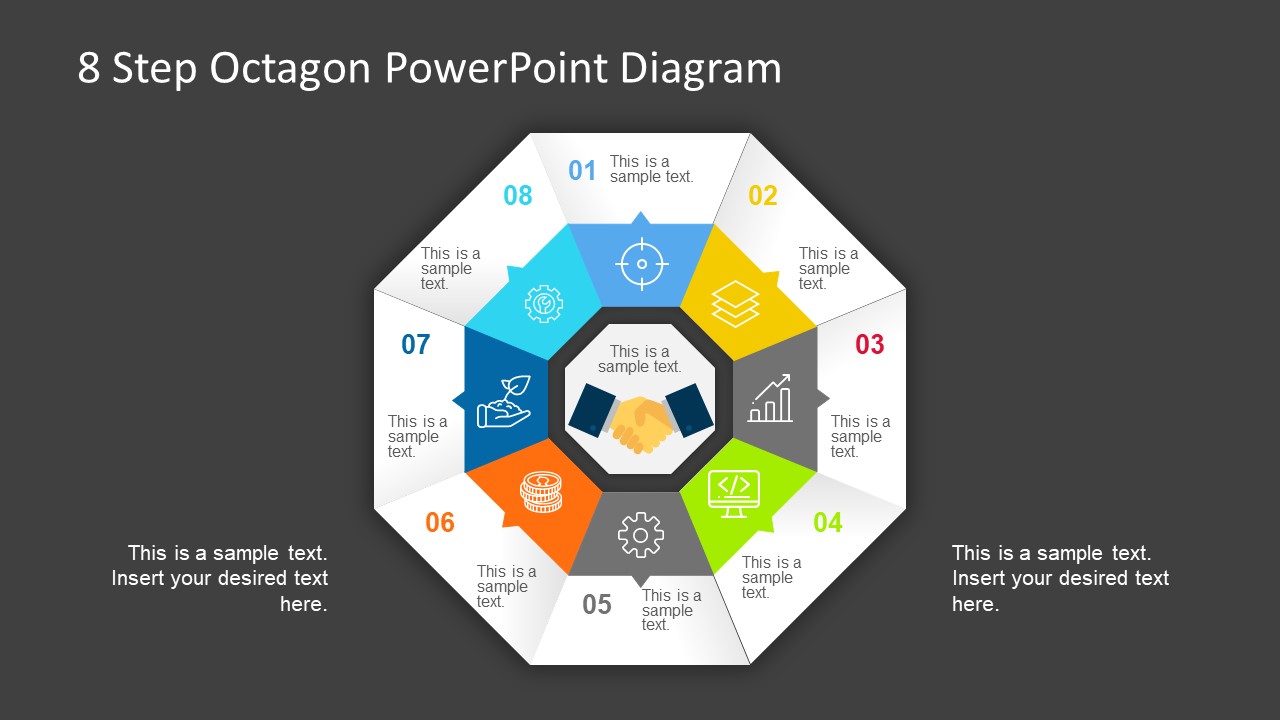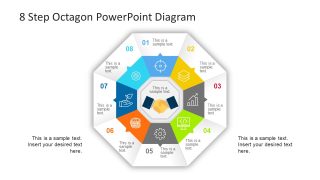8 Step Octagon PowerPoint Diagram
The 8 Step Octagon PowerPoint Diagram is an infographic template with 8 segments. This is a process cycle PowerPoint octagon divided into 8 separate elements. These elements represent information through infographic icons. Therefore, professionals can use this innovative PowerPoint to demonstrate business concepts including plans, strategies, and continuous process cycle. Further, this template is ideal for managers and supervisors to record a sequence of activities. Such as project development stages, change management plan, quality assurance process cycle etc. The 8 steps octagon could also represent loop structure i.e. daily operations of a factory.
The 8 Step Octagon PowerPoint Diagram is a 2-slide template with two background color versions, white and black. These background color versions assist users to copy their desired slides according to their existing presentation. Although the center of diagram shows handshake, illustrating a business deal. The subsequent 8 steps show colorful segments and infographic icons. Like target, data, report, code, gear, finances, growth, and customizations. The users can change these icons, replace the shapes with elements relevant to their topics.
The users can either present an entire topic using one slide, add textual content in available placeholders. Or, create copies of slide and display details of one unit per slides. The 8 steps editable PowerPoint enables users to personalize these slides. For instance, add a company logo, backgrounds, and color theme etc. It is a multipurpose PowerPoint diagram displays 8 steps strategy in business, manufacturing, academics and more.