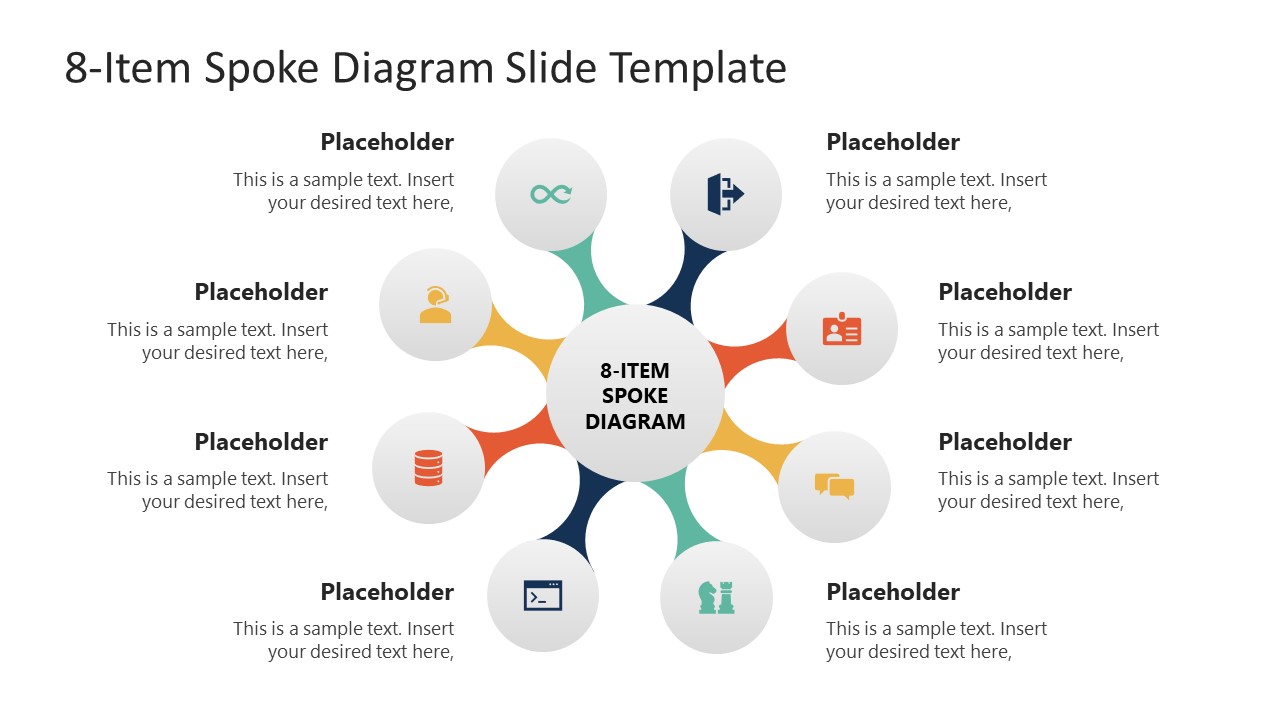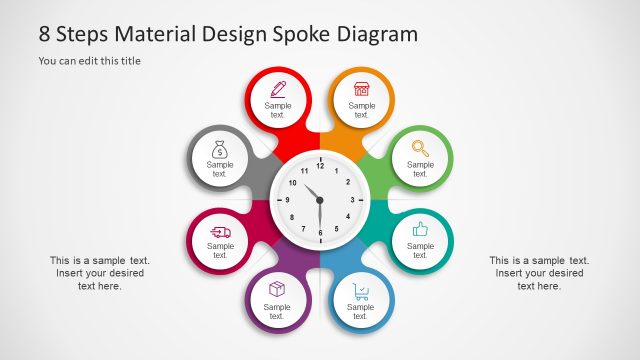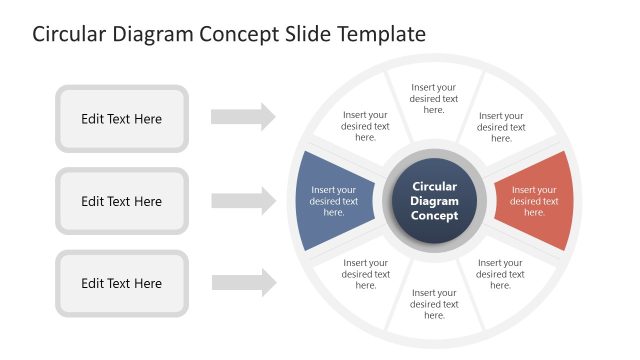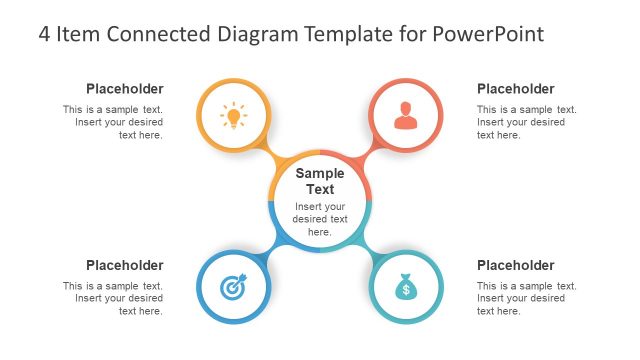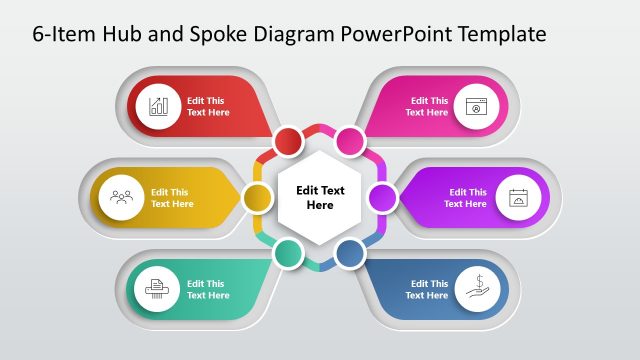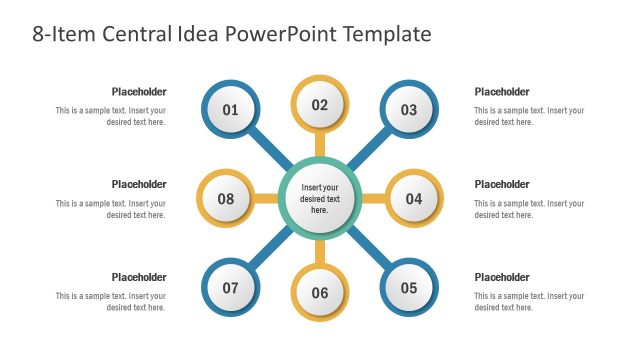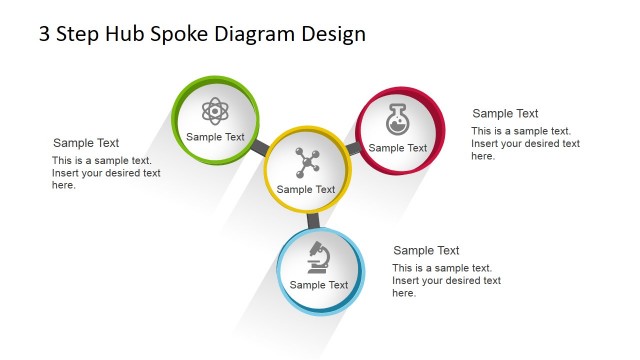8-Item Spoke Diagram Slide Template for PowerPoint
Prepare your engaging professional presentation with our 100% editable 8-Item Spoke Diagram Slide Template for PowerPoint. Spoke diagrams are widely used in presentations to showcase the connectivity of multiple ideas to a central concept. Instead of listing related points in bullet points, spoke diagrams manage complex topics in a single place. So, by using this spoke diagram in your presentations, professionals can ensure a flawless discussion with clients, team members, or students. Being entirely editable, users can customize this circular diagram for every presentation topic without designing skills. These slides are compatible with all PowerPoint versions, Google Slides, and Keynote.
The 8-Item Spoke Diagram Slide Template for PowerPoint comprises two editable diagram slides. The spoke diagram has eight circular units arranged around the central circle shape. These shapes have a shaded white color that creates a 3D look. We provided description boxes with placeholder text along with each spoke (circular shape). Presenters can conveniently add titles and relevant information in these segments. On the first slide, the spokes carry infographic icons. The PowerPoint icons are replaceable according to the topic. Also, users can change their positions to match the use case. The colors of these infographic elements correspond to the concave spoke branches. In contrast, the second slide of this PPT template has sequential numbers in each spoke of the diagram. So, this slide can help indicate process flow or multi-step processes.
This 8-step spoke diagram could be used for different educational and business representations. For instance, it can help display the product features, key points of a business strategy, project management protocol, or property highlights in real estate. Presenters can create impactful lectures and simplify complex concepts through this spoke diagram. Users can use this template or copy the diagram to other destinations. The color scheme, fonts, and other elements can fit into any layout conveniently.