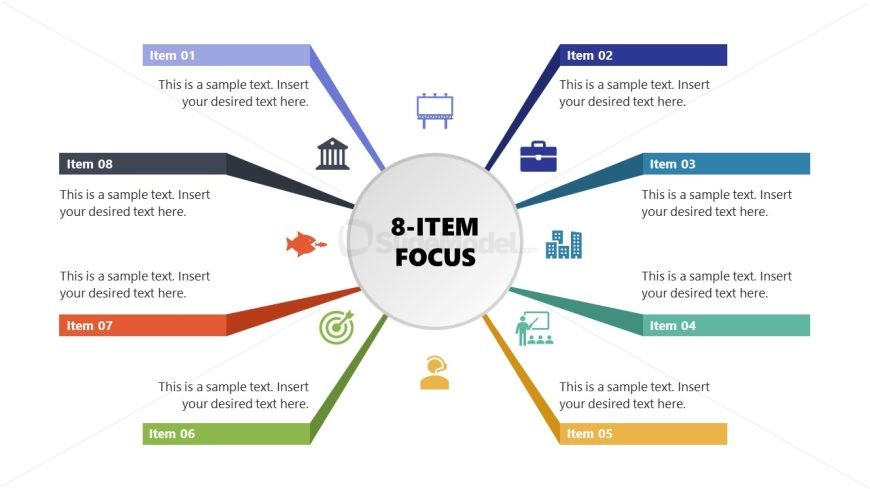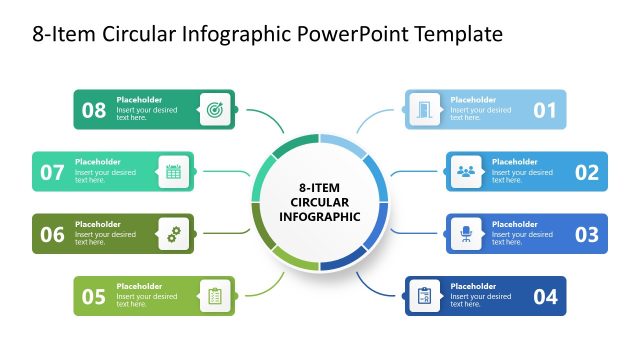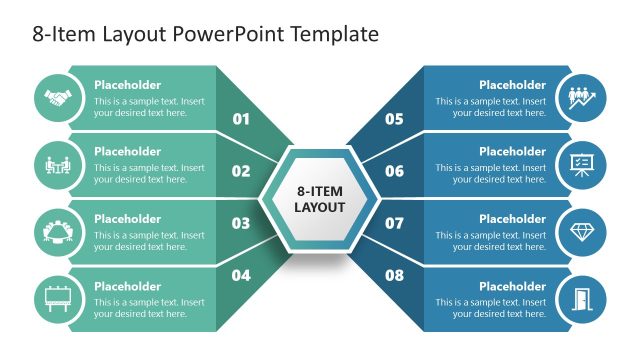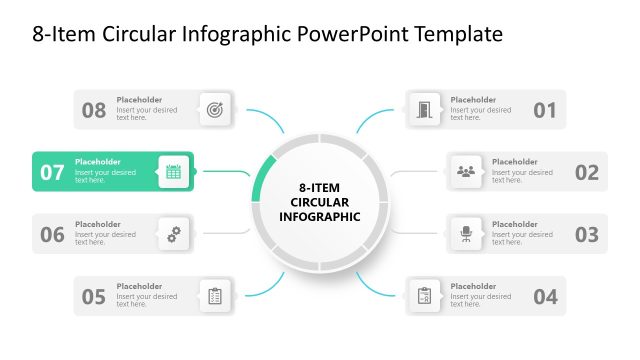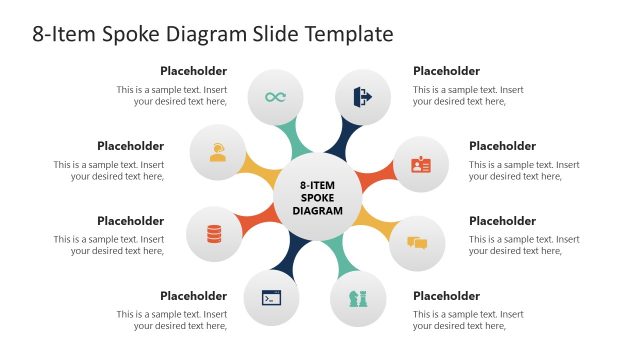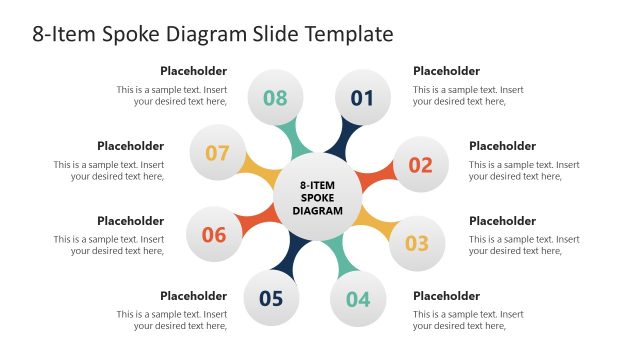Creative 8 Item Presentation Slide Template
The image shows a colorful PowerPoint slide template designed for presenting a central theme with eight related components. At the heart of the slide is a large grey circle labeled “8-ITEM FOCUS,” which serves as the focal point. Radiating from this central circle are eight differently colored arrows, each pointing to a rectangular box that represents an individual item or topic.
Each arrow is accompanied by a small icon that corresponds to the theme of the item it points to. These icons include symbols such as a light bulb, gears, a building, and others, suggesting a variety of potential applications or topics for each item. Alongside each box is space for a title (Item 01 to Item 08) and additional text, allowing for a brief description or details about the item.
The layout is clean and organized, with a balanced use of space that directs the viewer’s attention to the central concept and its eight aspects. The design is versatile and can be used for business presentations, educational materials, strategy outlines, or any scenario that requires a breakdown of a central idea into multiple components.
The template’s use of clear visuals and text placeholders makes it easy to customize with specific information. The overall design facilitates easy understanding and engagement with the content, making it a practical choice for presenters looking to communicate complex ideas in a structured and visually appealing way.
Return to 8-Item Focus PowerPoint Template.
Download unlimited PowerPoint templates, charts and graphics for your presentations with our annual plan.
DOWNLOADReturn to 8-Item Focus PowerPoint Template.