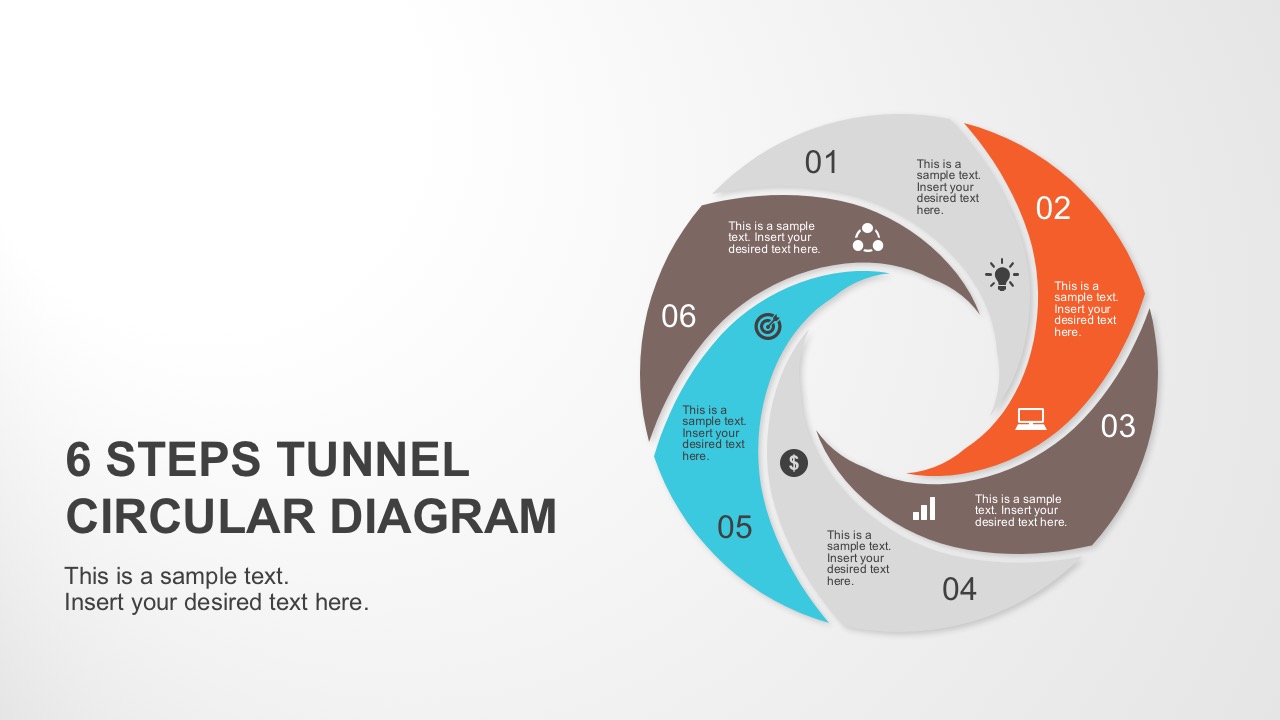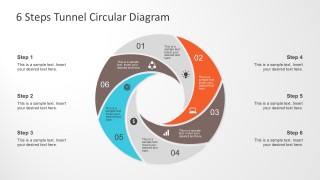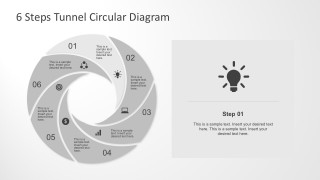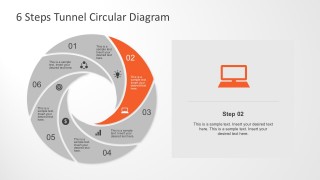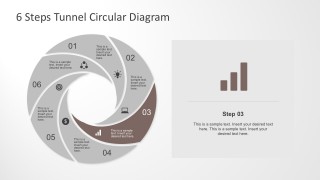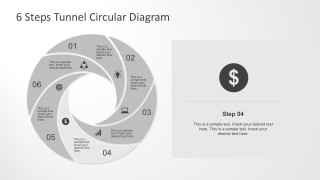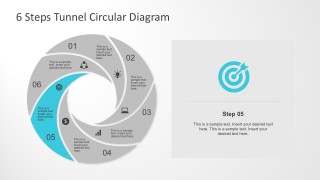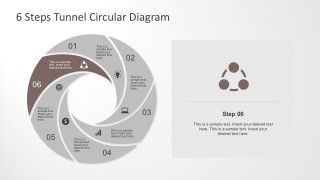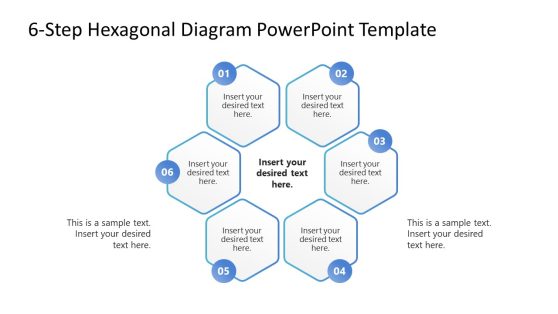6 Steps Tunnel Circular Diagram
6 Steps Tunnel Circular Diagram is a shutter shape flow diagram. This PowerPoint diagram includes steps which can be used in a process flow, cycle or series of events that requires a sequence. More so, use the PowerPoint diagrams for business and marketing related presentations.
The PowerPoint has 8-slides. Following the cover, are diagrams where one of the six sections is highlighted in color. Each PowerPoint slide highlights one of the sections with placeholders for title and descriptions. This actually allows users to provide clear illustrations and thorough discussion of ideas within each PowerPoint slide. The users can not only add text to label the diagram slides but also add or remove images to better explain the topic.
This PowerPoint graphic of six staged tunnel diagram has a flat layout. Giving the slides more professional edge and easy to use design. The users can easily recolor the given diagrams and add text to explain the illustrations. PowerPoint vectors are completely editable. Users have the option to use the diagram slides with the original form or do complete customization.
Download and use the 6 Steps Tunnel Circular Diagram for PowerPoint to deliver a presentation emphasizing cycle or sequence. PowerPoint Diagrams of stunning designs are available for more choices.