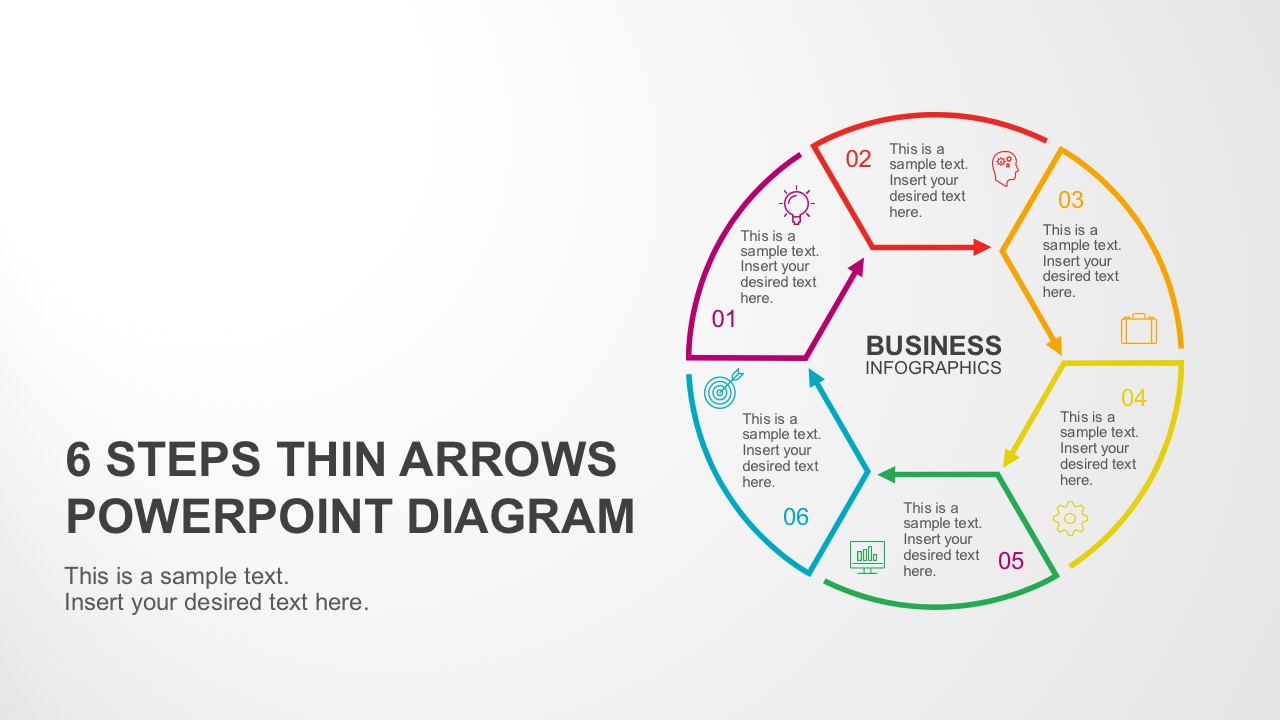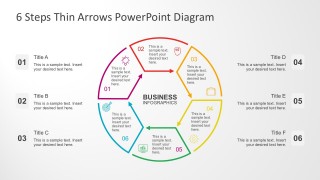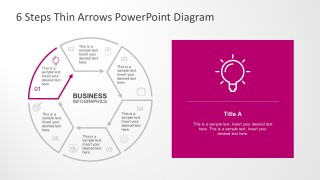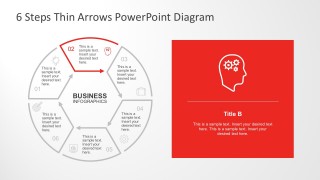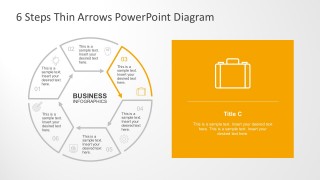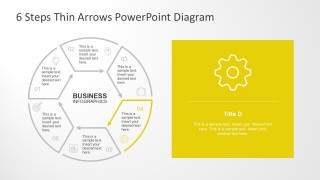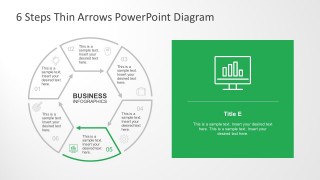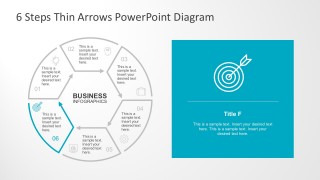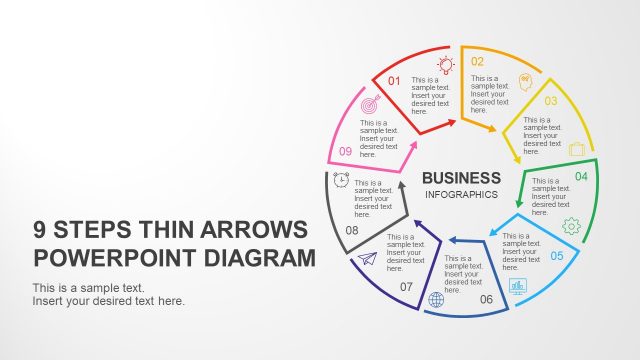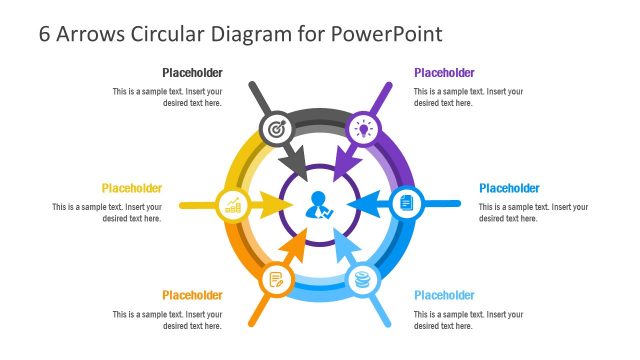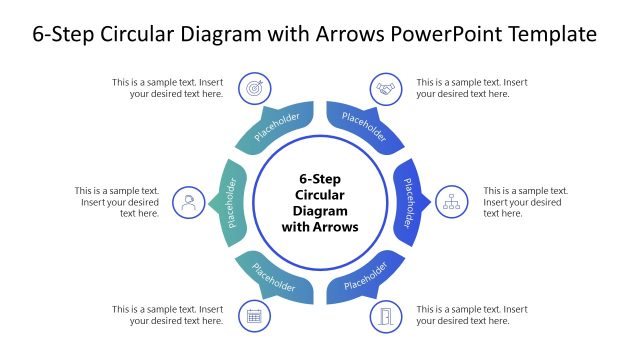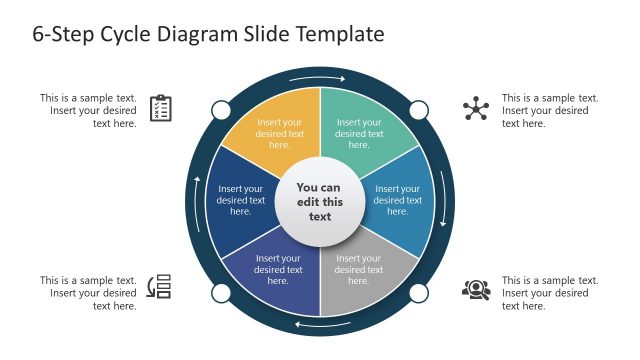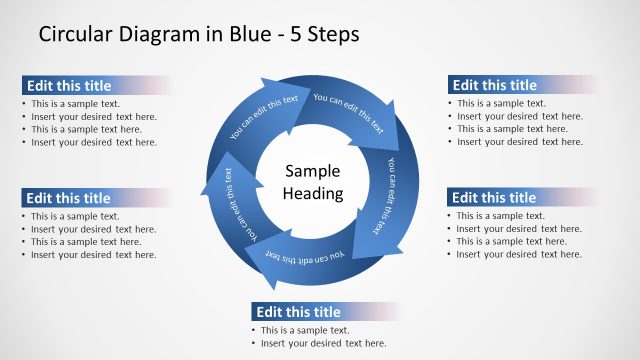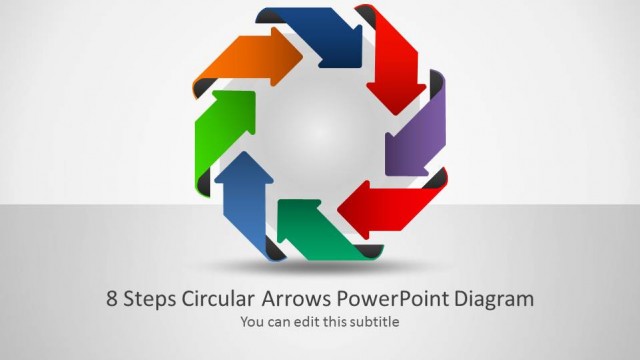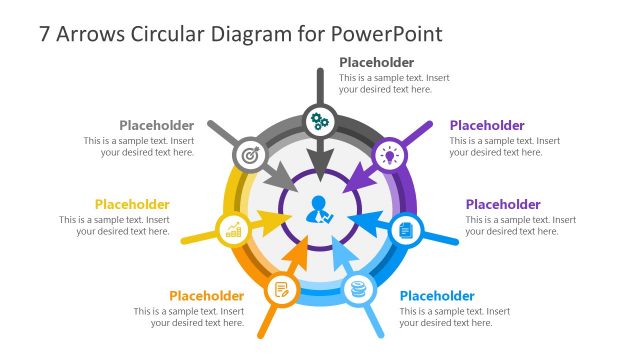6 Steps Circular Thin Arrows PowerPoint Diagram
Thin Arrows Diagram is a business infographic with 6-steps circular sequence. The PowerPoint template uses circular charts created with thin lines and arrows. Each arrow head points the next steps of the sequence in a clockwise a cycle. This makes the presentation compelling to highlight a continuity of a process or procedure. The usability is further enhanced with quick to edit PowerPoint icons and text placeholders. The shapes are editable, colors are changeable and the text boxes are easily adaptable with proper spaces to write. The users have the freedom to customize the template from design to content. This makes the 6 Steps Circular Thin Arrows PowerPoint Diagram a generic template of optimal quality.
The PowerPoint template is great for presentations on business, product, and services. Like CRM proposals, sales campaigns, and other similar projects that require a cycle. On the other hand, non-business users can also utilize the PowerPoint slides. They have the option to adapt the framework to a circle element of wellness, or any 6-steps process. The users can take advantage of the available PowerPoint Shapes to decorate the presentation template with additional metaphors. They can also integrate it with other PowerPoint Data Charts. These presentation slides have no flexibility limit. The users can explore every part and use every object in a few clicks. The idea is to save time and resources allowing users to create stunning presentations that appeal to global audiences.