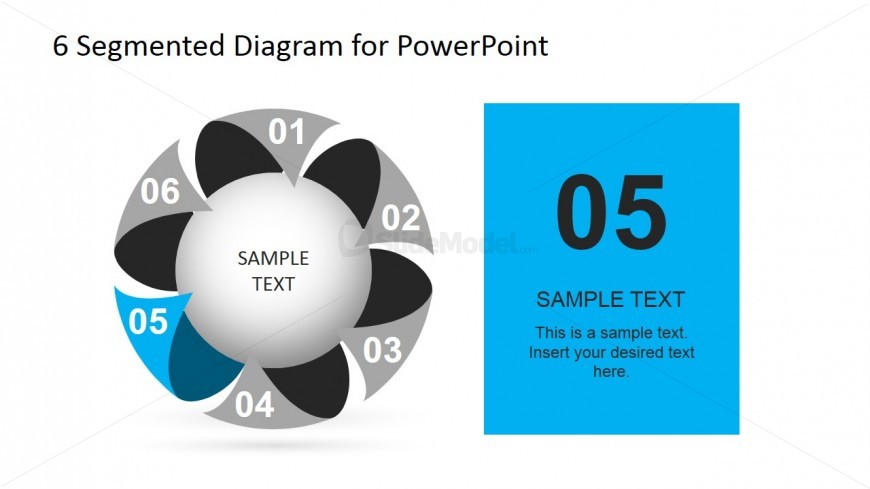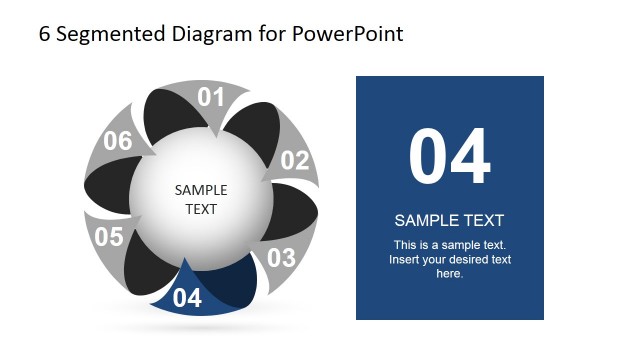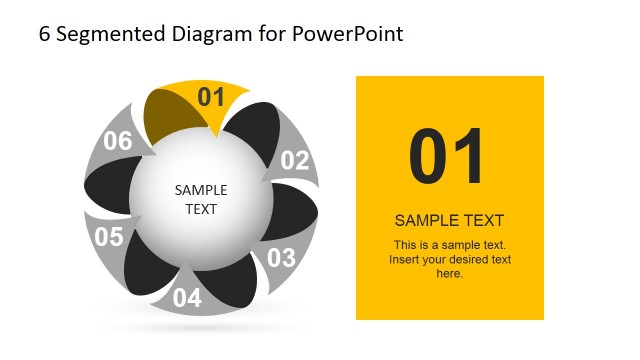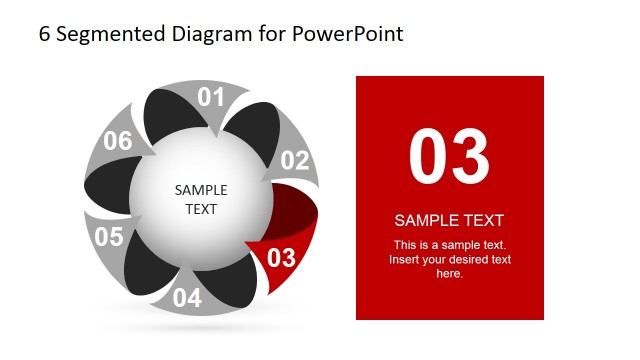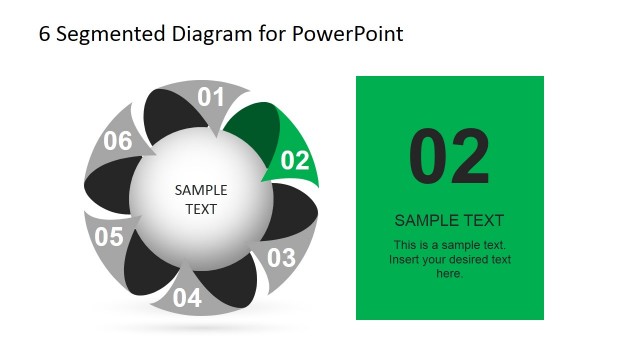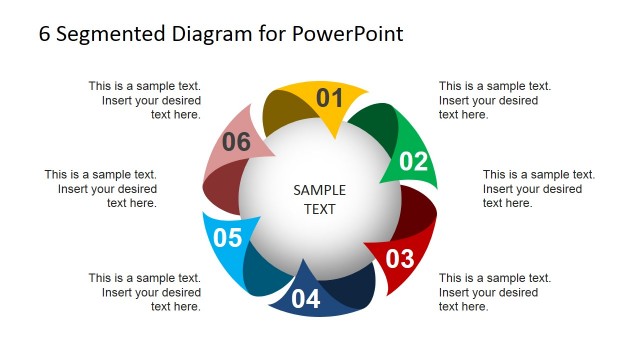Circular Diagram Emphasizing Step 5
The Circular Diagram Emphasizing Step 5 for PowerPoint may be used to point out the fifth step of a business process. The simplicity of this PowerPoint design reinforces the importance of the clarity of the presentation.
This PowerPoint template shows a circular segmented diagram on the left side of the slide design. Only segment five is highlight in a light shade of blue, amongst a group of six segments found surrounding a 3D sphere PowerPoint shape. A light blue text box can be found on the PowerPoint slide, and may be inserted with descriptions and discussions relevant to the PowerPoint presentation. The presenter can also modify the PowerPoint shapes to fit to his preference. The quality of the slides will not be affected since the slides are created as high definition graphics.
Return to 6 Steps Circular Segmented Diagram for PowerPoint.
Download unlimited PowerPoint templates, charts and graphics for your presentations with our annual plan.
DOWNLOADReturn to 6 Steps Circular Segmented Diagram for PowerPoint.