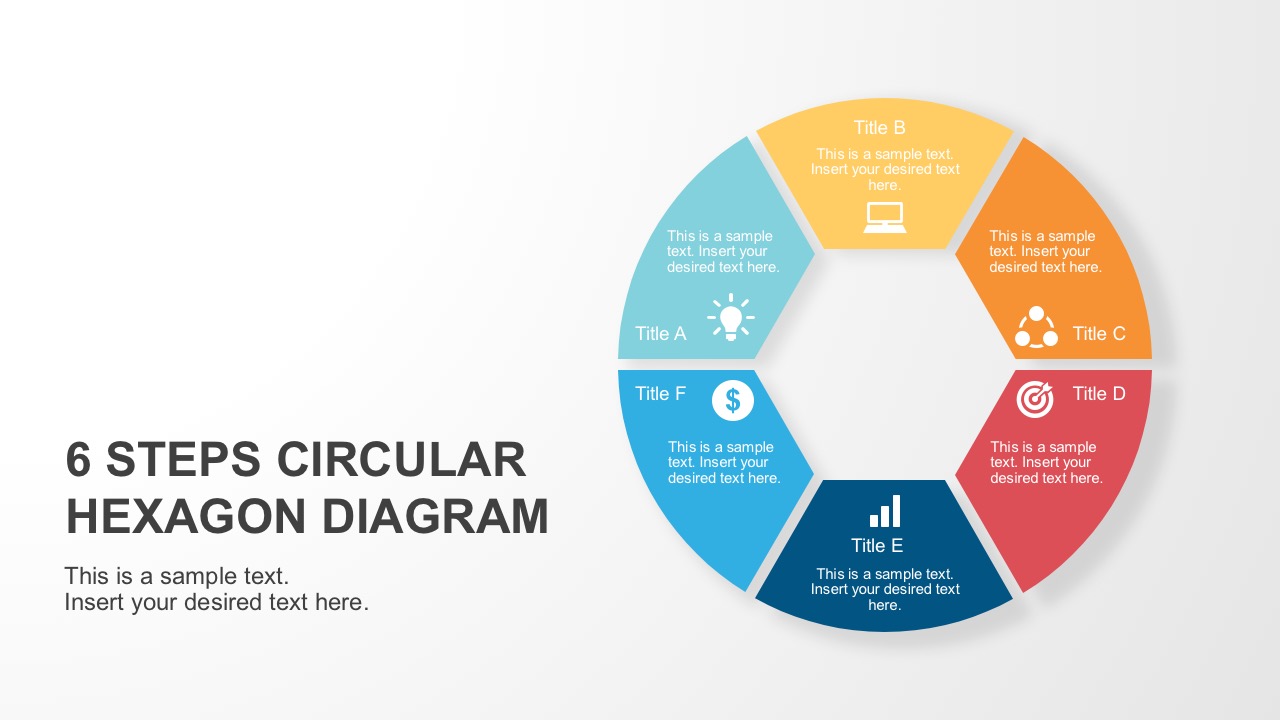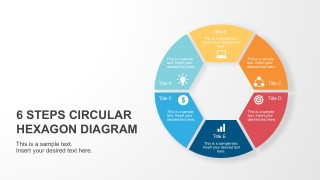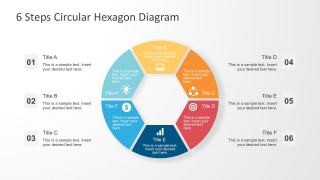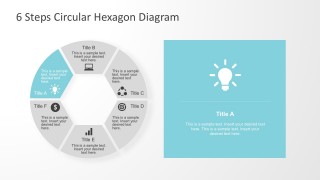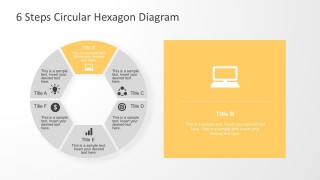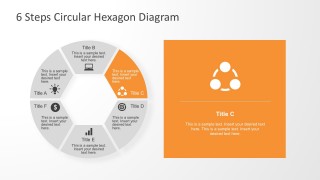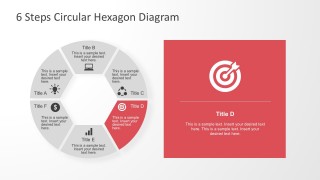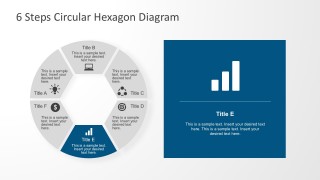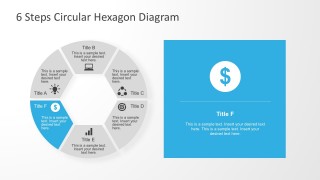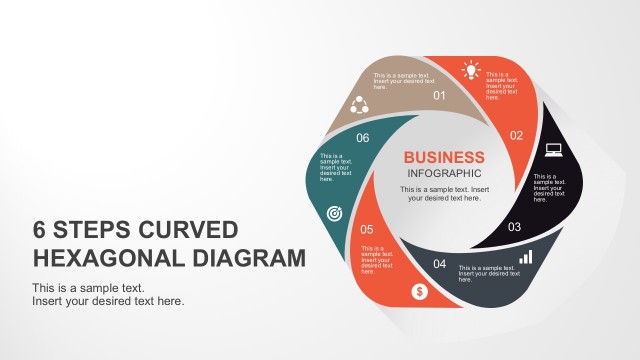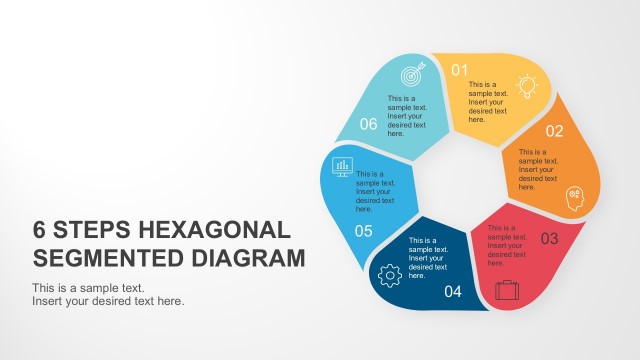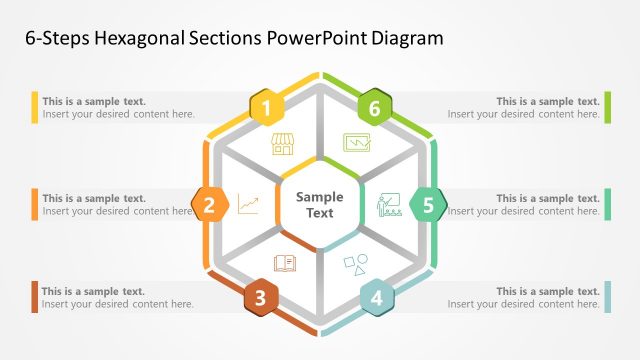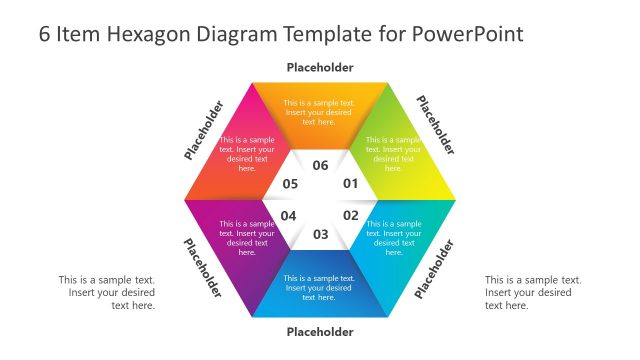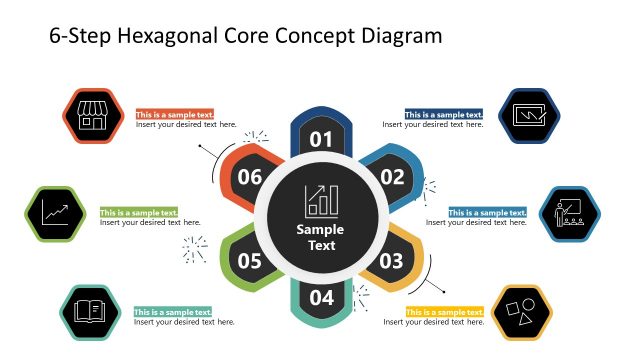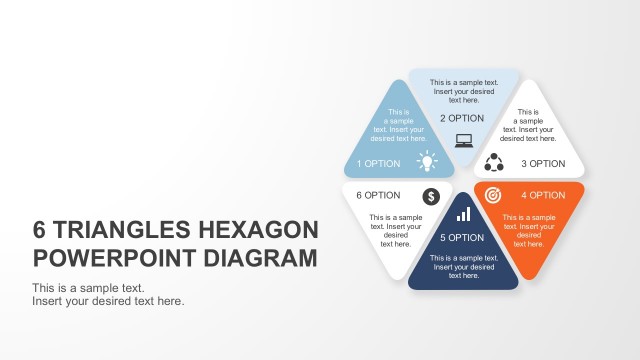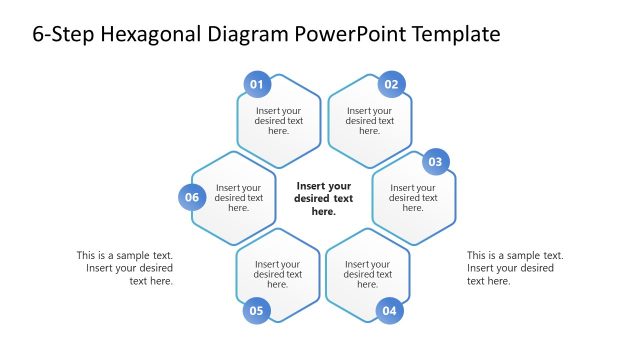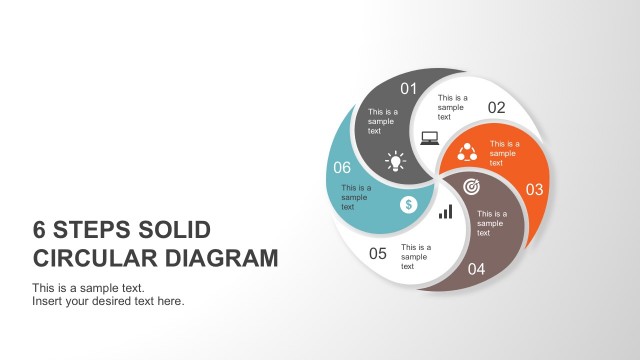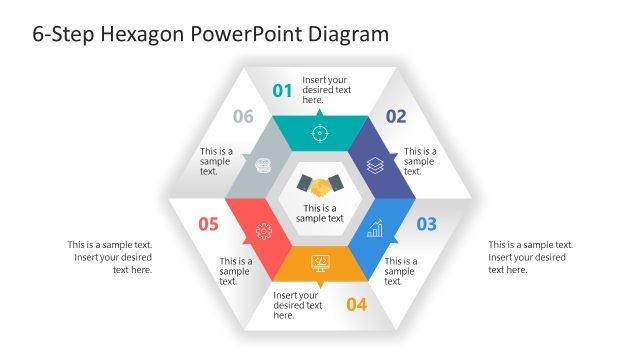6 Steps Circular Hexagon Diagram
The Circular Hexagon diagram is modern flat design 6-steps model. The PowerPoint template provides a visual representation of the steps in a process or flow. The goal is to help business managers and project leaders record the sequence of tasks in a project; the circular nature of the diagram can also represent a loop. The slides help new team members understand the steps, and complete activities in the right order.
Other than the basic flow chart that uses lines and shapes, the 6 Steps Circular Hexagon Diagram is a motion infographic. The design takes advantage of a colorful chart divided into segments. In every segment different color backgrounds can be applied and PowerPoint icons are used to represent the segment with a metaphor. In an individual slide, the managers can describe a step in details. Title boxes and text box description fields are in place.
The template provides 8-editable slides. The user can ungroup the PowerPoint Shapes. Reposition the icons and change the color palette, write in text descriptions or add text boxes. The user can modify the template without losing the quality. Use the presentation to create beautiful slides in the easiest way possible.
Additionally, the user can find a range of useful PowerPoint Templates. For example, an eight step segmented diagrams or a sales funnel diagram. The advantage is the user can integrate a couple of templates to achieve the desired output.