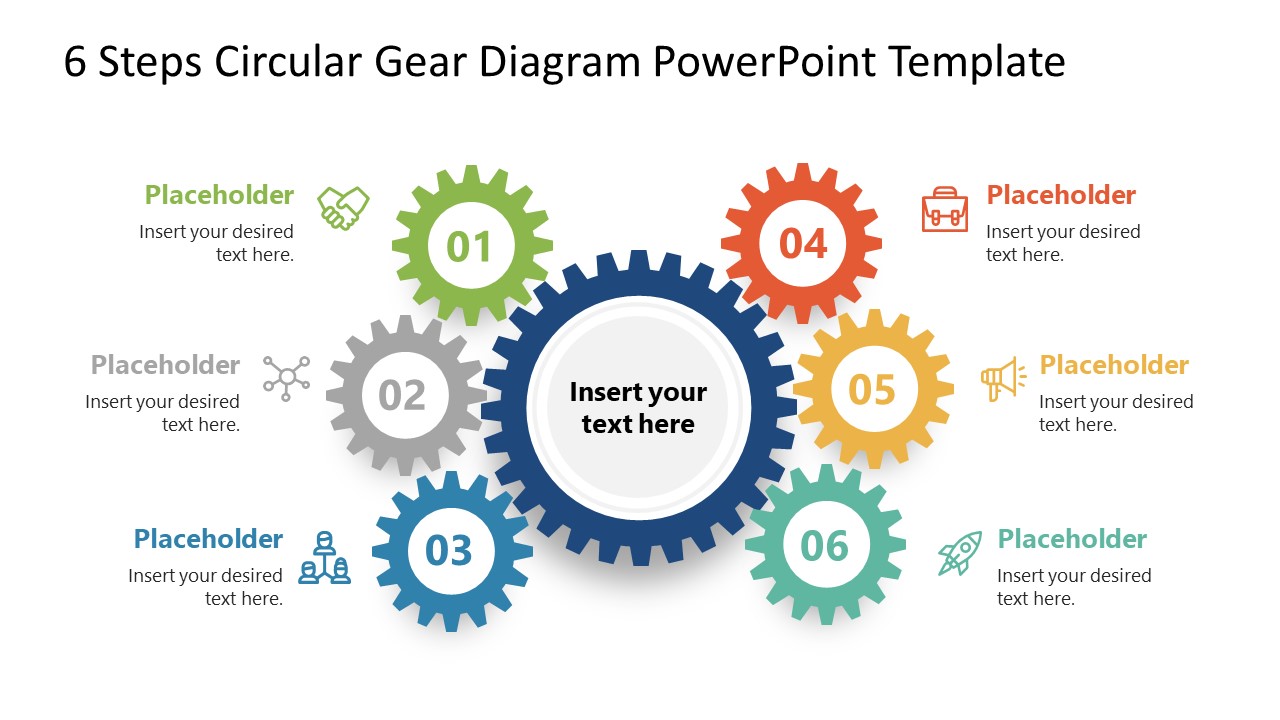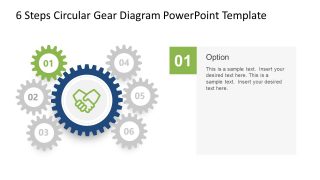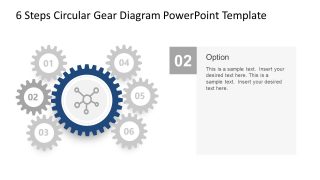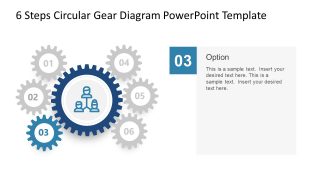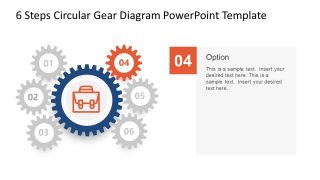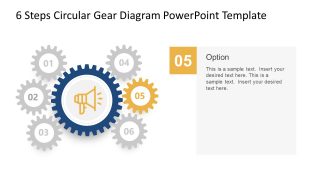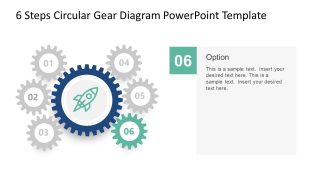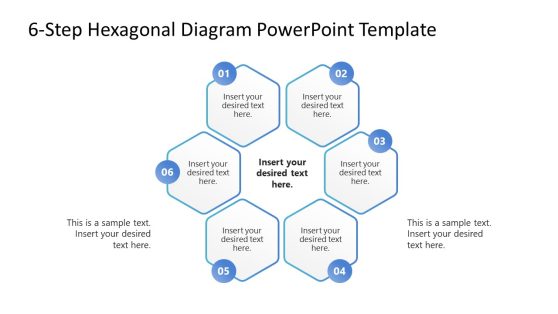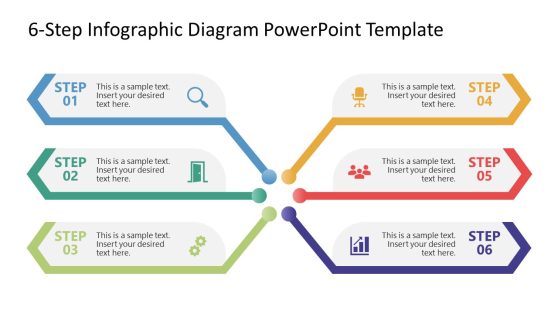6 Steps Circular Gear PowerPoint Diagram
The 6 Steps Circular Gear PowerPoint Diagram is an infographic template of colorful shapes. It illustrates an idea of comparisons and contrasts with three gear segments on both sides. A large gear shape in the center contains a text placeholder highlighting the presentation topic. The gear icons around the central unit represent sub-processes or subcategories. Each sub-section includes infographic clipart icons for a visual description of the topics. These graphic contents help communicate different topics effectively. The 6-step circular gear PowerPoint provides white and black background options, enabling users to preview the layouts. Users can change the background colors according to their presentation theme.
The 6 Steps Circular Gear PowerPoint Diagram contains six slides for a focused discussion about each item. These slides highlight one item per slide using colors of circular gears. The text placeholders alongside these icons assist users in presenting detailed descriptions or ideas about 6 items. The slides of 6 steps circular gear are visual support for speech. This infographic diagram is presentable for a wide range of topics including business concepts, academic theories, research, etc. You can include 6 steps circular diagram template in business meeting presentations, seminars, and lectures to visualize the relationship between each element.
The 6 Steps PowerPoint template of gears infographic diagram visually represents topics, words, and speech. The handshake icon on first gear is useful for topics around agreements and business deals. The hub icons display networking concepts such as global businesses. A briefcase icon is a generic business icon that you can use for a variety of business topics. The megaphone icon is a symbol of announcements such as business news or promotional announcements. The editable PowerPoint template of 6 steps circular gear lets users change or replace icons according to presentation topics.
Alternatively you can download other gear slides and cogwheel graphics for presentations.