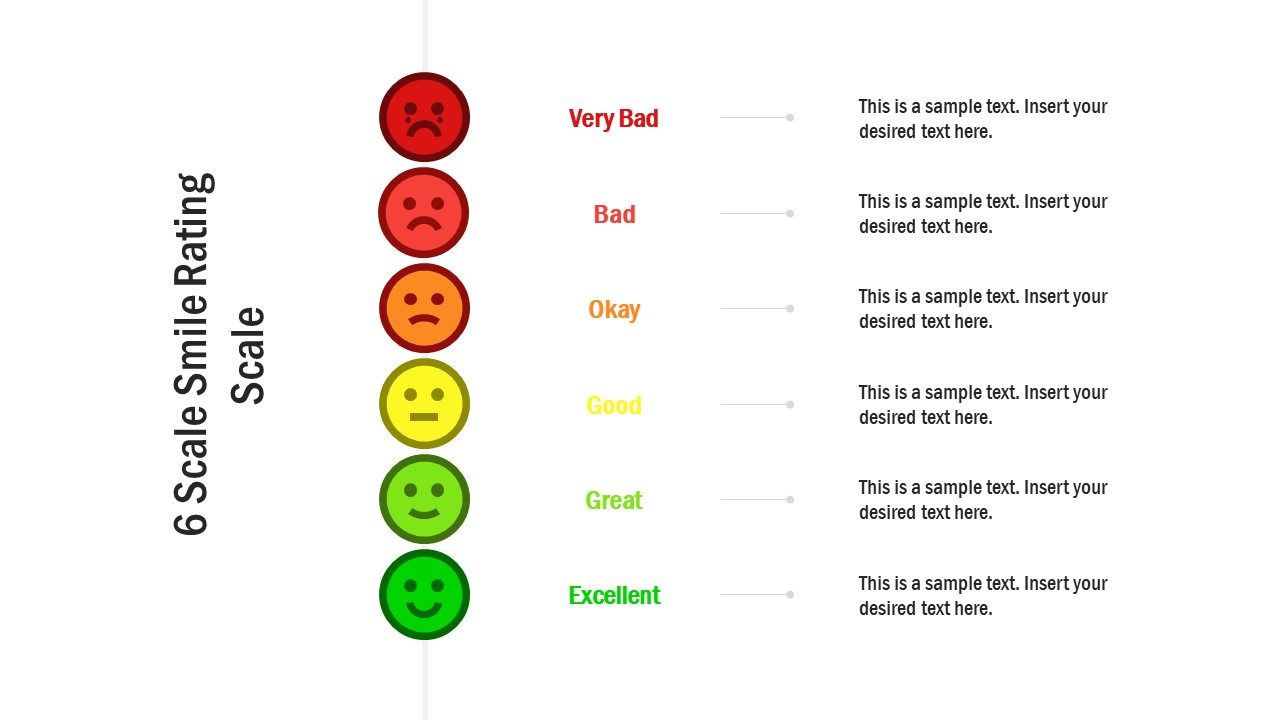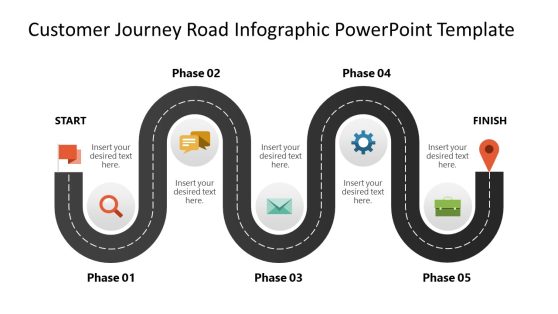6 Scale Smile Rating Scale PowerPoint Template
The 6 Scale Smile Rating Scale PowerPoint Template shows six emojis as feedback symbols. These emojis are useful tools for review and ratings without going through textual feedback. The smile emojis are most frequently used graphics that are also easily recognizable by anyone. These 6 emojis are used to express a range of emotions and feelings through facial expressions. The PowerPoint template of 6 scale smile rating shows a set of 6 face expressions that reflect positive, negative, and neutral feedback. But SlideModel catalog also contains 5 emoji PowerPoint template.
The 6 Scale Smile Rating PowerPoint Template contains 2 slides with vertical and horizontal view. These slides could in product review presentations to describe marketing strategies. Similarly, these slides could assist professionals in demonstrating concepts like customer satisfaction or product journey lifecycle. The 6 rating scales include emoji colors from red for negative to green for positive. These ratings are Very bad- Bad – Okay – Good – Great – Excellent. Therefore these rating scales are also helpful for expressing moods. The moods followed by emotions like happiness, excitement, sadness to graphically depict each mood.
The smile rating scale in PowerPoint is a collection of clipart icons depicting different moods. These slide templates are further useful for psychology presentation. Such as mental health and changes in mood. The users can copy desired shapes and graphics to their presentation and easily customize them. These graphics are flat vector shapes and resizing them does not affect image quality.