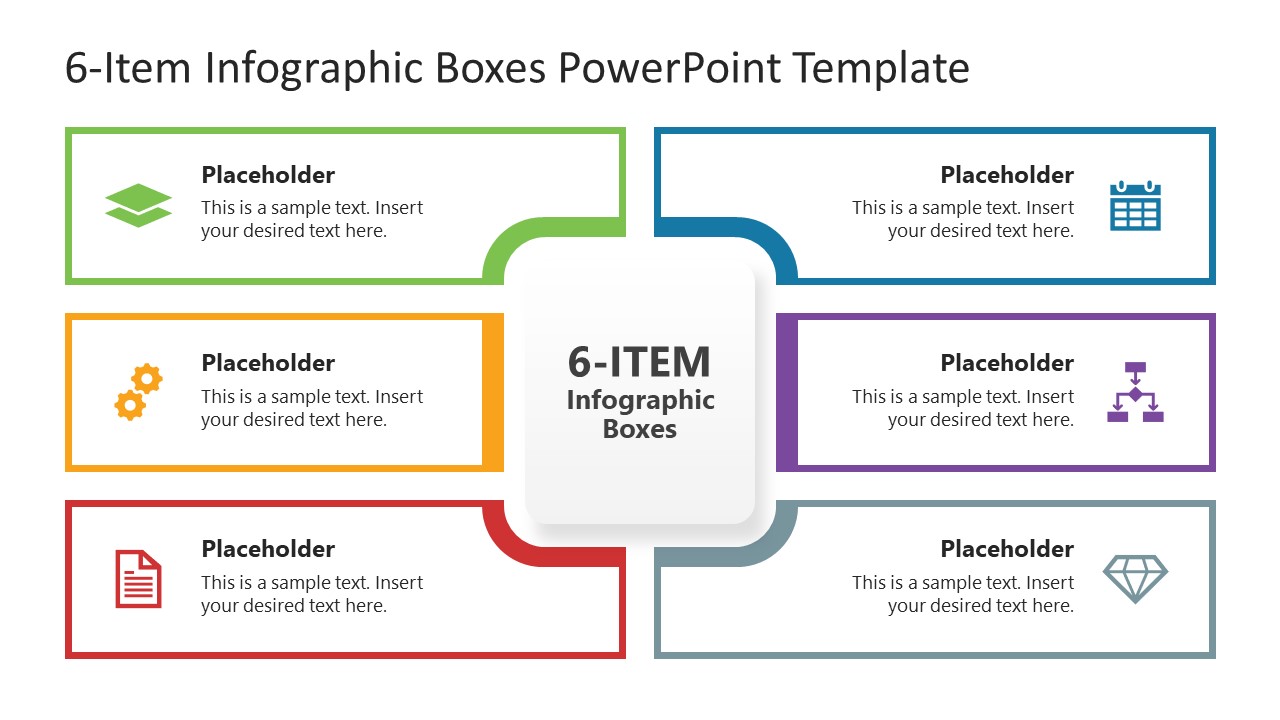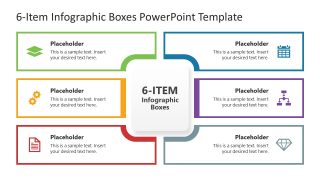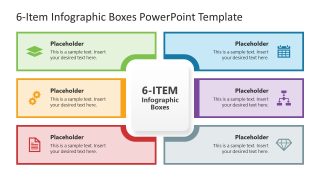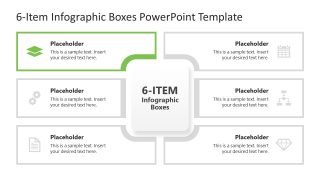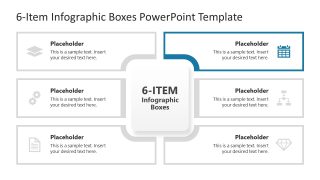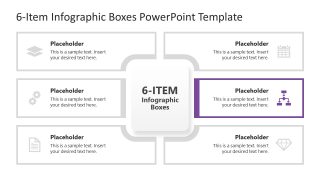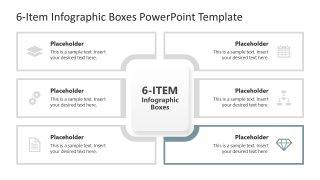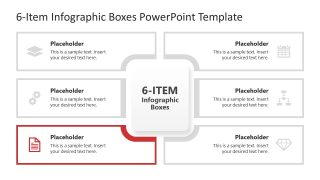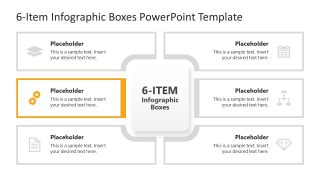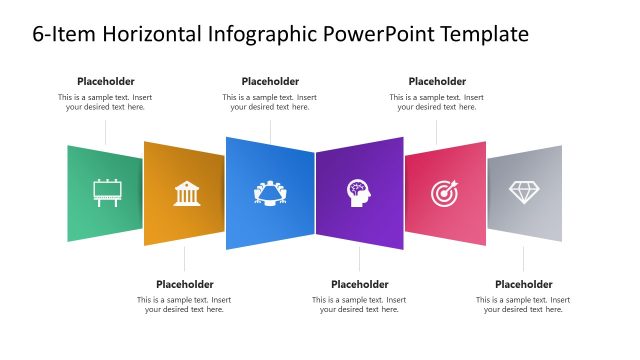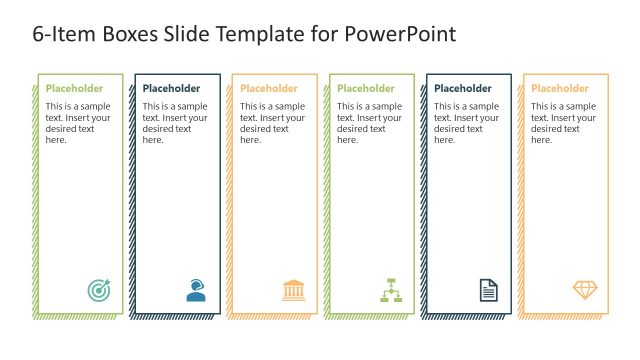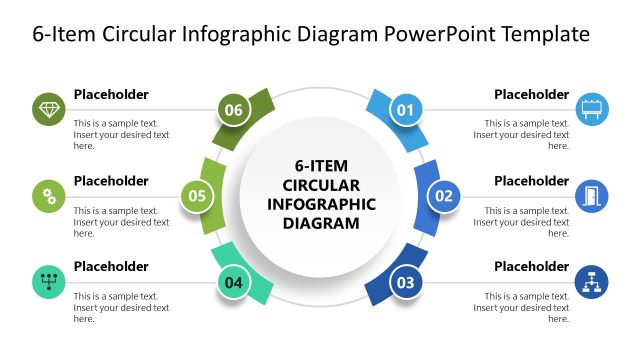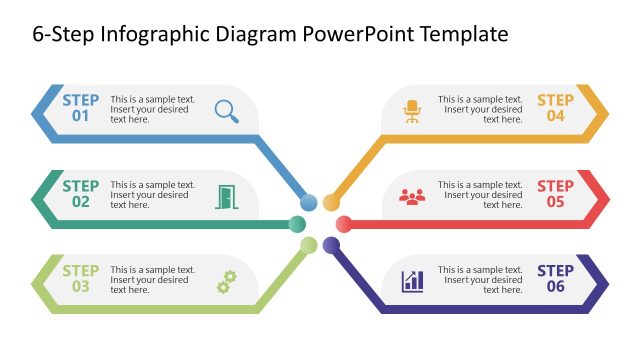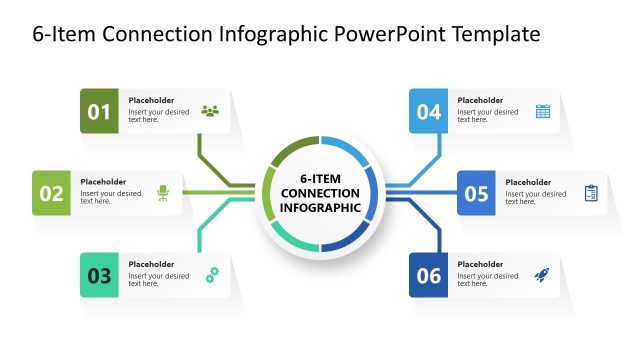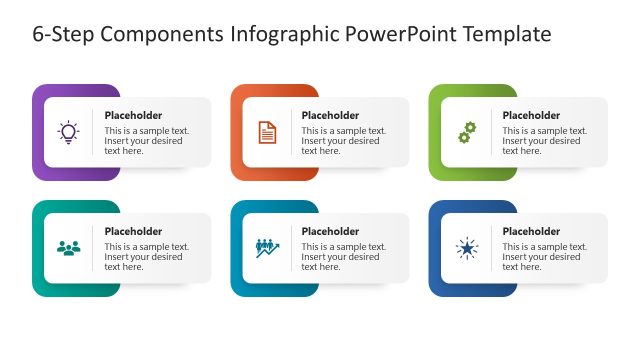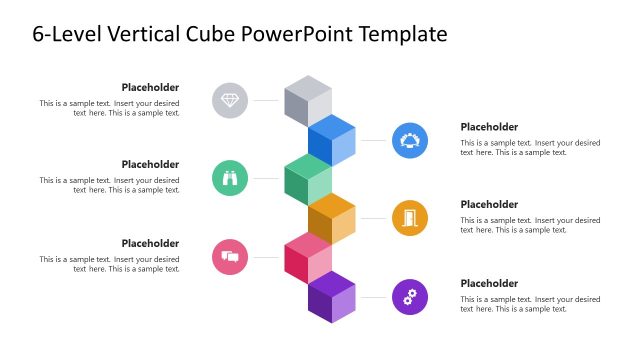6-Item Infographic Boxes PowerPoint Template
Showcase the aspects of your business processes or marketing plans using the 6-Item Infographic Boxes PowerPoint Template. We have created this template with infographics and interactive PowerPoint shapes to help professionals, project managers, and other users demonstrate their relevant metrics, KPIs, or factors. Operational managers can present the stages of the new digital transformation process or phases of plan implementation with our template. Our unique graphical arrangement is also editable with Google Slides and Keynote.
The 6-Item Infographic Boxes PowerPoint Template begins with a title slide containing the main diagram of six rectangular boxes. There is a central square box with the title text. Around which we have provided six horizontally placed rectangles. The edges of these shapes are curved, corresponding to the title box. The first slide has a colorful outline of the shapes, and a relevant infographic icon is present in each box to help professionals display the content visually. Next, the second slide has the same layout, but the boxes have a colorful shade similar to the outline and graphical icon. Editable placeholder texts in each box enable users to mention the essential details of the project milestones or process steps.
We have six more slides with the same color but with a spotlight effect to present the topics individually. Users can showcase their presentation items separately in a distinctive style. The focused point has a color highlight, while all other parts of the slide are grey to make the point more prominent. Also, presenters can change the PPT elements of the template, including PowerPoint shapes, to fit their needs. They can alter the icons, infographics, and other items based on their needs and themes. Download our engaging infographic boxes presentation template and customize it now! Also, check our collection of infographic PPT templates and diagram templates.