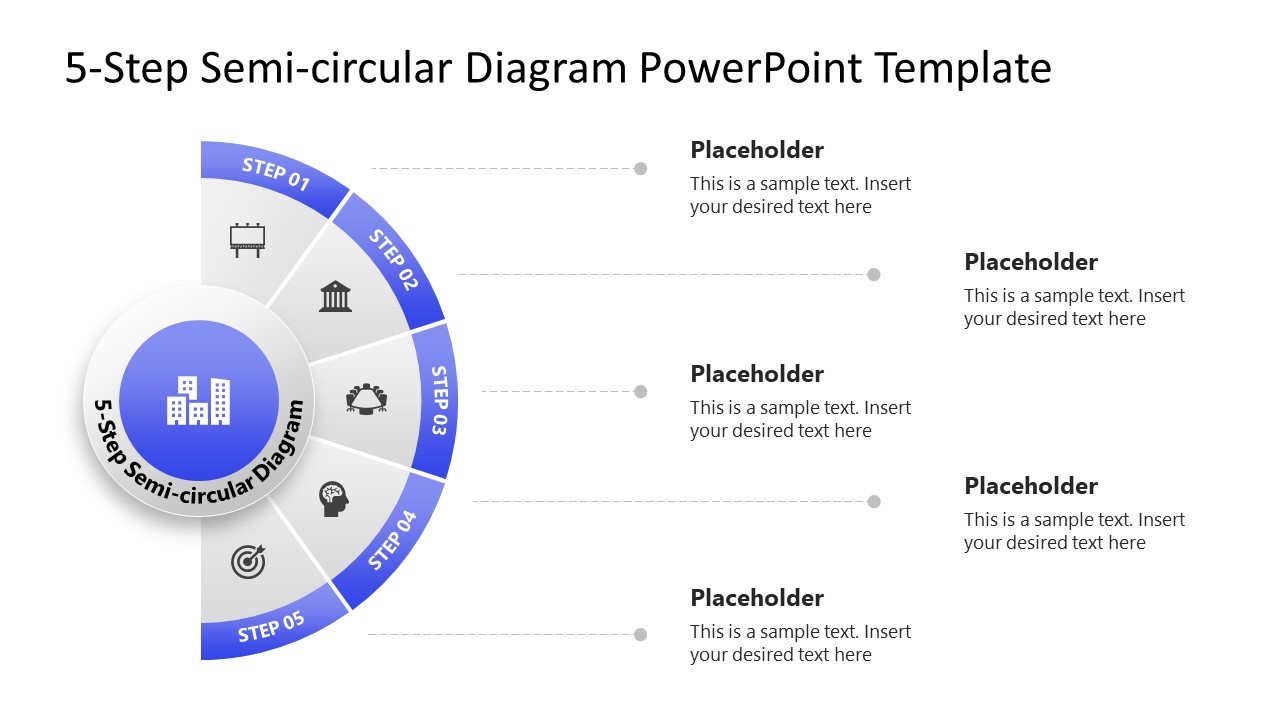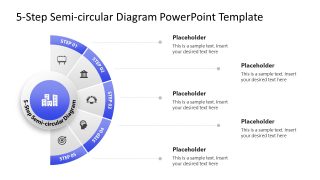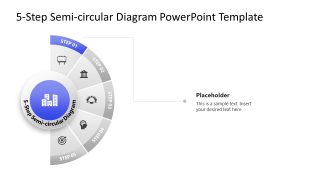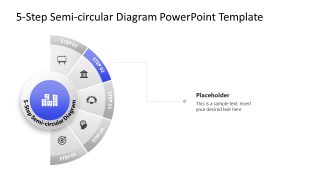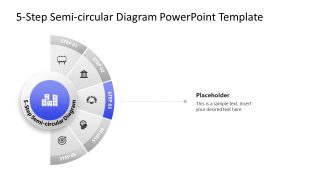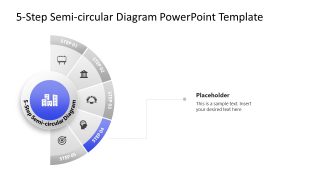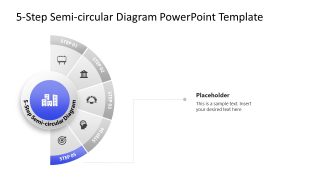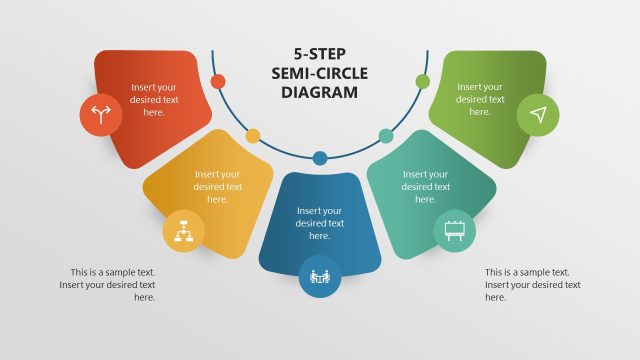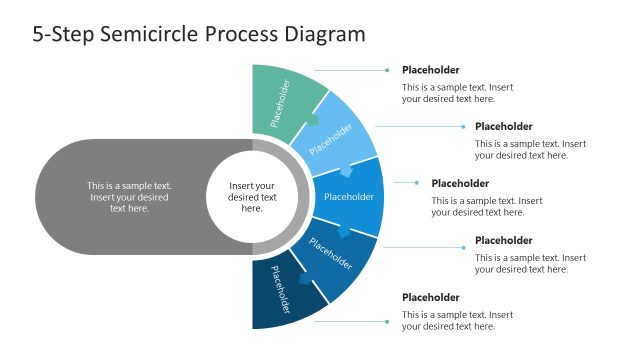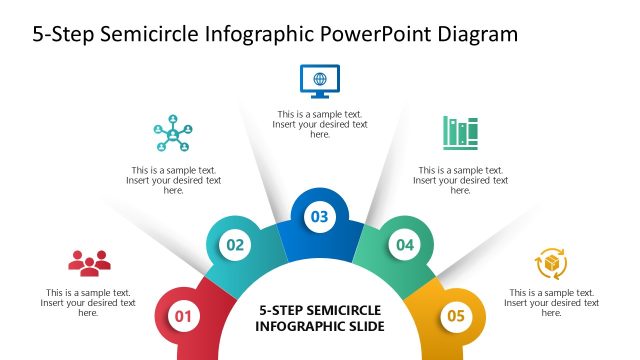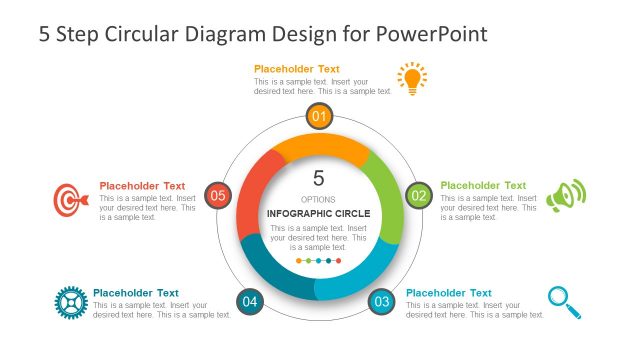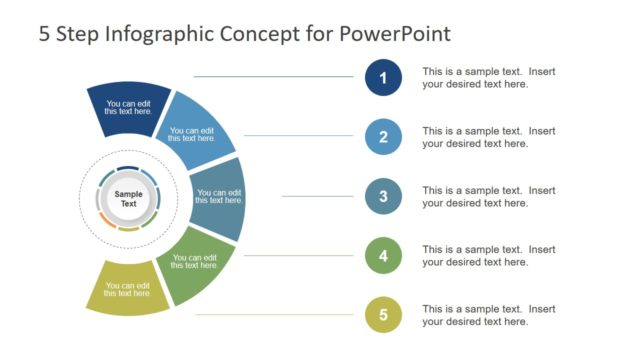5-Step Semi Circular Diagram PowerPoint Template
Download and edit the 5-Step Semi Circular Diagram PowerPoint Template to present progress stages in product development. The semi-circular diagram template layout is circular on the left with an enlarged semi-circle above it. The semi-circle has five segments, each with a top bar showing the step number. The remaining section has an infographic icon. The icon visually demonstrates the points, and presenters can communicate their ideas effectively. There are dashed lines with round heads that pinpoint the placeholder text areas for each segment. Our template has multiple use cases:
- HR managers can visualize the step-wise approach to talent acquisition and depict their employee retention and satisfaction strategies.
- The semi-circular diagram enables product developers to depict their product development stages distinctively.
- Operational heads can utilize this engaging slide template to show the workflow optimization steps in business meetings.
- This interactive template is also helpful for marketers to illustrate their campaign plans and methodology.
Our 5-Step Semi Circular Diagram PowerPoint Template has six slides with a title and five spotlight slides. The main slide shows five placeholder text sections at once, and the diagram has a blue color scheme. In the following slides, we have provided a color highlight to the focused point while all other parts of the segment are grey. Moreover, there is a dashed line between the only corresponding text box on the spotlight slide. This also improved the attention and focus of the audience on the discussion points. Depending on your choice, you can customize the slide design and replace the icons. Download the five-step semi-circular diagram PPT template and grab it today!
Alternatively, you can download other 5 points PPT templates, or infographic slides for PowerPoint & Google Slides.