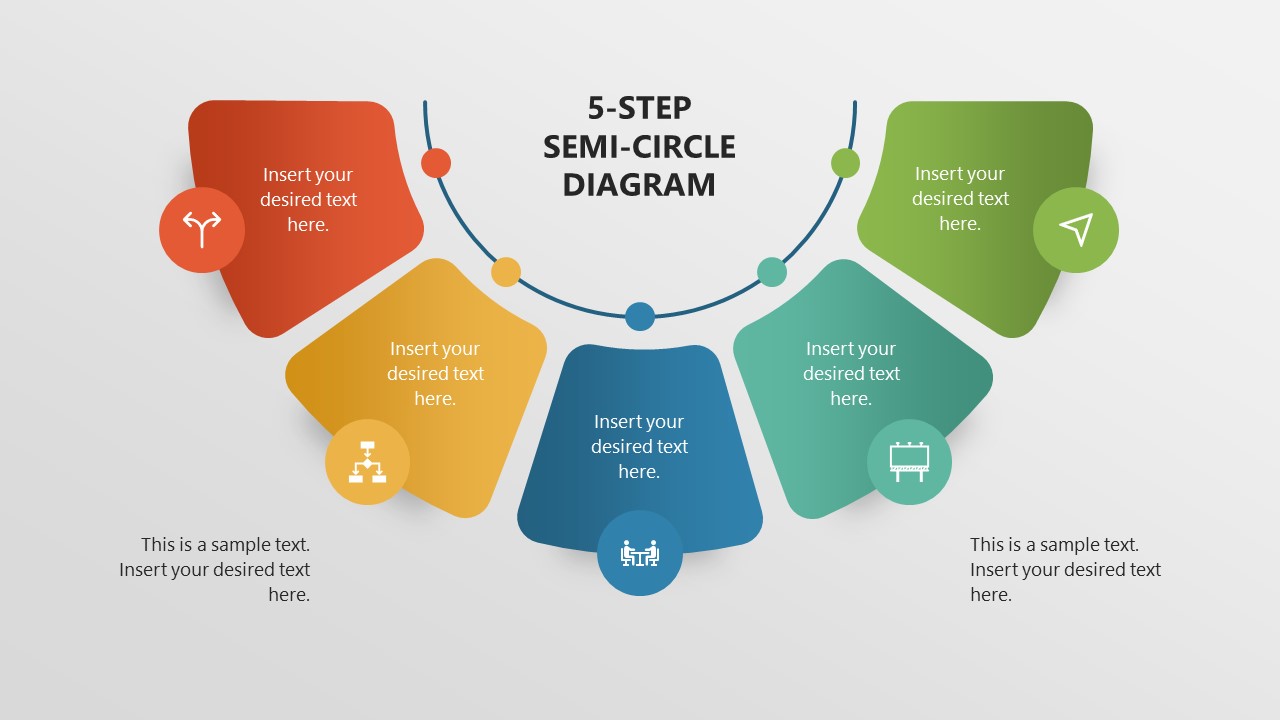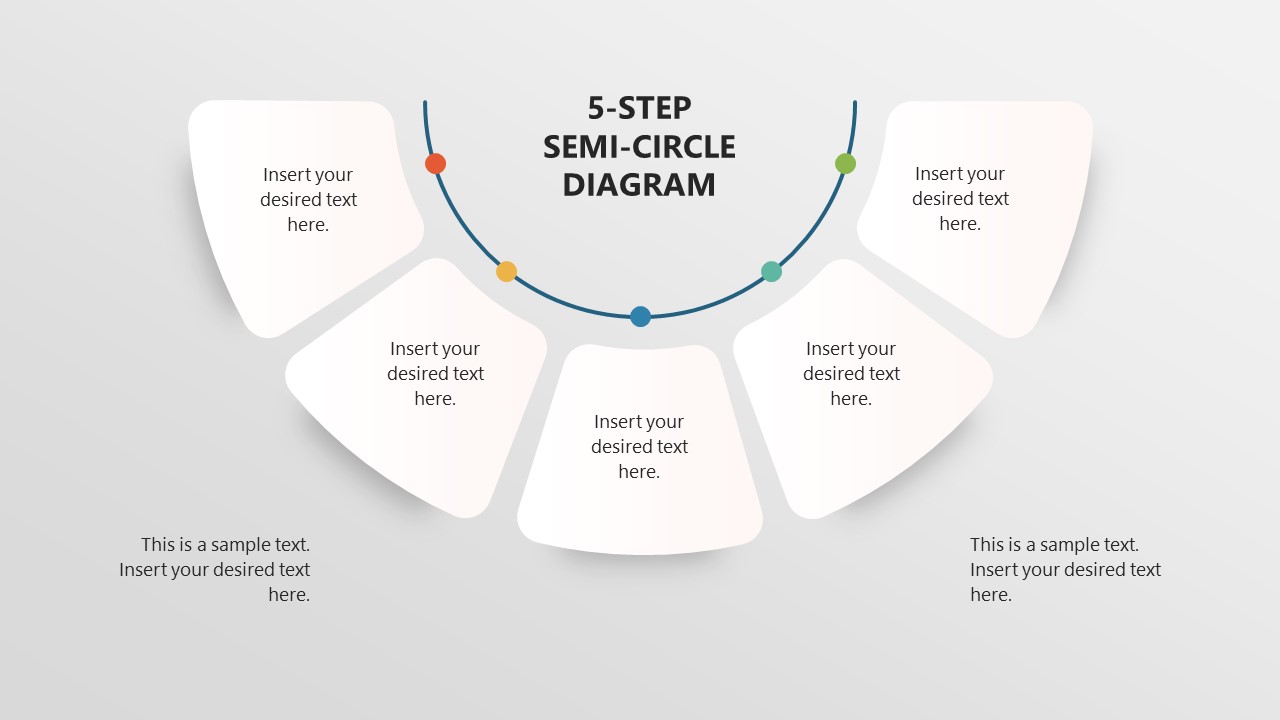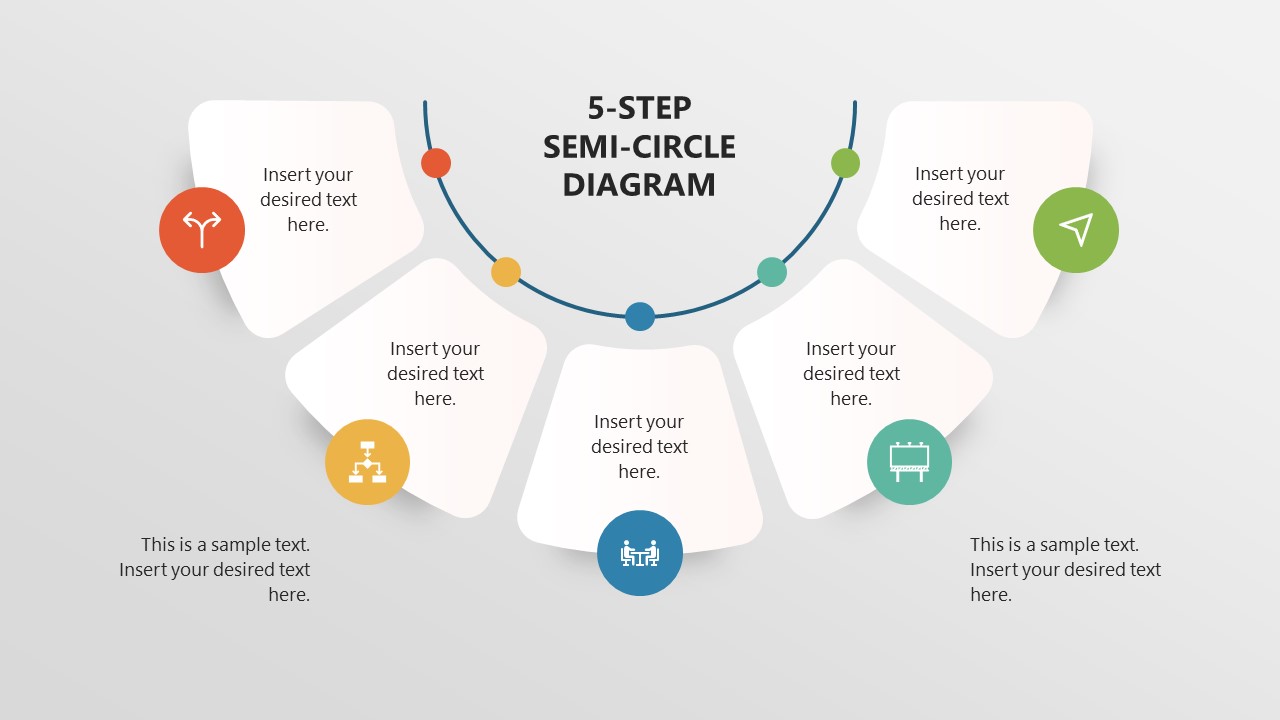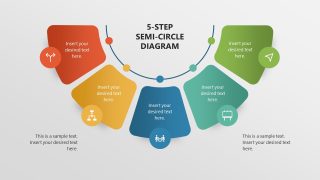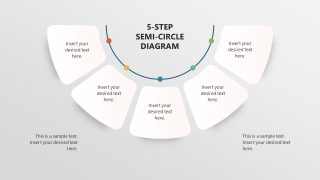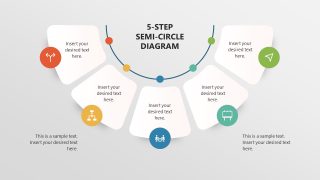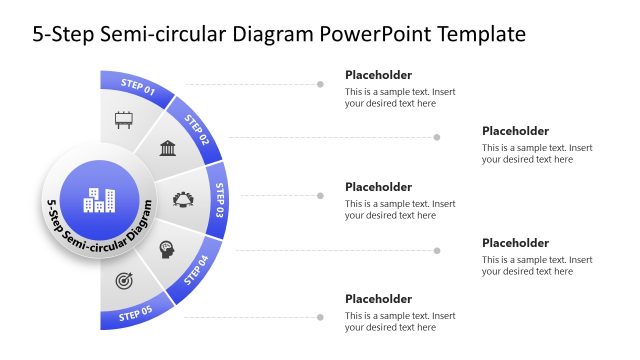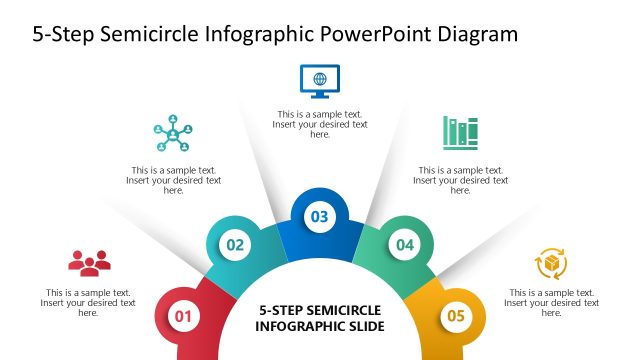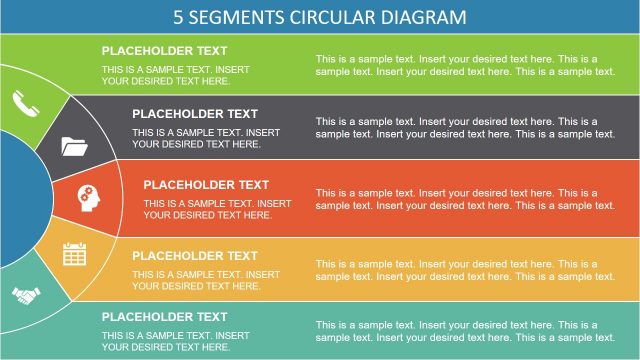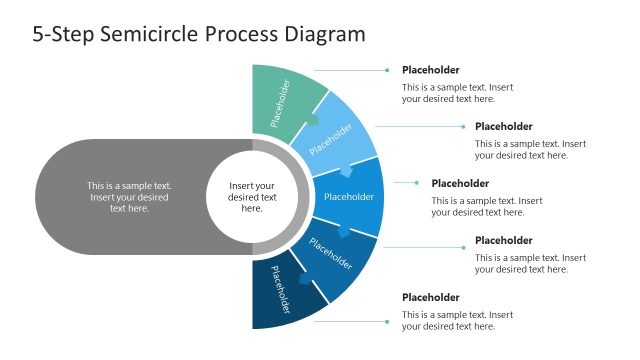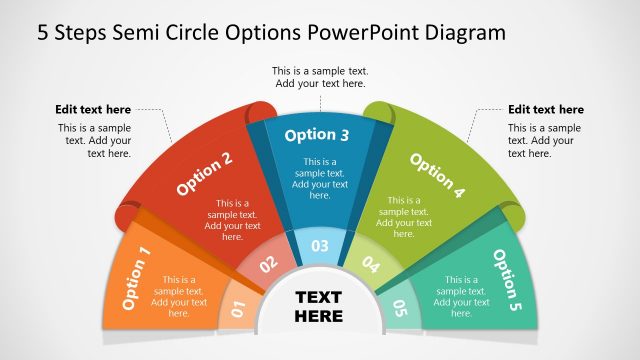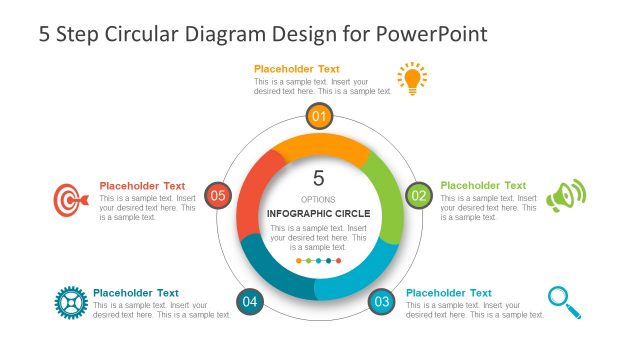5-Step Semi-circle Diagram Template for PowerPoint
Our 5-Step Semi-circle Diagram Template for PowerPoint is an editable infographic diagram for presenting processes, workflow, and ideas. Process diagrams help communicate complex concepts and processes. These diagrams can be used in professional and educational presentations for lessons, project plans, business ideas, and more. We have crafted this 5-step semi-circle diagram with innovative graphical features to showcase presentation points. The purpose of adding a colorful scheme is to keep the audience engaged with the topic. Users can also print and post this slide to remind the team about certain facts or core values. So, this multi-purpose PPT template is ideal for professionals from every domain. It can be edited with all PowerPoint versions.
The 5-Step Semi-circle Diagram Template for PowerPoint has three slide variants, slightly different in their designs. The template diagram comprises a semi-circular arrangement of five modern square shapes. These shapes have a pleasing shadow effect, and meaningful infographic icons are displayed using small circles. The shapes also contain editable text boxes to mention the description text. On the first slide, unique colors are filled in these shapes that positively impact the audience.
In contrast, the following slides have a white theme. Users can also edit these slides according to their choice of color combinations and effects. Any presentation points and relevant graphical icons can be added to these diagrams for presentations, e.g., the clipart symbols can be changed from the Graphics Tools options of the PowerPoint toolbar. Likewise, the company logo or background watermark can be adjusted to the slides for personalization. So, download and customize this engaging slide template for your professional or educational presentations!