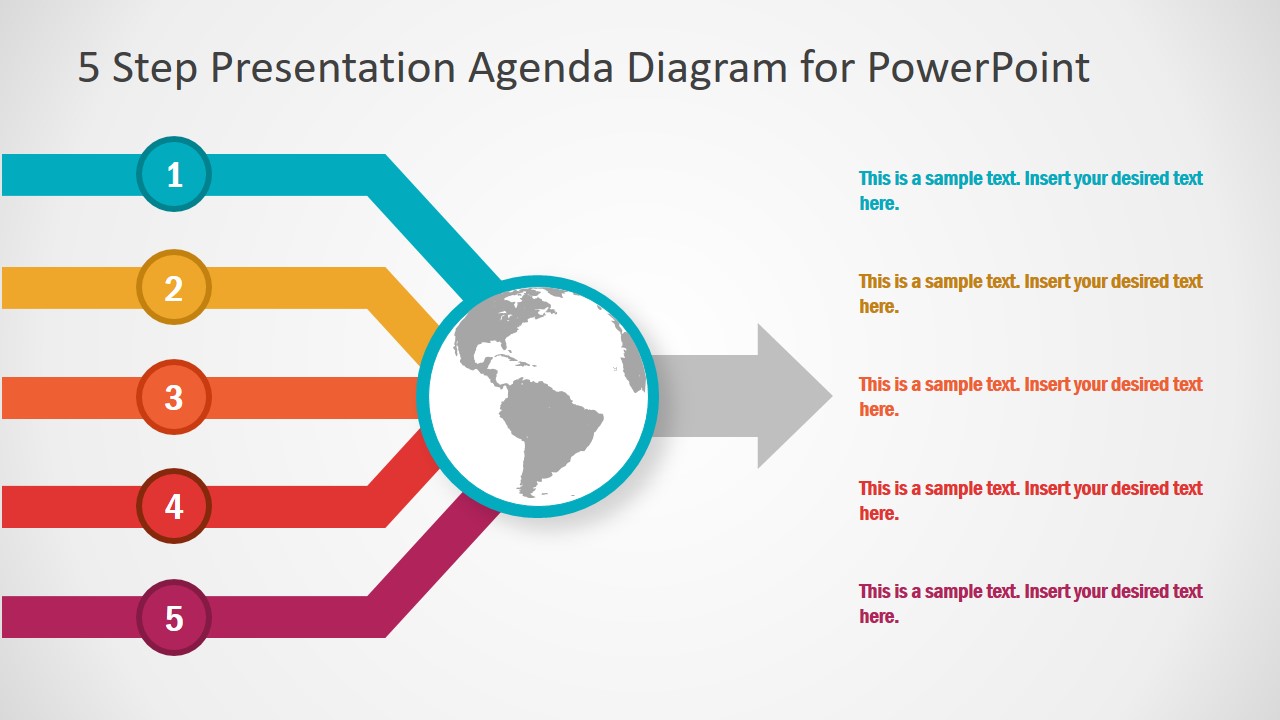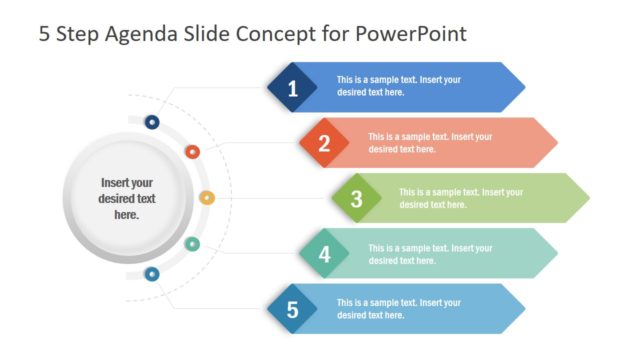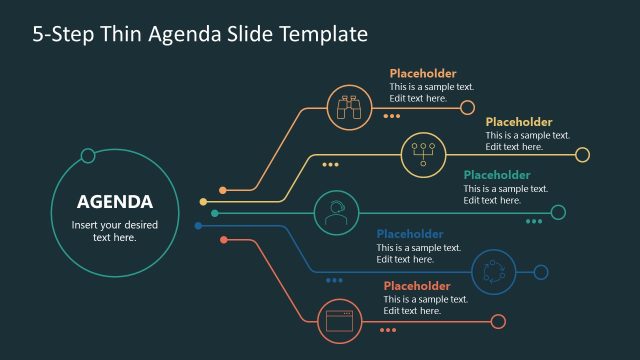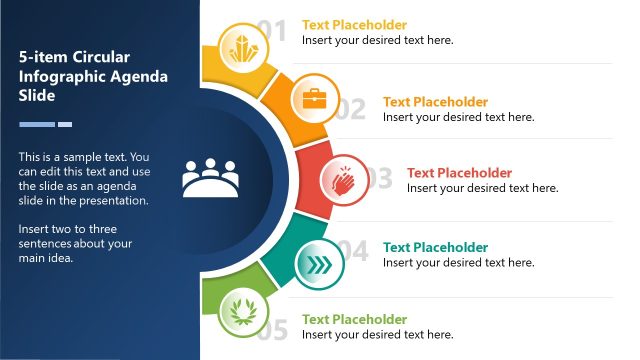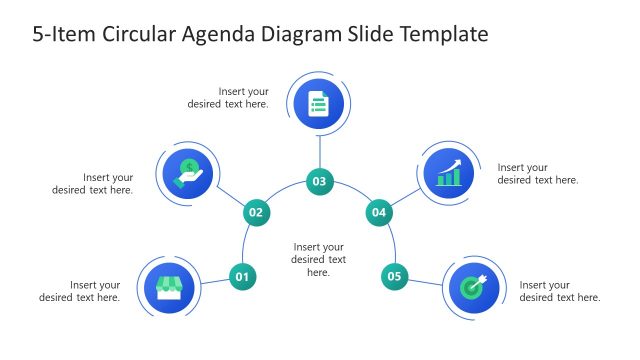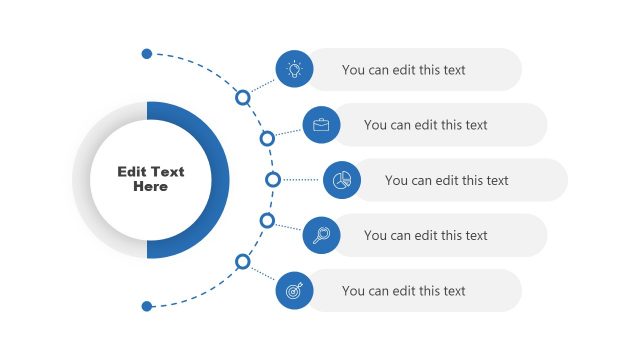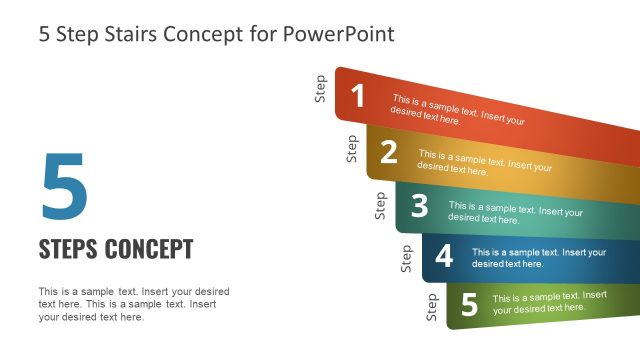5 Step Presentation Agenda Diagram for PowerPoint
The 5 Step Presentation Agenda Diagram for PowerPoint is a single slide for multi-purpose presentations. This slide could be used in almost every PowerPoint to describe presentation agendas. The template shows flat colorful segments creating a path towards one global icon. Whereas, the arrow points towards five text placeholders that can explain bullet points. Therefore, it could help explain a summary of presentation content i.e. concluding the entire topic. Likewise, use this slide to display a list of inputs to get the desired outcome.
The 5 Steps PowerPoint template of agenda slide shows a high-resolution world map silhouette as core unit. However, the users can replace this element with other clipart icons to suit presentation requirements. Furthermore, the agenda diagram could also define five chapters of sections of topic in PowerPoint. The vibrant colors and minimalist style of diagram enables users to decorate their presentations with an engaging visual aid.
The 5 Steps Presentation Agenda Diagram for PowerPoint is an impressive business layout of five bullet points. The users can add, delete, resize, or reshape the steps and object of PowerPoint. Similarly, apply shape effects like 3D and gradient along with animations. It is a useful slide to control and arrange the contents of topic.