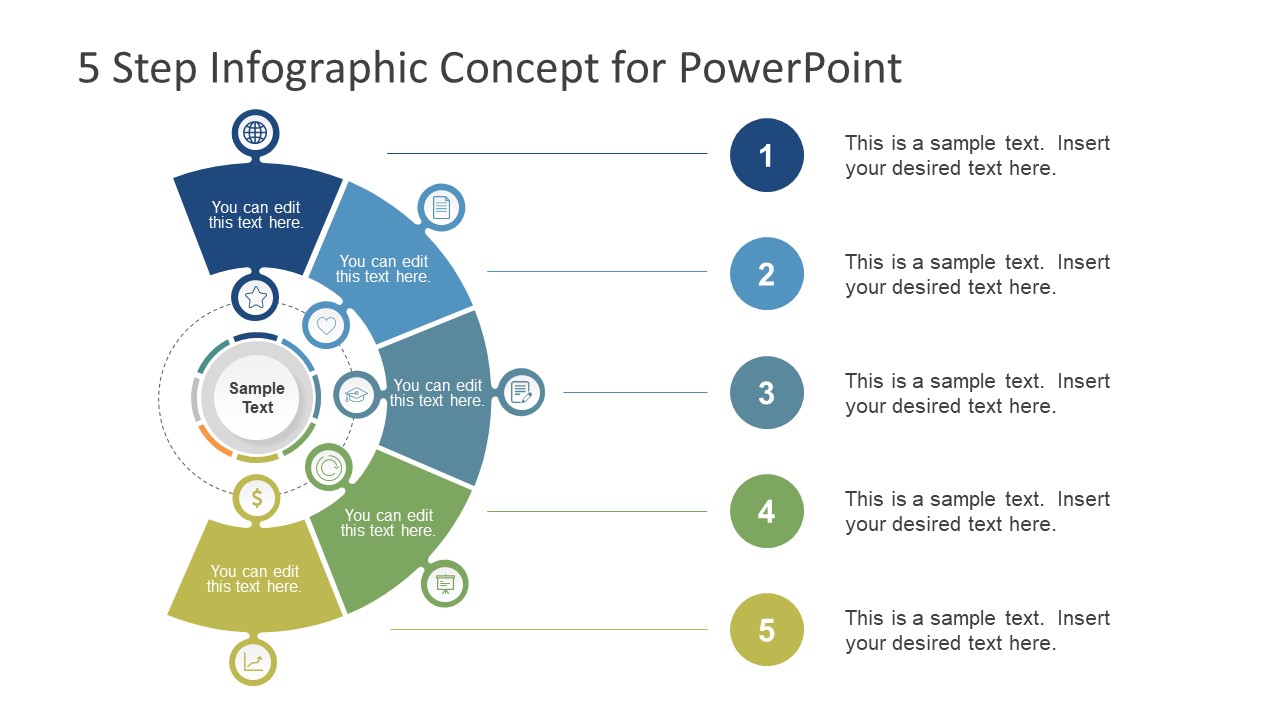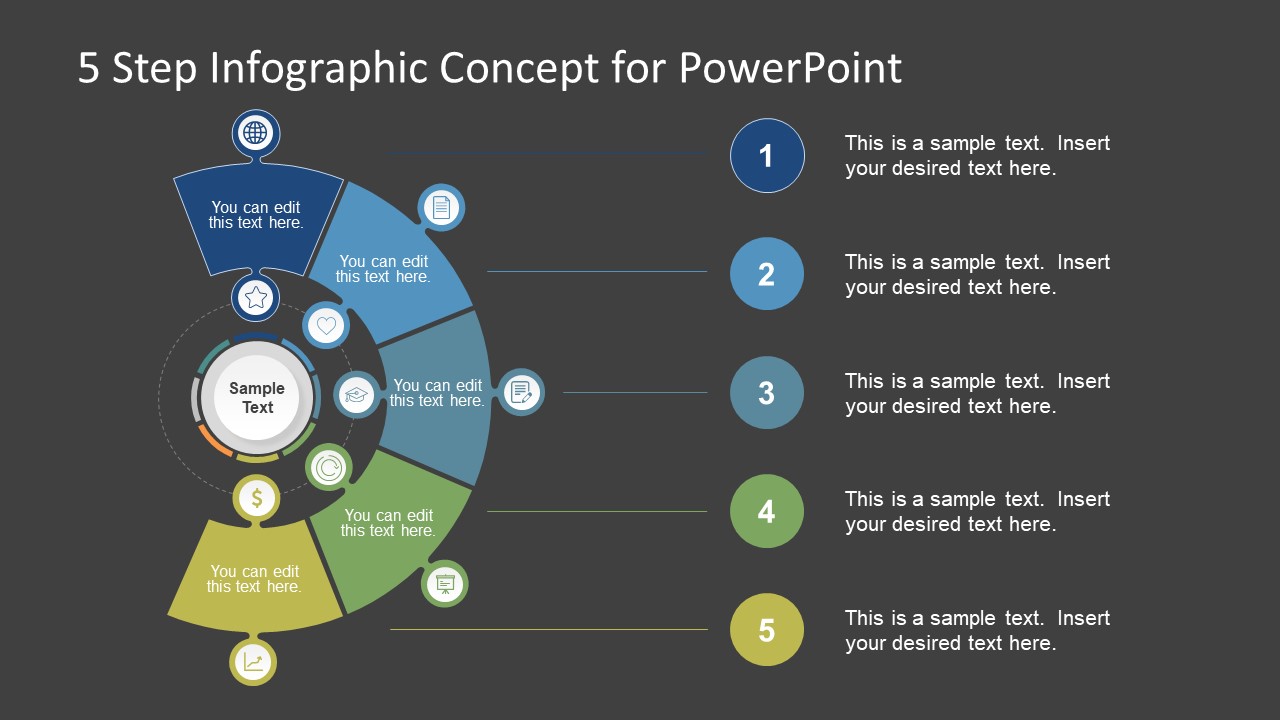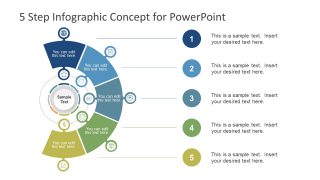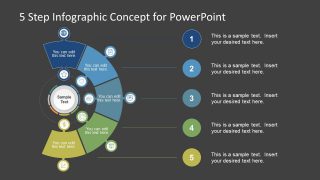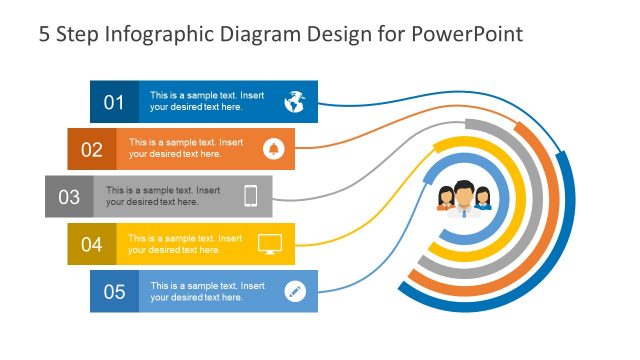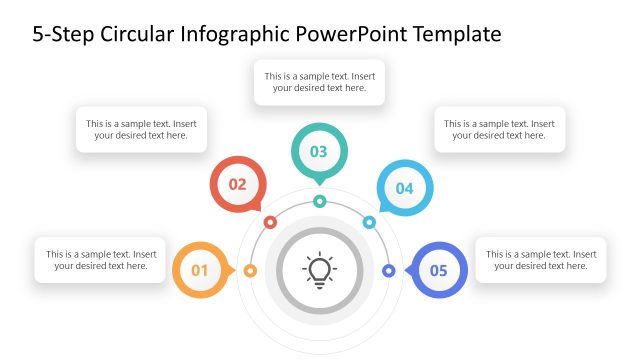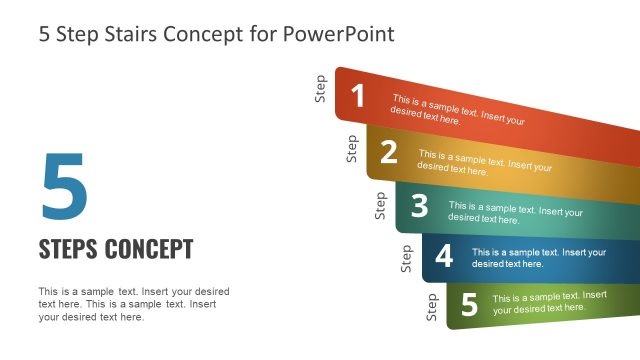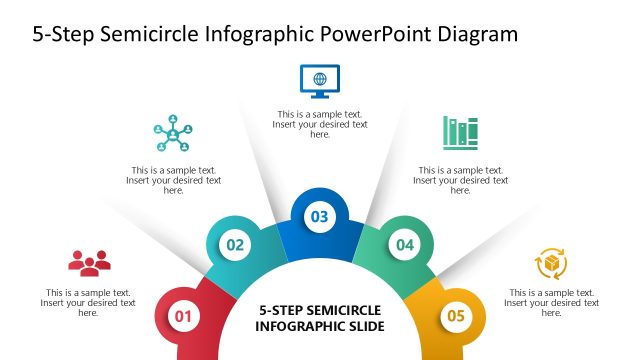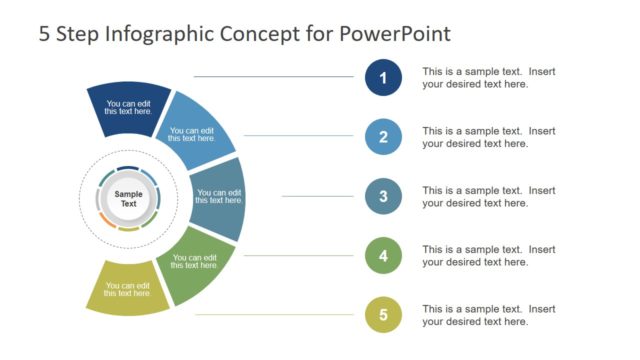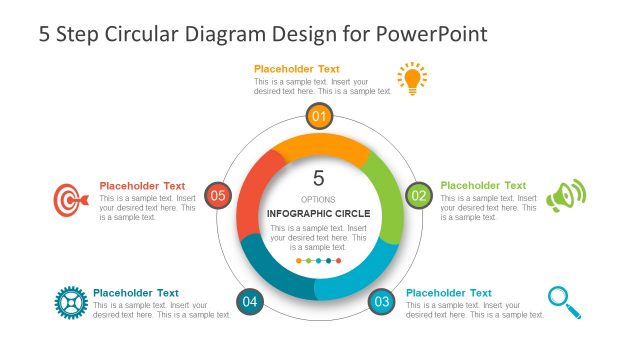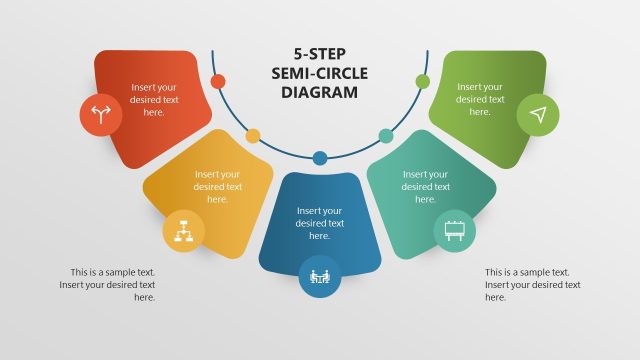5 Step Infographic Concept for PowerPoint
The 5 Step Infographic Concept for PowerPoint is an amazing process diagram of circular graphic presentation. The infographics are the essential data visualization tool to display complex topics and content. These are the graphics made up of visually compelling elements vastly use in online marketing. The infographics can make boring presentations more interesting by using exciting designs. The strategic concept PowerPoint can help create 5 step process diagrams. Such as research, design, business or educational presentations to define goals. The five-step process is an incredible marketing tool to target audience to build awareness. For example, the marketing specialist can use these illustrations to present various steps and categories in the semi-circular PowerPoint.
The 5 Step Infographic Concept for PowerPoint has two creative slides of variant background colors. The white and black background gives users the option to add more colors, textures, images and effects. The PowerPoint has an orbit design of circle in center with icons connecting in dotted orbit. These infographics include, star, like, scholar, restart and dollar currency symbol. Further, the five steps in semi-circle with more infographics. Such as, globe, report, document, slideshow and trend analysis. This PowerPoint has the layout design for text placeholders as number bullet points.
The infographic concept PowerPoint for 5 steps can help illustrate breakthrough ideas using circular process. This diagram is a set of editable PowerPoint shapes which lets users make several changes in the design of slides. Therefore, customize the colors, sizes, replacing and moving objects in fraction of a time. For instance, alter the color of 5 steps from drawing format shape fill pallet by selecting each figure. The customizable infographic icons also let users increase and decrease the sizes without disturbing the image quality. Similarly, insert text into text placeholders and modify the font and size accordingly.