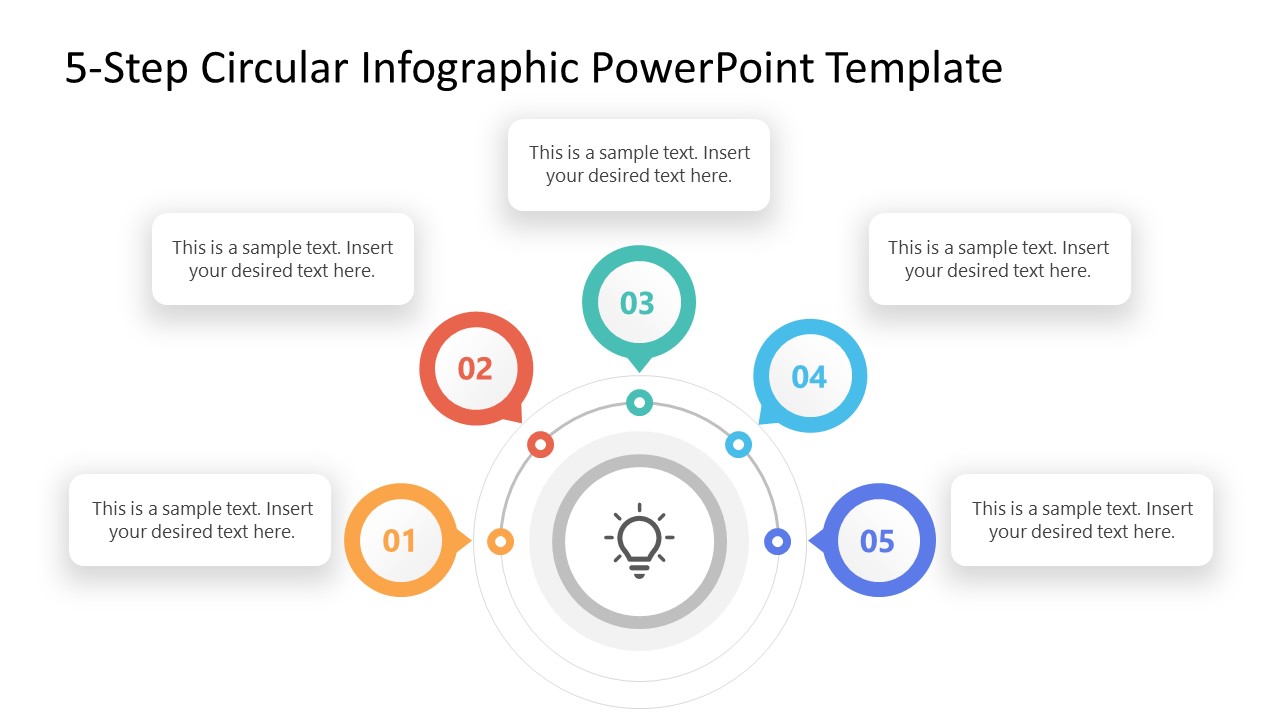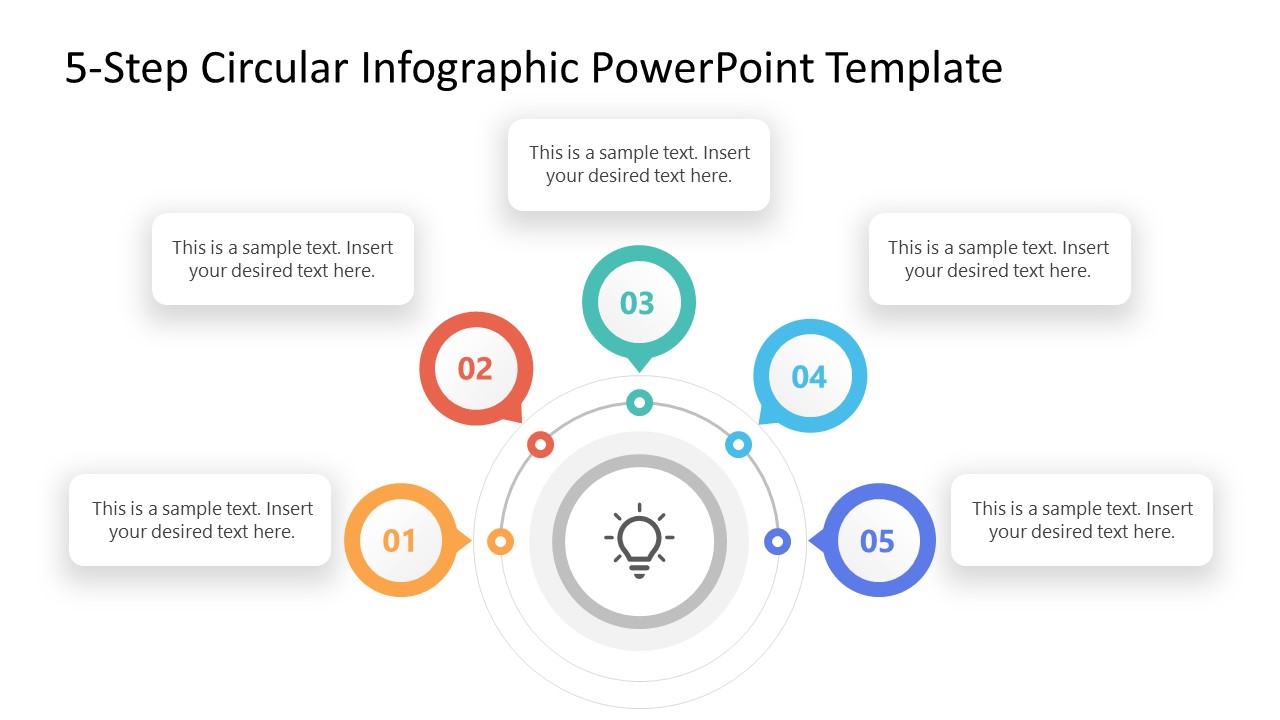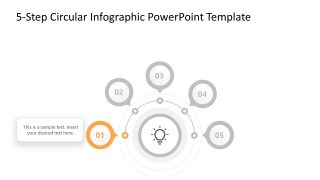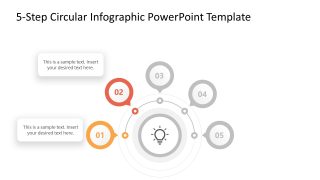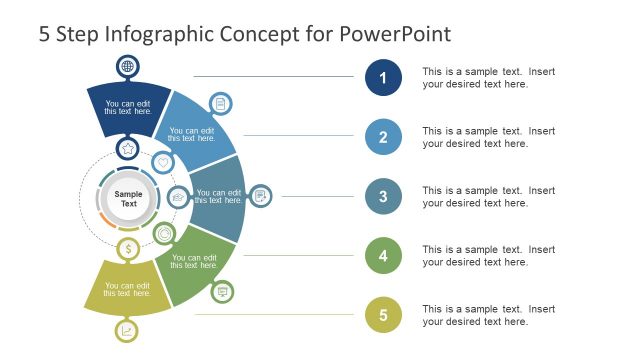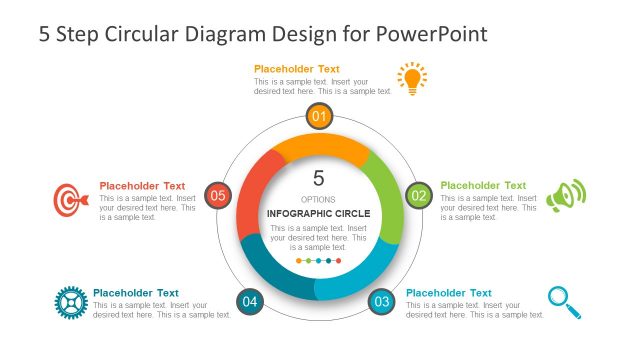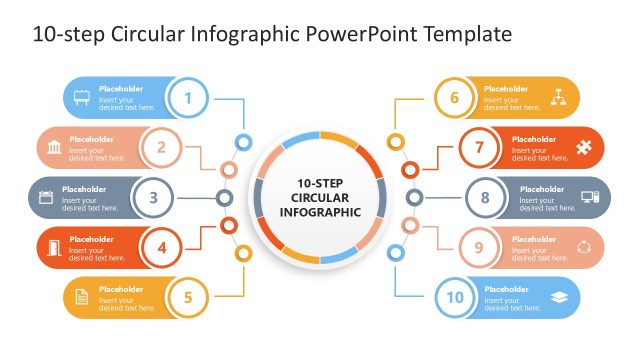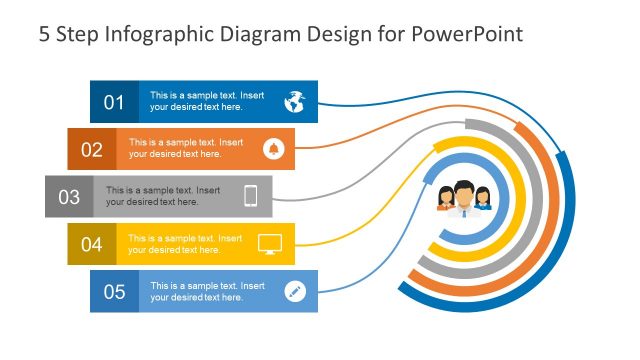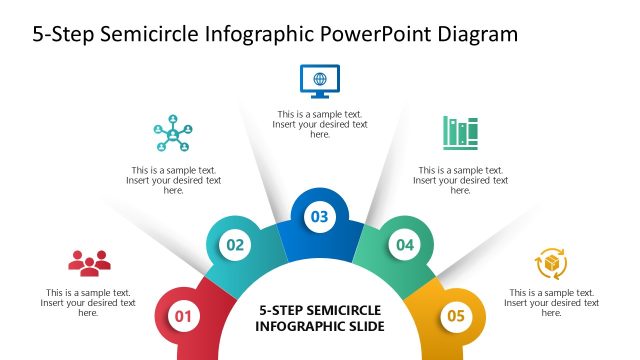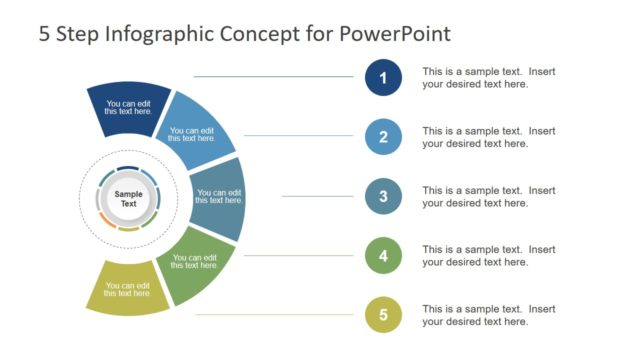5-Step Circular Infographic PowerPoint Template
Acquire our unique 5-Step Circular Infographic PowerPoint Template to showcase multiple key points about a certain topic. Infographics and creative diagrams enhance the impact of the presentation and convey the ideas in an understandable format. For this purpose, we have created this 5-step circular infographic template to help users present various opinions or thoughts. For instance, professionals can display the five business process improvement opportunities using our template. Professionals, marketers, students, and managers can utilize the infographic slide layout to demonstrate the following:
- Phases or Milestones in a Project
- Stages of the Product Development
- Phases in a Sales Funnel or Customer Journey
- Steps of the Business Process
- Risk Management Aspects
- Roles of Responsibilities of Team Members
- Educational or Science Concepts
- Key Performance Metrics
The 5-Step Circular Infographic PowerPoint Template has a main diagram comprising four concentric circles. In the center is an infographic icon of a lighting bulb indicating the idea or thoughts. One of the circles near the outer region has a dark line of color with colorful spots. Each spot is linked with a circular shape containing numerical digits from one to five. The color of the spot and shape correspond to each other. The overall bright color palette captures the audience’s attention and helps professionals explain their viewpoints more engagingly. Next, the slide two shows a spotlight effect for the point 1. Only the elements related to the first point have a color highlight; the remaining slide sections are grey. Further, in the following slides, a similar effect is provided for all the factors to be explained in the presentation.
Users can modify the PPT features of the template based on their requirements. They can customize the shapes, change the graphical items to fit their relevant topics, and alter the fonts or colors of the template. Download our modern circular infographic template for PowerPoint and design interactive PPT presentations for your business meetups! Also, check our collection of diagram PowerPoint templates and 5 step presentations.