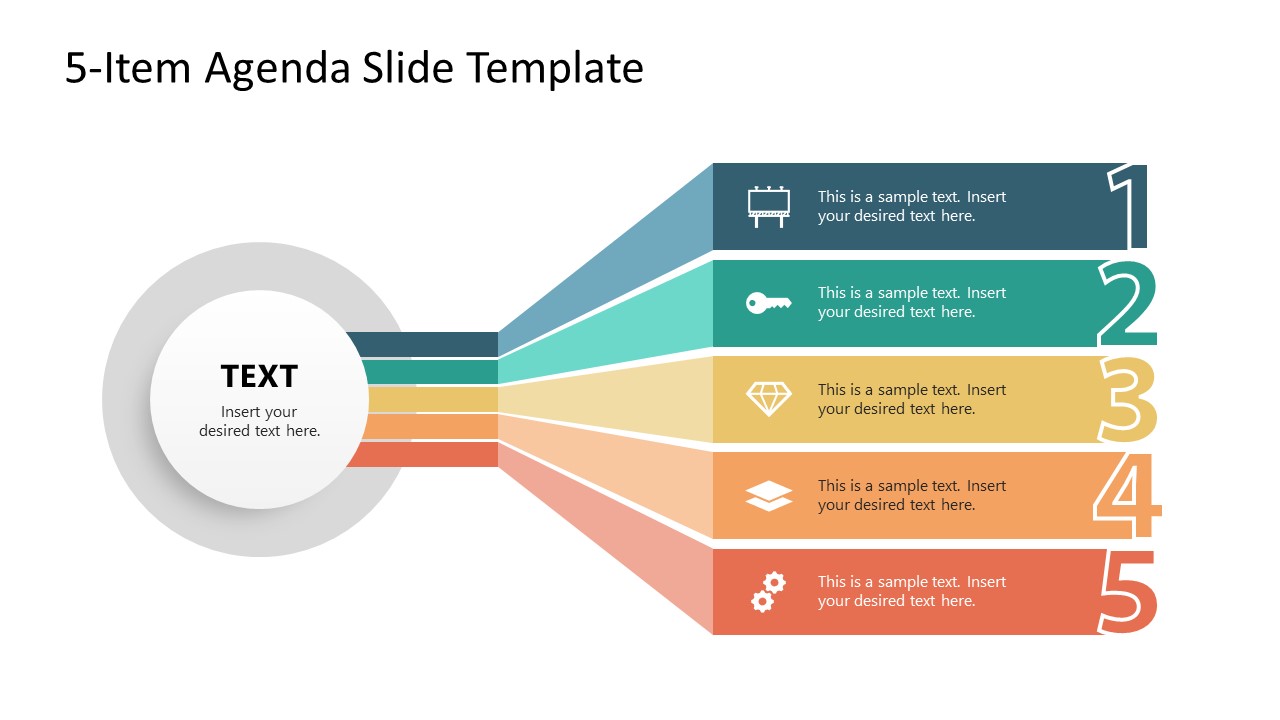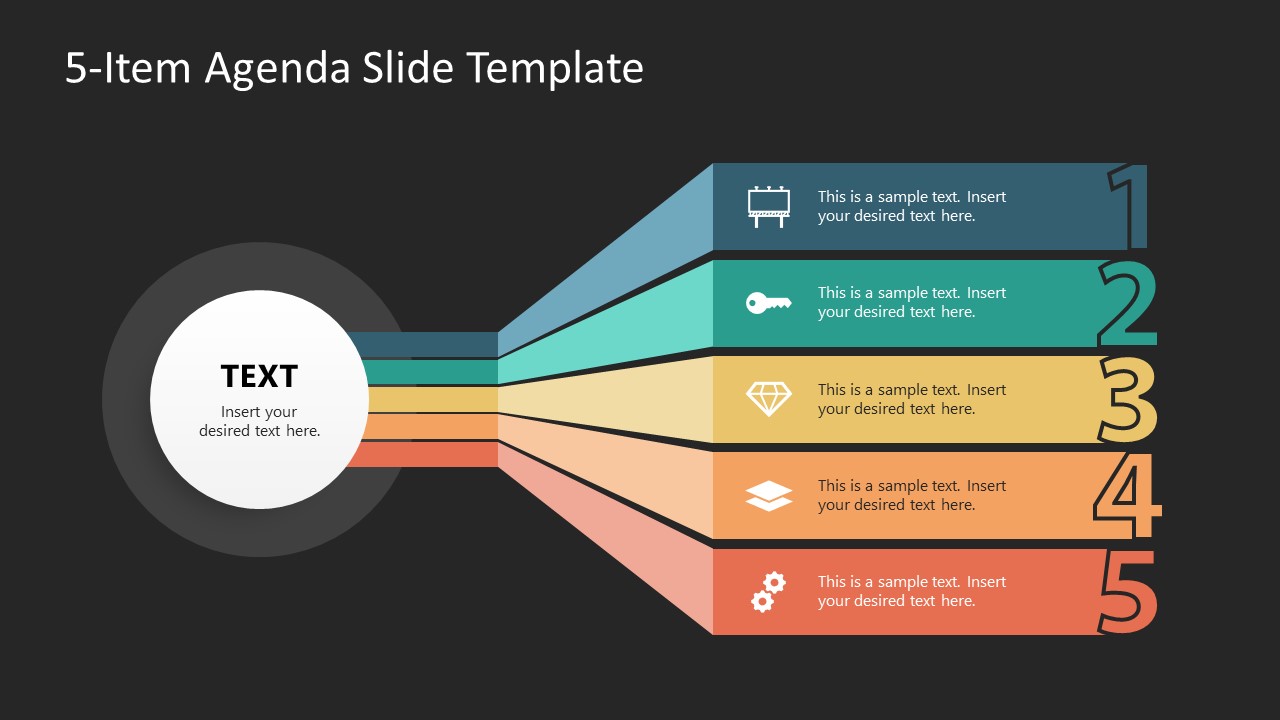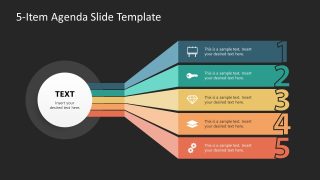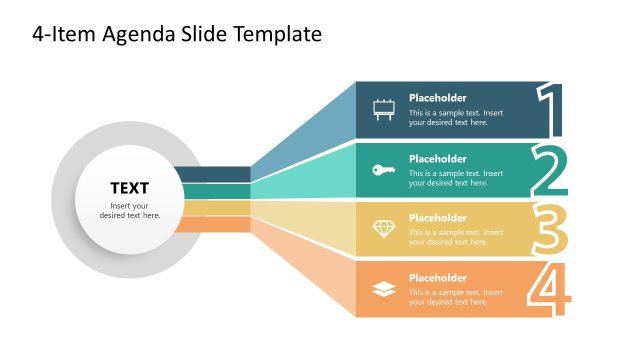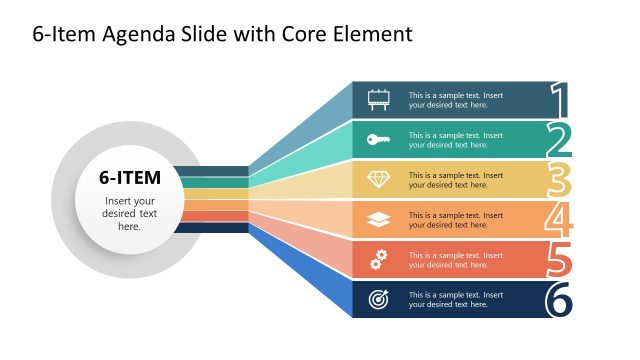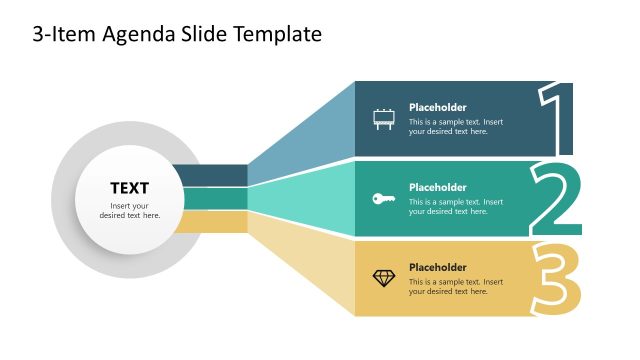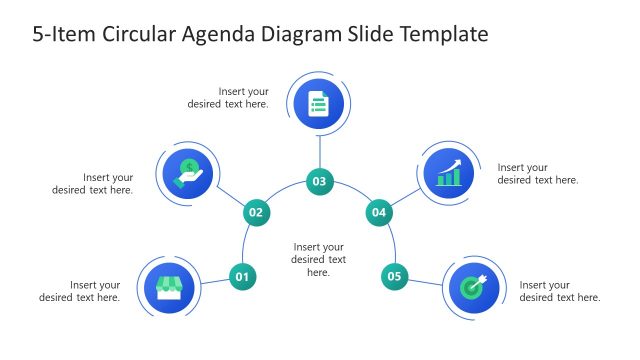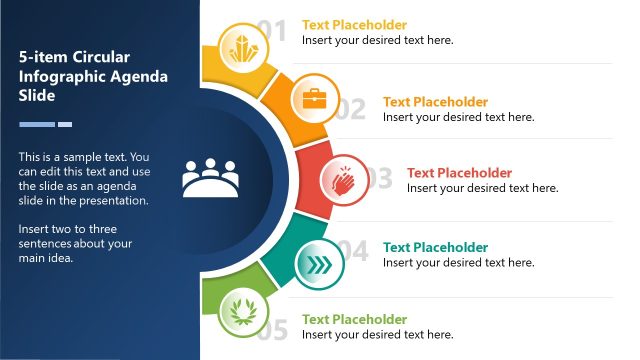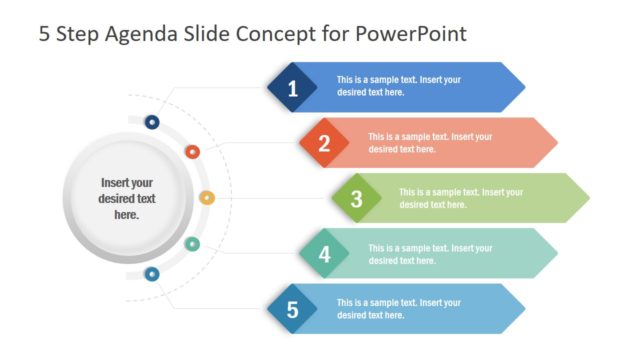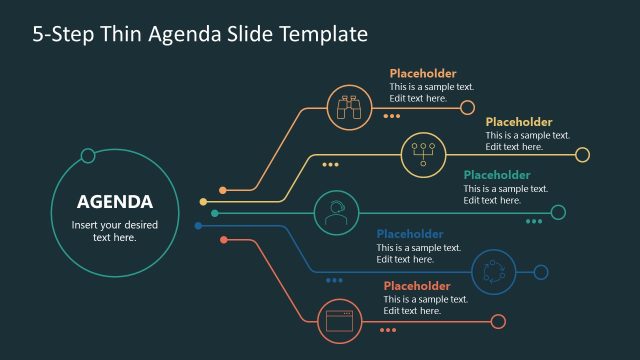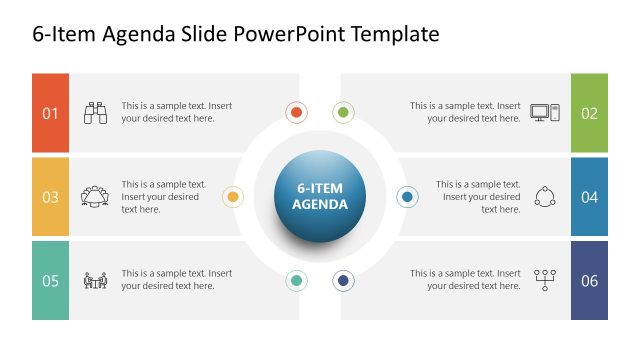5-Item Agenda Slide Template with Core Element
The 5-Item Agenda Slide Template with Core Element features a ready-to-use diagram for presenting the agenda. Presenting an agenda is important to align your audience with what you are doing to include in the discussion. The agenda slide template is also presented before beginning a new project. Here, showing the agenda points to relevant professionals and teams aims to elaborate the steps, phases, processes, or benefits of the project. Consultants can showcase their services, workflow, or perks using this editable diagram template. Above all, this 5-step diagram can also be used in business or educational presentations for showing processes, workflow, or similar concepts.
Our 5-Item Agenda Slide Template with Core Element has two editable slides and both of which vary in background colors. Users can choose either to use in their presentations. The diagram has a circular core component arranged on the left side of the slide. It has a thick dark colored boundary which creates a shadow effect on the shape. From this circle, five colored bars emerge in the right-hand direction. These multi-color bars first emerge and then have a turning effect. This turn is created using differential color tones and increasing width. At the terminal part of this bar pattern, the 5 numbering digits (1, 2, 3, 4 & 5) are mentioned in the bold and enlarged text. The bar shapes also carry editable text areas and infographic icons.
Presenters can change any of the graphics according to their presentation requirements. They can change the colors, font styles, and clipart icons. Similarly, they can add or remove the bar shapes to fit their presentation points. This PPT diagram can be copied to other destinations where required. So, using this 5-item agenda slide, professionals can discuss their agenda engagingly. The slides are 100% compatible with all PowerPoint versions, Google Slides, and Keynote. Download and simplify creating your agenda presentations!