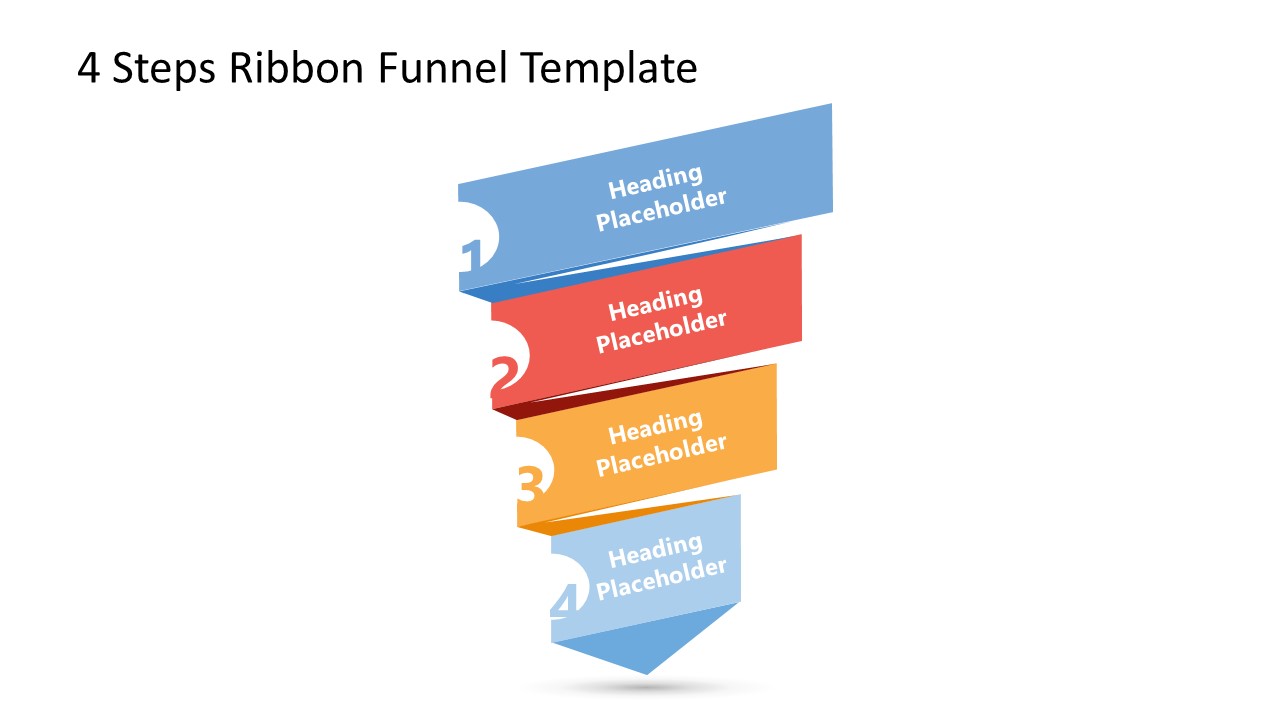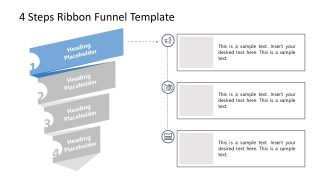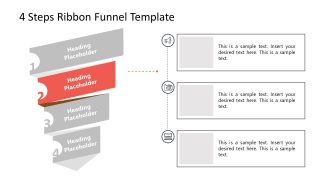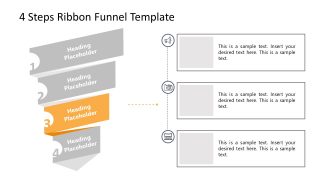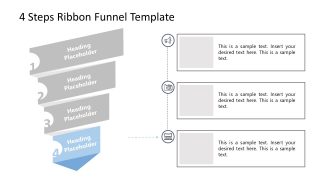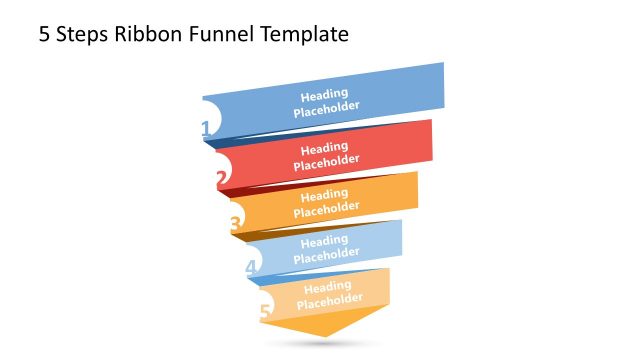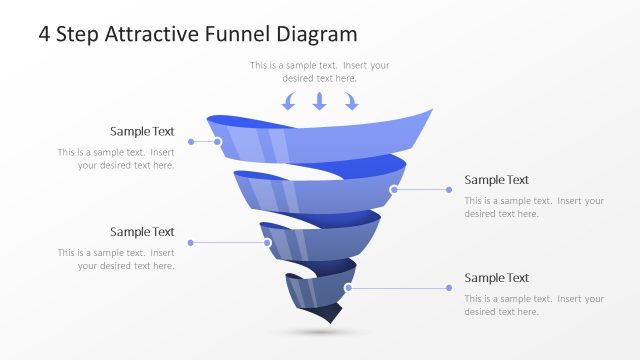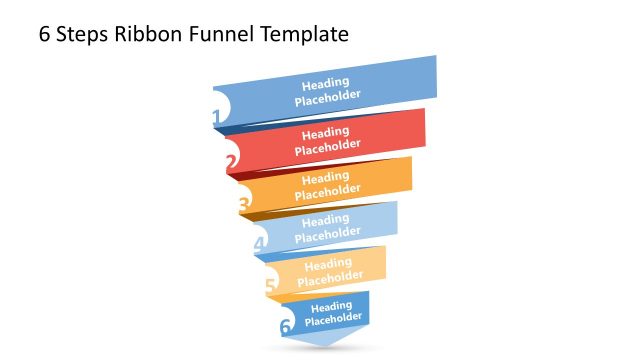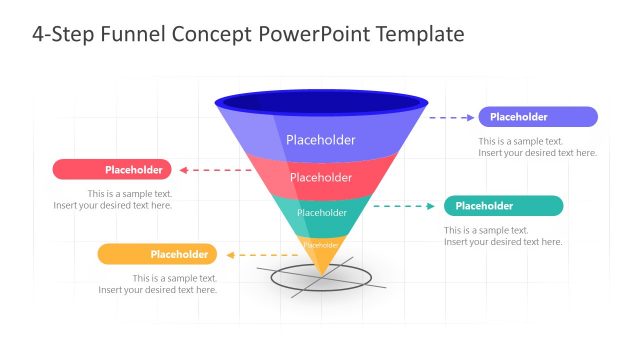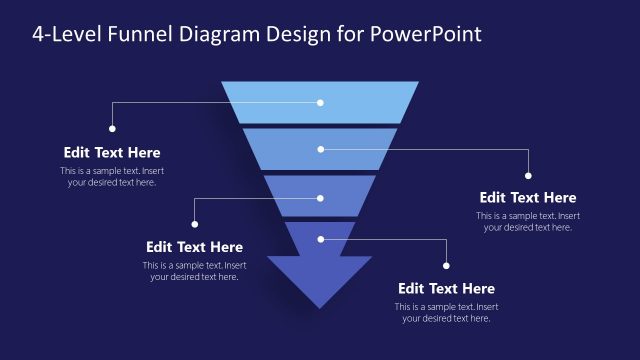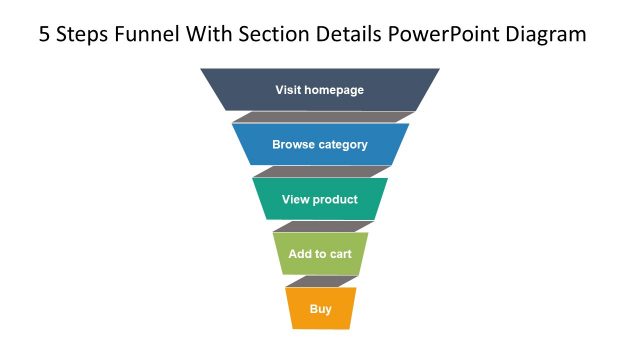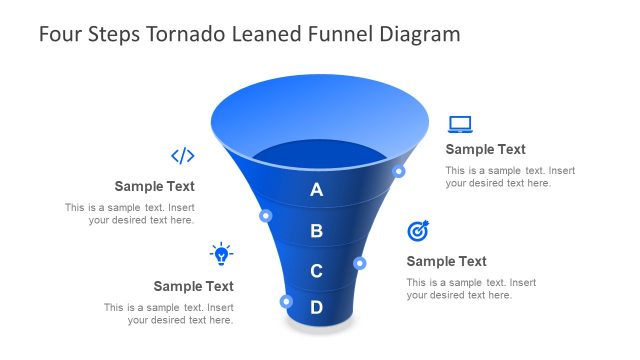4 Steps Rectangle Ribbon Funnel Diagram
The 4 Steps Rectangle Ribbon Funnel Diagram is a retro-style funnel chart template. It is a 5-slide PowerPoint template to provide an overview and detail each step of the funnel process. The multi-color four levels enhance concept presentation, making it more engaging for the audience. Funnel PowerPoint templates are fully editable. Users can change the colors or apply various shape effects, personalizing the look of PowerPoint. Add clipart icons, for example, replace numbers with icons to visually represent actions or processes of funnel stages.
The ribbon layout for the funnel diagram template in PowerPoint gives a beautiful 3D effect while describing a process flow or selection criteria. It is a useful presentation design for sales and marketing presentations. You can outline target achievement or lead generation approach through eye-catching professional presentation design.
Funnel charts are multi-purpose diagrams to visualize a process flow to achieve a goal. The stages from start to end describe actions that lead to the desired outcome. Take an example of process model AIDA that describes for stages of purchasing a product. These four stages are Attention, Interest, Desire, and Action. 4 Steps Rectangle Ribbons Funnel Diagram can present the customer purchase journey through the AIDA marketing model.
Ready-to-use funnel analysis PowerPoint diagram is a flat vector-based template. It is a simple diagram design that helps audience to understand and memorize concepts. You can use funnel charts for a range of business presentations. Apart from the sales and marketing concepts, the funnel layout can show a progressive reduction of information. In problem solving presentations, find the optimal solution of a problem using funnel PowerPoint.