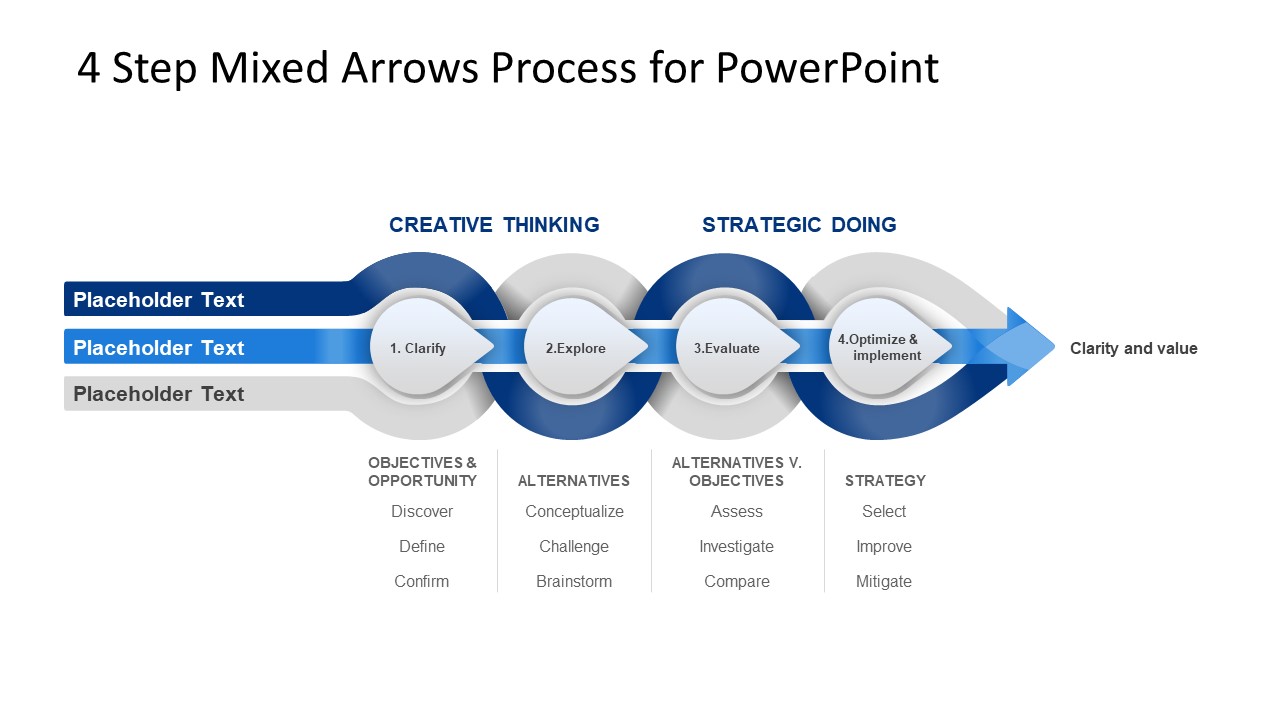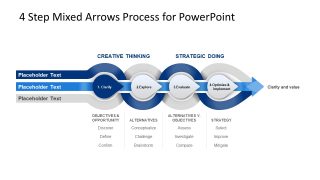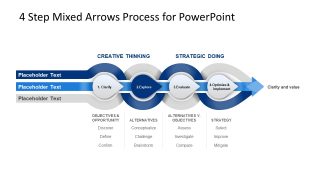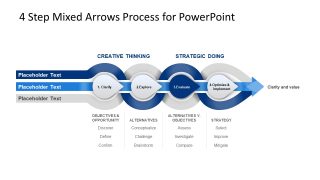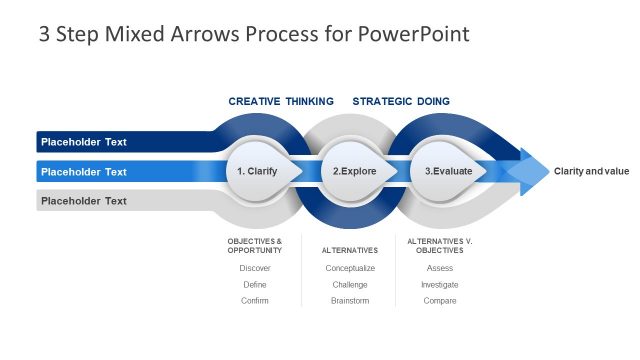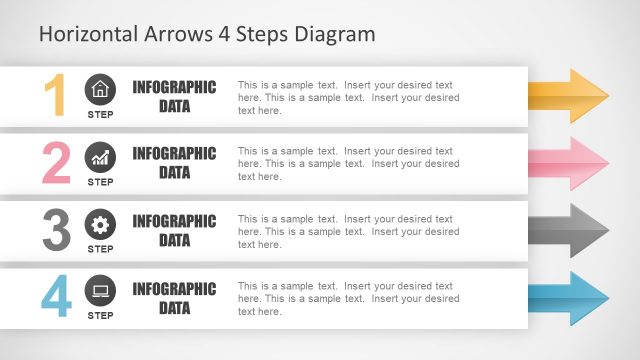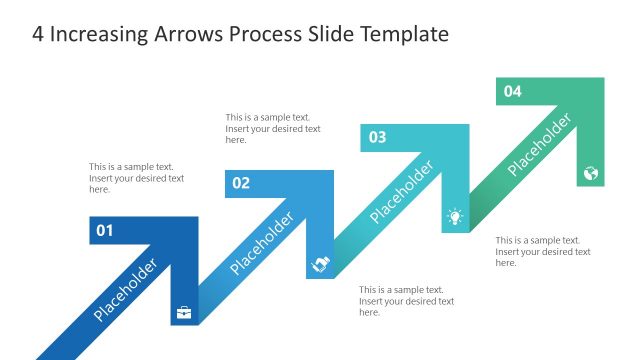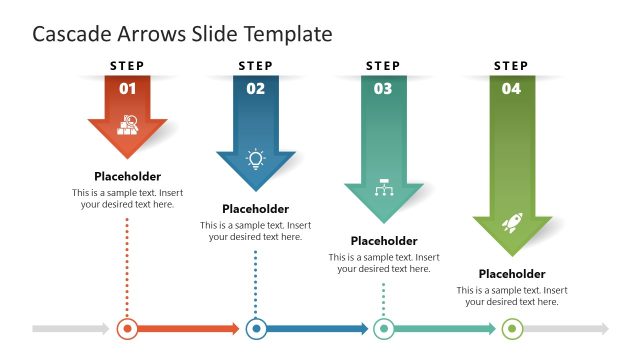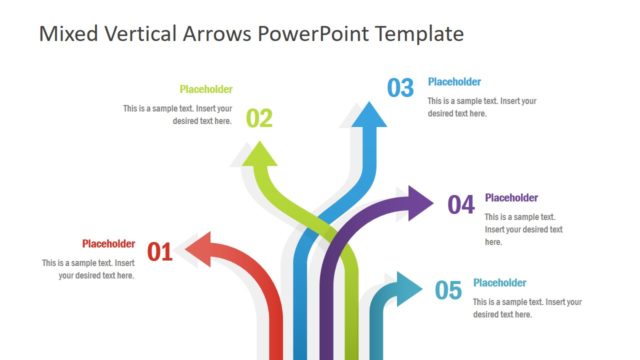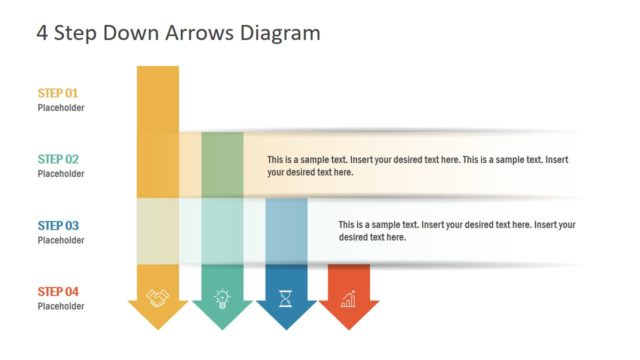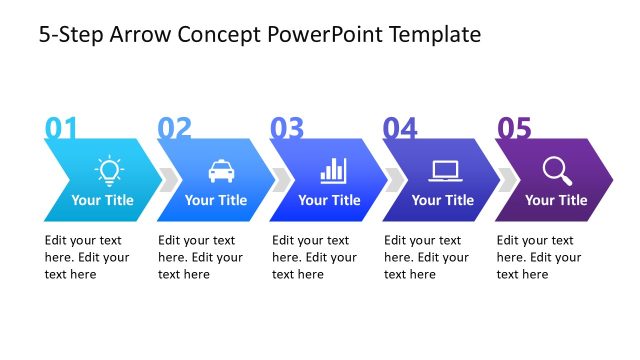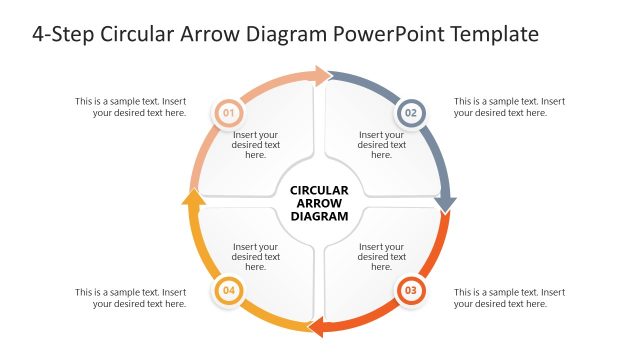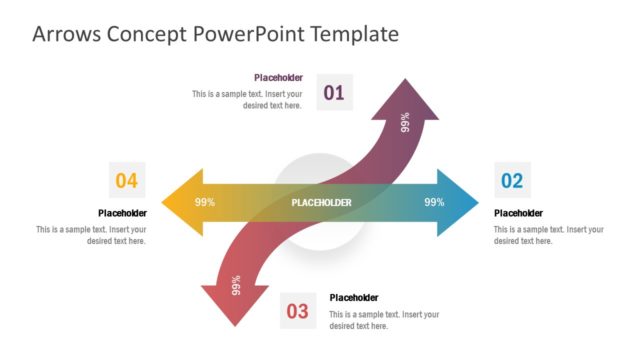4 Steps Mixed Arrows PowerPoint Templates
The 4 Steps Mixed Arrows PowerPoint Templates are horizontal process workflow diagrams. These set of slides illustrate an approach for turning creative ideas into functioning processes. The diagram in first slide shows four segments in an arrow PowerPoint template. The mixed arrows PowerPoint presents three zigzag pathways. Each of these process paths helps to discuss an interdepending business and management concept. However, the goal of all three concepts is same, i.e. clarity and value of proposed ideas. Hence, there are three concepts explained in one mixed arrow diagram template. The presentation is a five-slide template where first design is an overview layout. While the next four slides highlight one out of four segments at a time.
The 4 Steps Mixed Arrows PowerPoint Templates have three zigzag paths of assorted colors. The top arrow line presents creative thinking and strategic doing. The management processes in middle arrow shape are clarity, explore, evaluate, and optimize & implement. These are the stages of developing a strategic plan for an innovative idea. Furthermore, the last model defines an objectives opportunity and an alternative strategy. The text placeholders below explain subprocesses of objectives, alternatives, and strategies. The 4 steps mixed arrow template can benefit the presenter in brainstorming during meeting. For example, the discussion with an internal team or external stakeholders about the possible implication of ideas.
The PowerPoint slides of Mixed arrows in 4 steps diagram is suitable for results-based management models. It is an editable template of flat PowerPoint shapes. Changing colors, resizing or altering text could be done in minutes. The users can either present this template for learning or edit the text placeholders to discuss strategic plan. The horizontal sequence of 4 arrows emphasizes one direction of workflow. The 4 steps mixed arrows PowerPoint template can also represent a roadmap timeline concept.