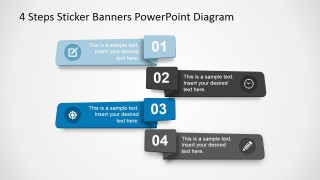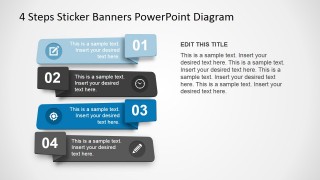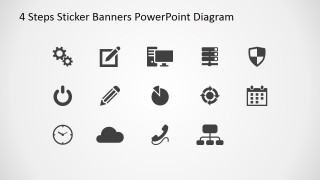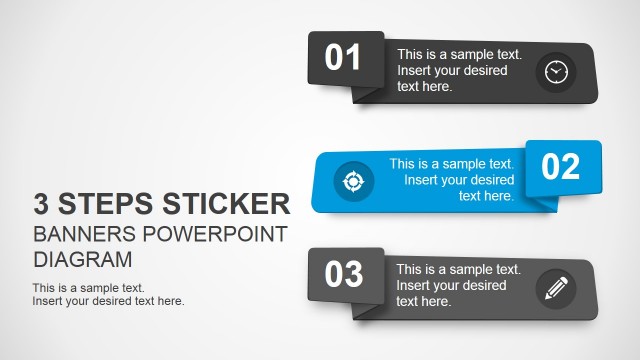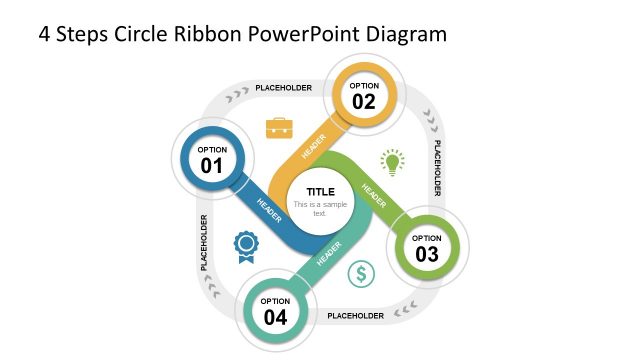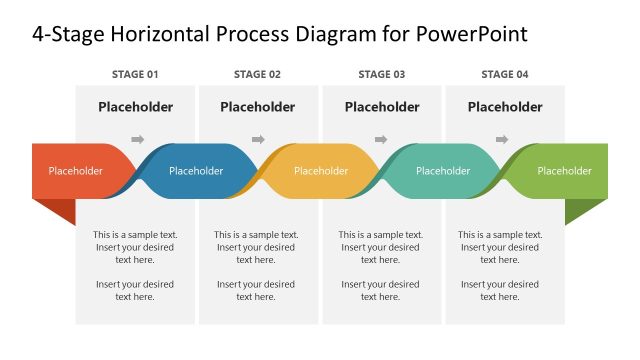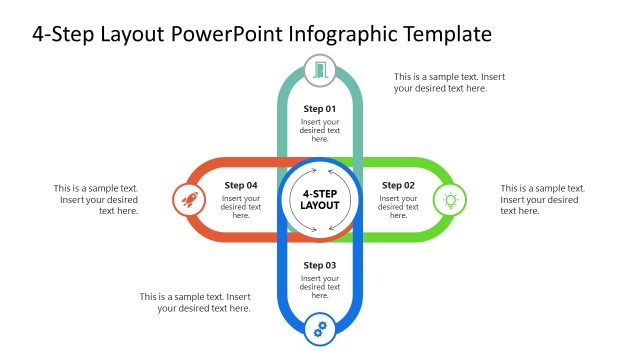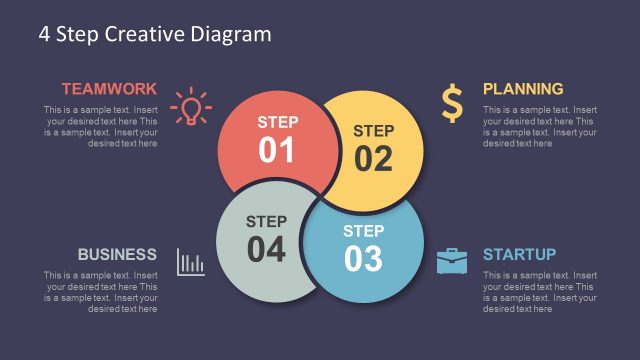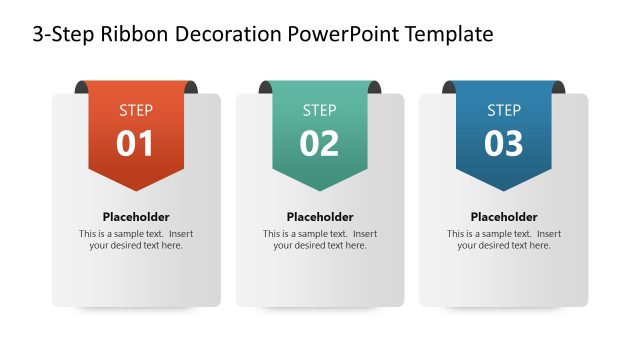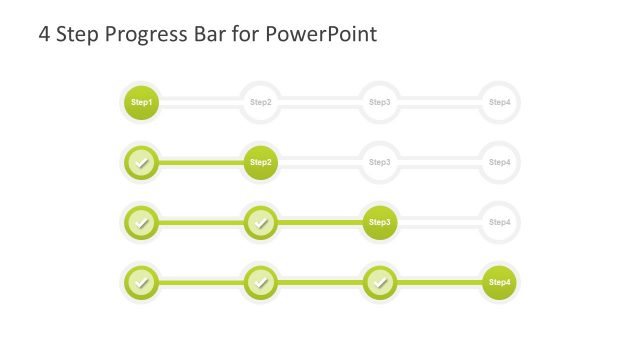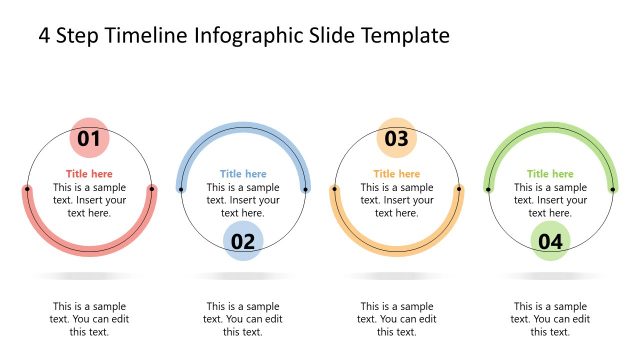4 Step Sticker Banners for PowerPoint
4 Step Sticker Banners for PowerPoint is a creative slide layout for presentations in Microsoft PowerPoint. This presentation template contains four stickers with editable content that you can use to present your content and agenda in PowerPoint.
Every process that defines a number of steps generally follows a sequence. For any kind of 4 stages project , the sticker ppt template is suitable choice. The layout of this template is simple, with a title heading at the top of the slide with 4 ribbons drawn below in different styles. The Clipart for presentation used in this template are of ribbons arranged in different styles and colors, designed with modern material techniques.
The template has an additional feature; reflecting the process stages with different ribbons and the signs highlighting the nature of the steps. In the manufacturing industry, once the product is decided and a business deal is closed, the immediate step is to get all the required background data and arrange them to form a process flow. This leads to building a timeline.
Ribbon labeled as one (1) in the template shows the start of a sequence, by the clipart used with it. The pencil and notepad Icons reflects the paperwork and arrangement of the necessary resources for the project. Ribbon two (2) has a clock Icon associated with it, reflecting a timeline. The timeline of a project covers all the requirements associated from the raw product to the finished product. Next ribbon has a cycle clipart attached to it. This cycle shows the testing and monitoring of the product at various stages. The product is first manufactured and then inspected for quality. This step is carried out in every business and the results reflect the image of organization. Last ribbon has a pencil icon that shows the results of the process. This modern PowerPoint template can be downloaded and edited as per the requirements to impart a great impression on the audience.