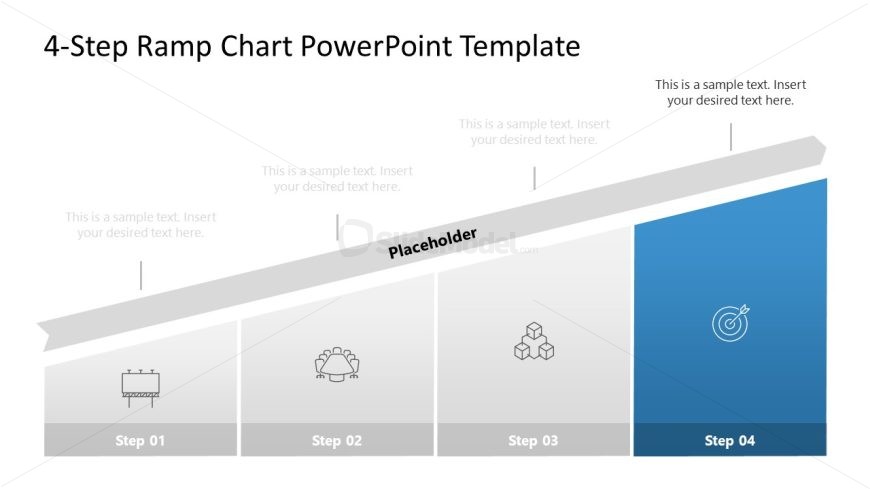Ramp Chart PPT Template Slide with Segments
The image depicts a “4-Step Ramp Chart PowerPoint Template,” a graphical tool for presenting a sequence of steps or stages within a process. The layout consists of a diagonal, ramp-like progression from left to right, visually simulating an ascent or growth.
Each step of the ramp chart is denoted by a rectangular segment that increases in elevation, labeled from “Step 01” to “Step 04.” The segments are colored in a gradient of grays, except for “Step 04,” which is highlighted in a bold blue color. This color contrast may be used to signify the completion of the process or to emphasize the final and possibly most crucial step.
Iconography plays a key role in this template, with each step featuring a line icon to represent different concepts or actions. These icons are simple yet descriptive, allowing for immediate comprehension of each step’s purpose without distracting from the overall message.
Text placeholders are provided within each step for customization, inviting users to add their specific content to the presentation. Additionally, a large placeholder area spans the top right of the slide, allowing for a title, summary, or other significant details.
The template could serve various applications, particularly in business or educational settings, to outline project phases, operational steps, learning stages, or any other progressive sequence. Its clean, professional design allows for easy interpretation, making it a versatile aid for presentations that aim to instruct or inform about a process.
Return to 4-Step Ramp Chart PowerPoint Template.
Download unlimited PowerPoint templates, charts and graphics for your presentations with our annual plan.
DOWNLOADReturn to 4-Step Ramp Chart PowerPoint Template.