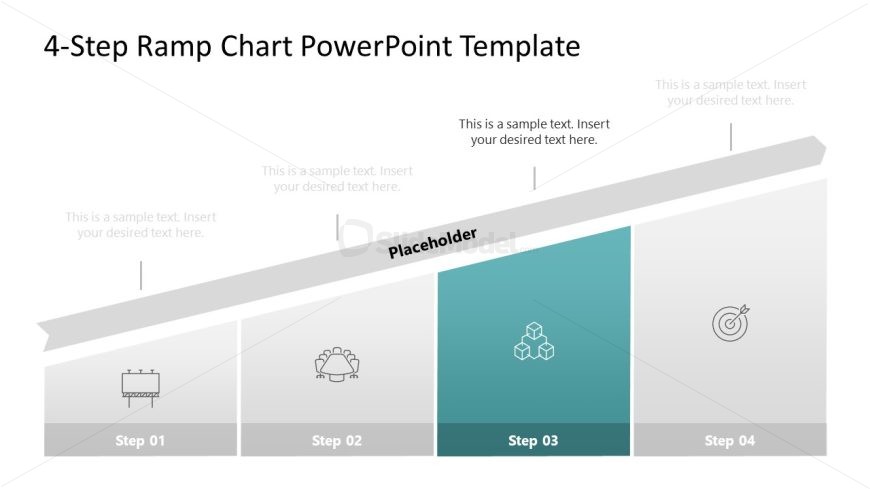Customizable Ramp Chart Slide Template for Presentation
The image showcases a “4-Step Ramp Chart PowerPoint Template,” which is designed to illustrate a step-by-step progression or workflow. The slide is laid out in a manner that visually represents an ascending pathway or timeline through the use of a ramp illustration.
The chart is divided into four main sections, labeled as “Step 01” to “Step 04.” Each step is assigned a distinct rectangular space and is aligned diagonally across the slide to create the effect of an incline, symbolizing progression or escalation. Step 03 is highlighted with a teal color, drawing attention to this particular phase in the sequence, while Steps 01, 02, and 04 are shaded in a neutral gray.
Accompanying each step is a corresponding icon, which graphically represents the nature or action of that step. For example, “Step 03” has an icon that could suggest connectivity or a network. Each section also includes a placeholder text that reads, “This is a sample text. Insert your desired text here,” suggesting that the text can be customized to fit the specific details of the user’s process or content.
Above the chart, a larger gray area serves as an additional placeholder, presumably for a title or an overarching description of the process being presented.
This PowerPoint template could be effectively used in business presentations to depict processes, timelines, or workflows. It would be particularly useful for project managers, process engineers, and educators who need to communicate the sequence of actions or events in a visually intuitive manner.
Return to 4-Step Ramp Chart PowerPoint Template.
Download unlimited PowerPoint templates, charts and graphics for your presentations with our annual plan.
DOWNLOADReturn to 4-Step Ramp Chart PowerPoint Template.