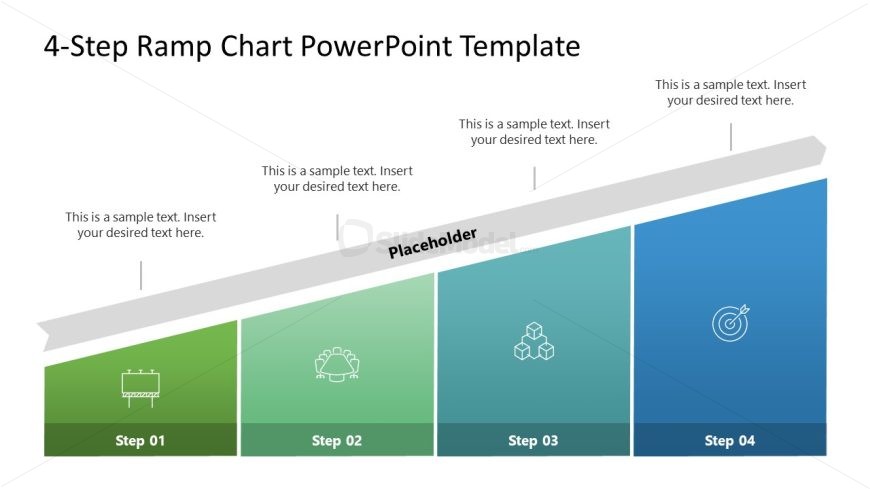4-Step Ramp Chart Slide Template
The image displays a PowerPoint slide with a 4-Step Ramp Chart template. This template is structured to depict a progression or sequence of steps in a process, with each step represented by a different colored segment in a sloping ramp chart that ascends from left to right.
There are four distinct segments, each labeled as “Step 01” through “Step 04,” with corresponding shades ranging from dark to light colors as it moves up the ramp. Each step is also associated with an icon: Step 01 has a computer screen icon, Step 02 features a gear symbol for settings, Step 03 shows a network or link graphic, and Step 04 is marked by a target or goal icon.
The ramp chart has placeholders for text above each step where explanatory content can be inserted. These fields currently contain the placeholder phrase “This is a sample text. Insert your desired text here,” indicating the customizable nature of the template.
This type of template is commonly used in business or educational presentations to demonstrate a growth strategy, development process, milestone achievement, or any step-by-step progression. The ramp’s upward slope visually suggests improvement, advancement, or escalation, making it an effective tool for communicating processes that involve incremental development or phased approaches.
Return to 4-Step Ramp Chart PowerPoint Template.
Download unlimited PowerPoint templates, charts and graphics for your presentations with our annual plan.
DOWNLOADReturn to 4-Step Ramp Chart PowerPoint Template.