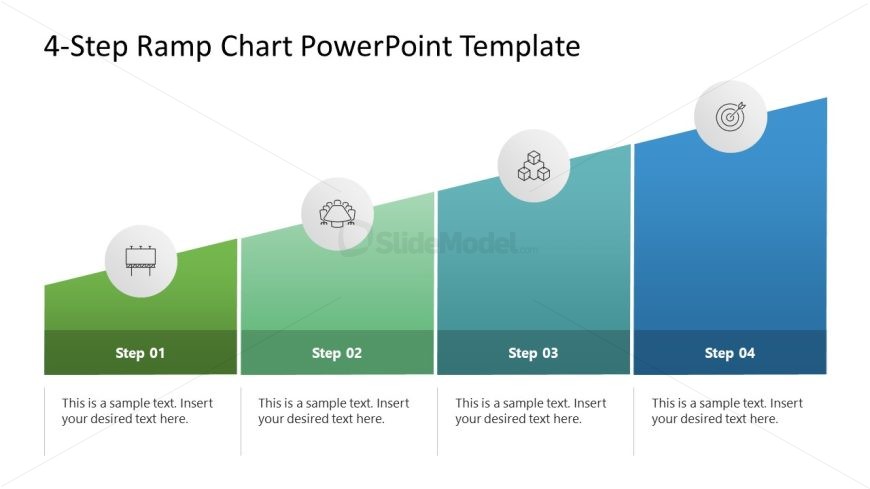4-Step Ramp Chart Diagram with Color Filled Segments
The image shows a “4-Step Ramp Chart PowerPoint Template,” used for representing a progression or a series of steps in a process. The chart has a stair-step design, with each step depicted as a colored rectangular block, and the colors transition from green to blue as the steps progress from “Step 01” to “Step 04.”
Each step has a corresponding icon encircled above it, serving as a visual representation of the step’s purpose or content. The icons are simple and symbolic, likely related to different aspects of a project or business process. For instance, “Step 01” has an icon that could represent planning, and the subsequent steps have icons that could denote collaboration, assembly, and achievement, respectively.
Beneath each colored block is a text placeholder where specific details can be inserted. This indicates that the template is designed for customization and can be tailored to fit the presenter’s unique content.
This slide template is versatile and can be used in a wide range of presentations. For example, it’s suitable for business strategies, project management stages, educational processes, or any scenario that involves a sequence of events or actions. The clear, visual layout helps to convey complex information in a digestible and engaging format, making it a useful tool for professionals across various industries.
Return to 4-Step Ramp Chart PowerPoint Template.
Download unlimited PowerPoint templates, charts and graphics for your presentations with our annual plan.
DOWNLOADReturn to 4-Step Ramp Chart PowerPoint Template.