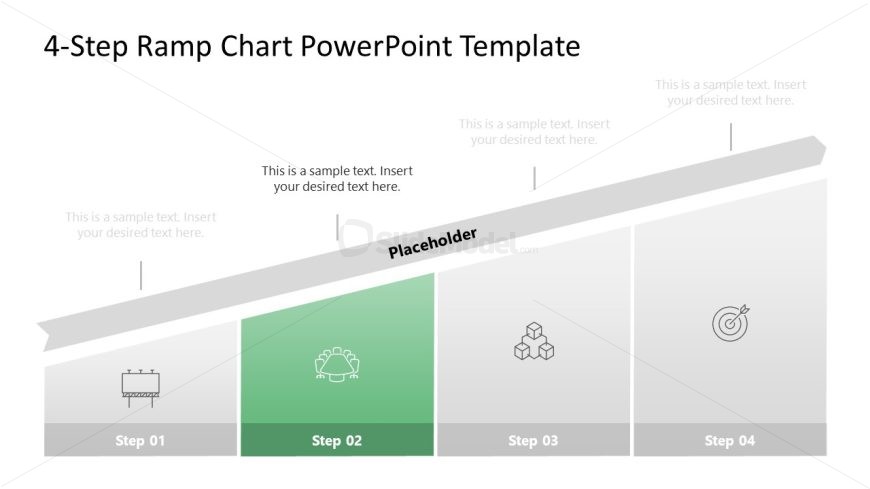4-Step Editable Ramp Chart with Infographic Icons
The image displays a “4-Step Ramp Chart PowerPoint Template,” which is structured to delineate a four-stage process. This chart is an illustrative tool for mapping out progression steps in a visually engaging, linear ramp design.
From left to right, the chart ascends, segmented into four distinct steps. Each step is denoted by a rectangular block labeled from “Step 01” to “Step 04.” The first step is colored in a vibrant green, drawing the viewer’s eye to the starting point of the process. Steps 02, 03, and 04 transition into lighter shades of gray, visually leading to the culmination of the process. This gradient creates a sense of advancement or progression across the chart.
Each block features an icon, which serves as a visual cue for the specific stage it represents. These icons are simplified, yet distinctive, ranging from technical symbols to abstract representations, adding context to each step without overwhelming the viewer with detail.
Above the ramp, there is a placeholder for a title, and below it, each step provides space for additional text. This allows for a concise explanation or description to accompany each icon, providing clarity on each phase’s purpose or action.
This template’s potential applications are varied. It is suited for business presentations that require a breakdown of sequential tasks, educational materials to illustrate a learning progression, or workshops to detail a project’s stages. Its clean, professional design enables presenters to convey complex processes in a simplified, easily understood manner.
Return to 4-Step Ramp Chart PowerPoint Template.
Download unlimited PowerPoint templates, charts and graphics for your presentations with our annual plan.
DOWNLOADReturn to 4-Step Ramp Chart PowerPoint Template.