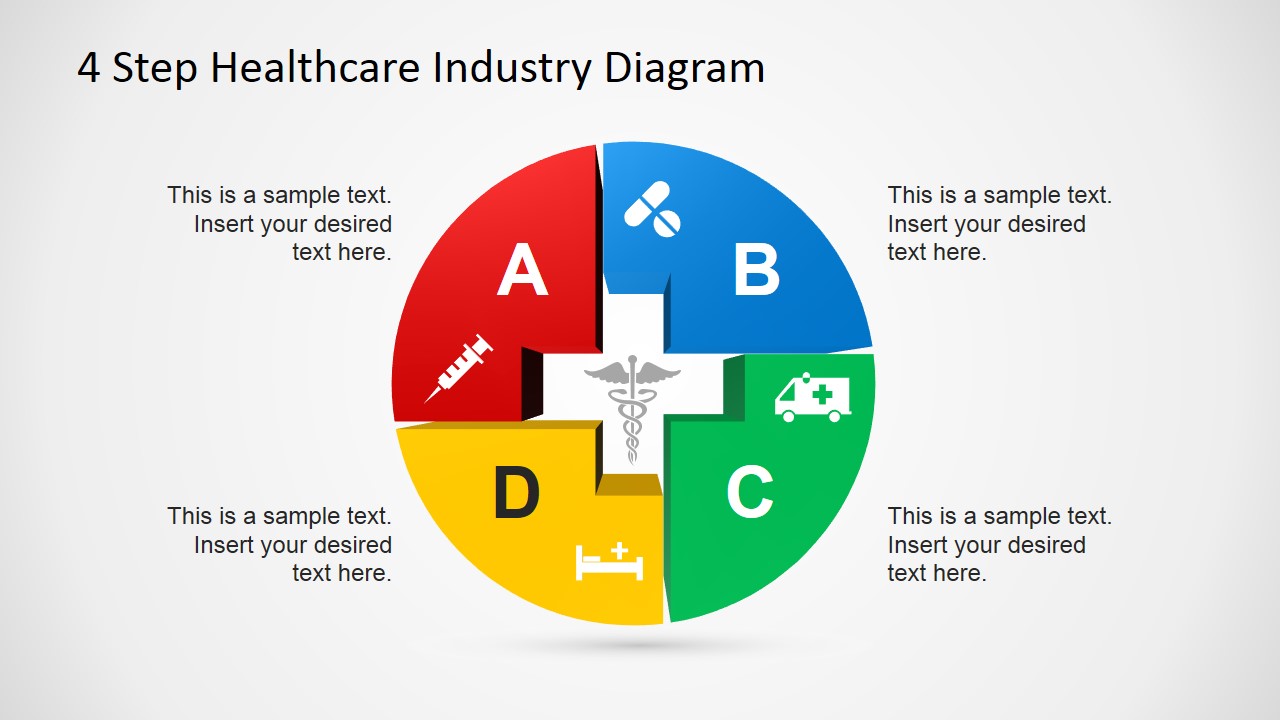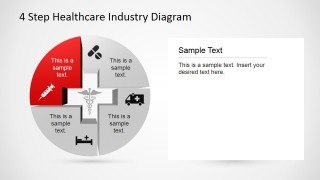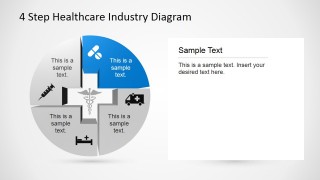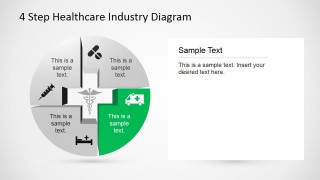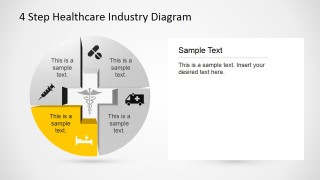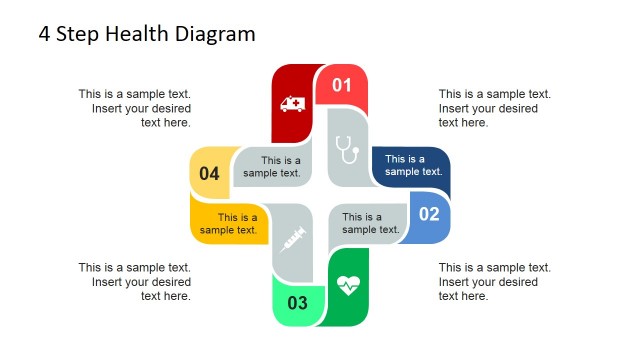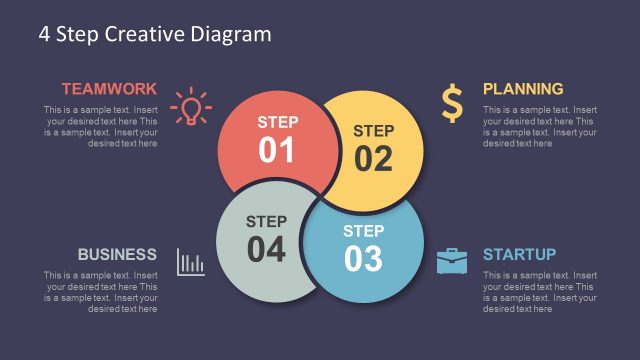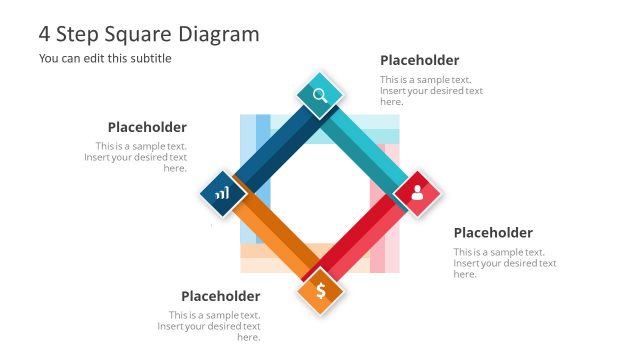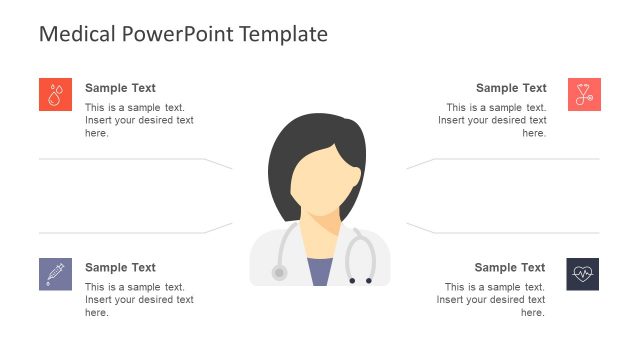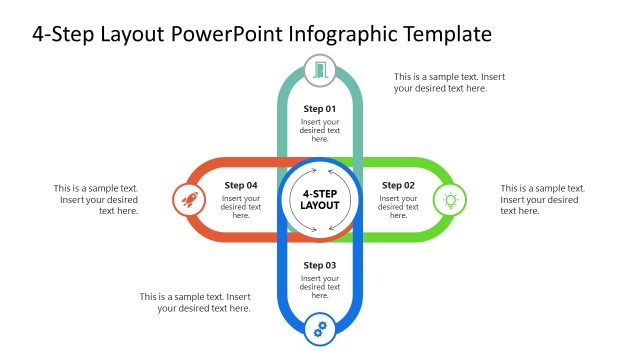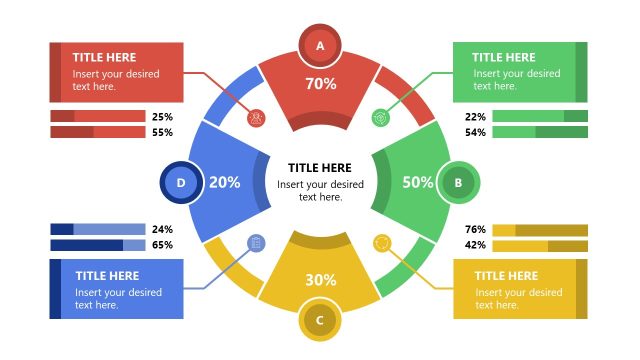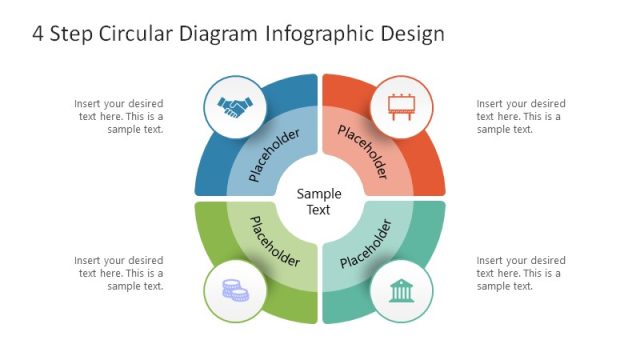4 Step Healthcare Diagram Template for PowerPoint
The 4 Step Healthcare Diagram Template for PowerPoint can be used to produce a unique presentation with firm, solid colors. Maximize the use of the minimalist icons found in the template. Guide the presentation with the helpful symbols and help the viewers connect the different aspects of the report.
There are two types of diagrams used in the presentation. The first is a legend created by quadrilateral shapes which resemble a foldable divider. The second is a circular shapes created by puzzle pieces with curved edges. The inner edges of the shapes form a cross, which is also frequently associated with medical services.
The first diagram is divided into four segments. These are colored in red, blue, green, and yellow. Each of these segments contains a text placeholder and a flat PowerPoint icons. These are common symbols for a syringe, medicine, an ambulance, and a hospital bed. The presenter can use these symbols to show the four stages of a medical procedure.
As represented by the syringe, the first step is vaccination. This allows the body to develop the proper antitoxins which help battle viruses and other disease-carrying elements. The second element, symbolized by pills, is first aid. These can either be prescribed or over-the-counter medicines that aim to provide relief against the symptoms and causes of certain illnesses. However, under dire circumstances, first aid may not be enough, therefore, calling for the need for immediate medical attention. This is represented by the ambulance. The last element is hospitalization. Admission to the hospital lets doctors and other medical professionals monitor the progress of their patients. This setup also ensures that these medical practitioners are available if the patient suddenly goes into relapse or has another health emergency.
Ideal for showing the aspects of the medical industry, the 4 Step Healthcare Diagram Template for PowerPoint can also be used in business presentations to show the different medical benefits that its employees can avail under company policy. The presenter can also opt to download other PowerPoint templates from the Gallery, such as the 4 Steps Cross Healthcare Diagram for PowerPoint.