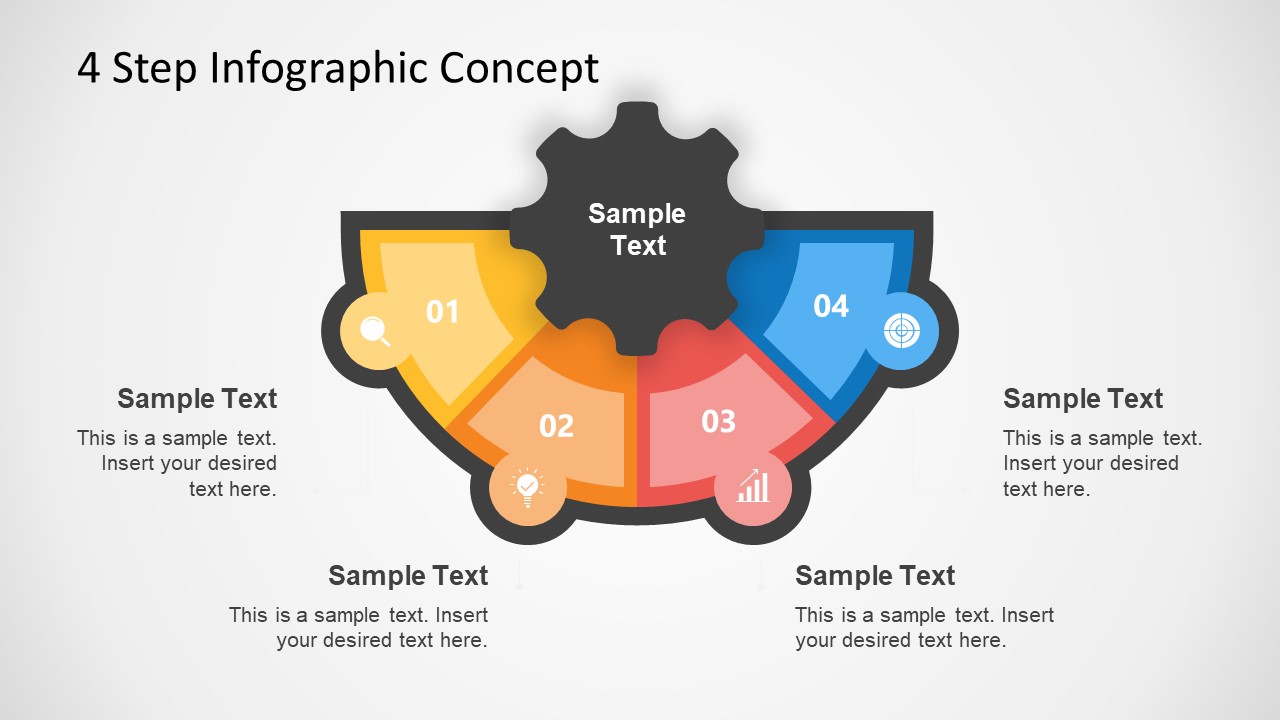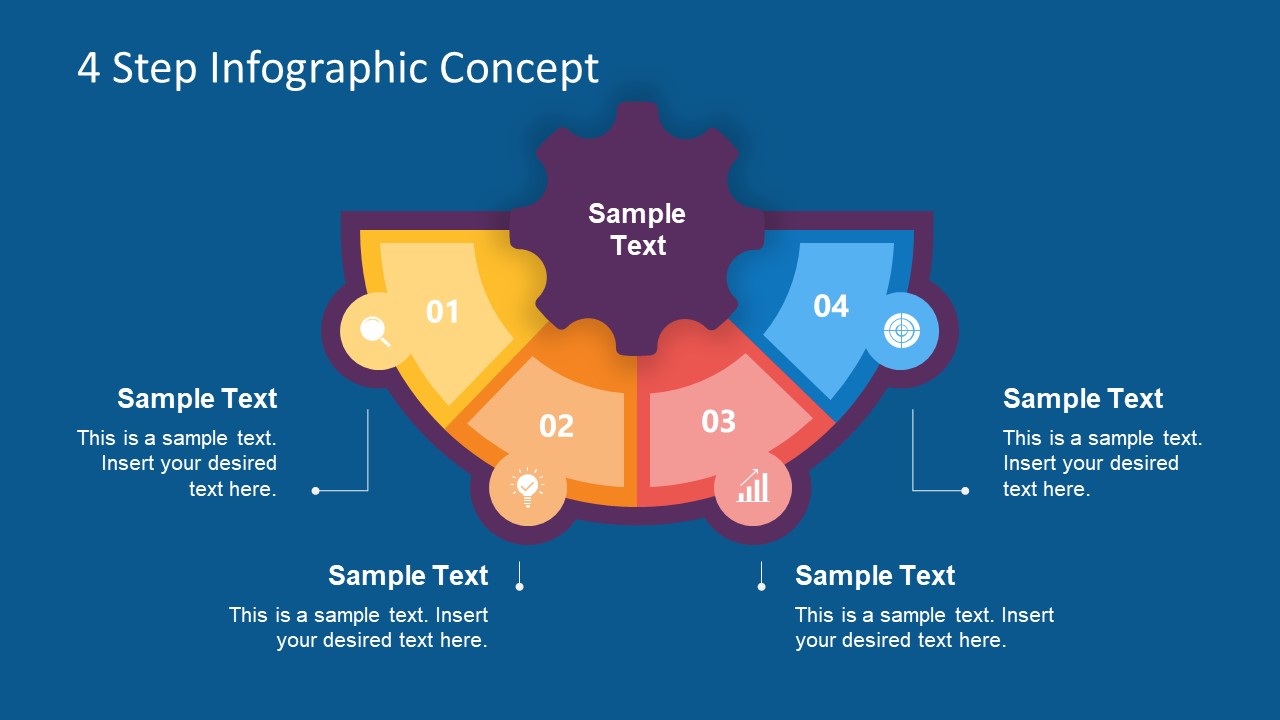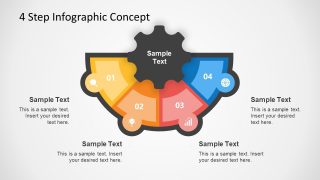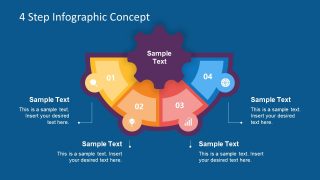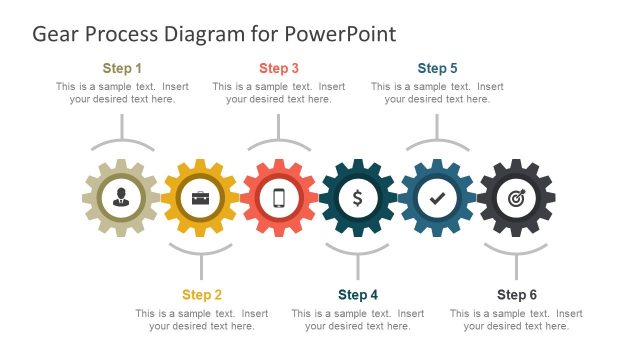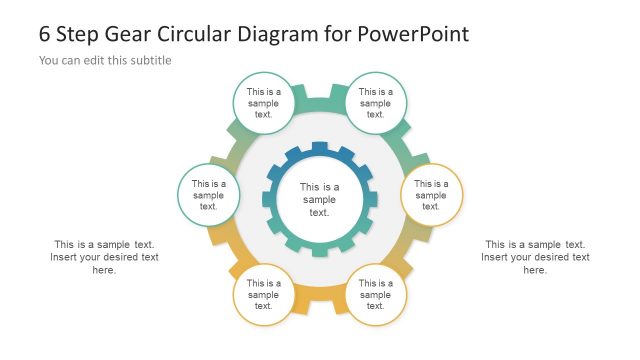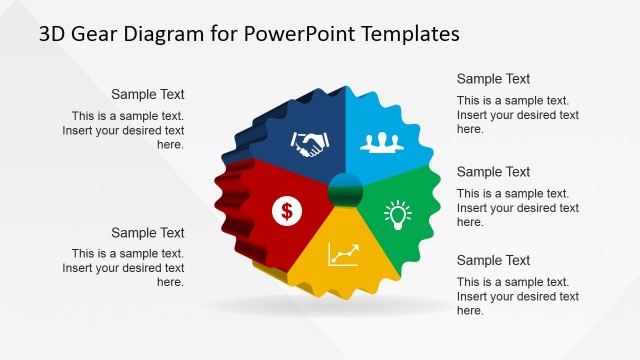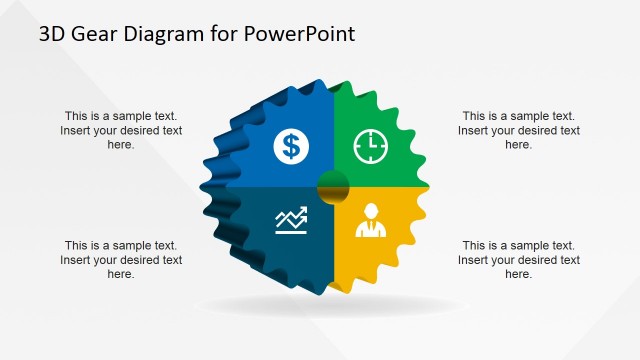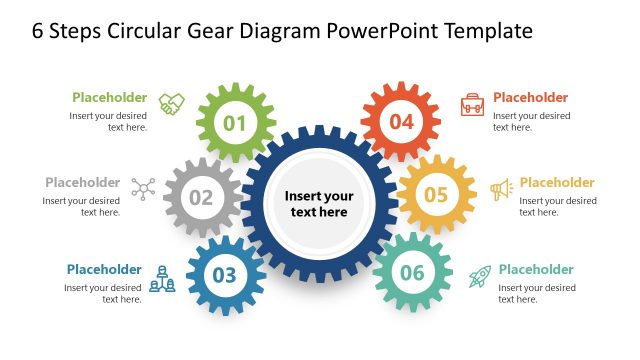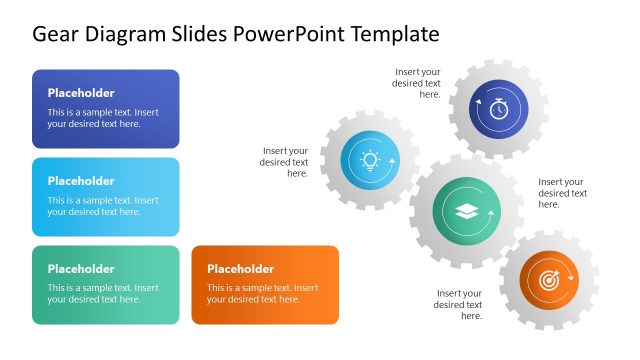4 Step Gear Concept for PowerPoint
The 4 Step Gear Concept for PowerPoint is a process diagram design made up of four colorful segments. It is a 2-slide PowerPoint template showing two background color versions of similar 4 steps gear concept. These include white and blue backgrounds with an option to change colors, patterns or insert image. The gear shape symbolizes step-by-step processes, creating a system of activities to accomplish certain task. Whereas, a circular diagram of gears illustrates process cycle. But the half-circle gear PowerPoint diagram can demonstrate a linear sequence of process as part of complete system. This 4 steps diagram could present an independent unit of any project. For example, gear matrix, flowchart, project development phase, quality assurance, change management and more.
The 4 Step Gear Concept for PowerPoint is a 100% editable process diagram with several customization options. It is comprised of editable PowerPoint objects including four segments as puzzle pieces of half-circle gear shape. Also, a layer of number sequence and infographics over gear silhouette shape. The users can select and adjust a slide to match their presentation needs. For instance, changing a color fill of each segment or replace infographic clipart icons. The multi-purpose gear concept PowerPoint diagram is a pre-designed layout to discuss four steps or phases. Its simplest example could be a visual presentation of four stages for project lifecycle.
The PowerPoint diagram of 4 steps gear concept includes infographics like a magnifying glass, lightbulb, bar chart, and dartboard. These icons imply a project proposal or startup idea by entrepreneurs.