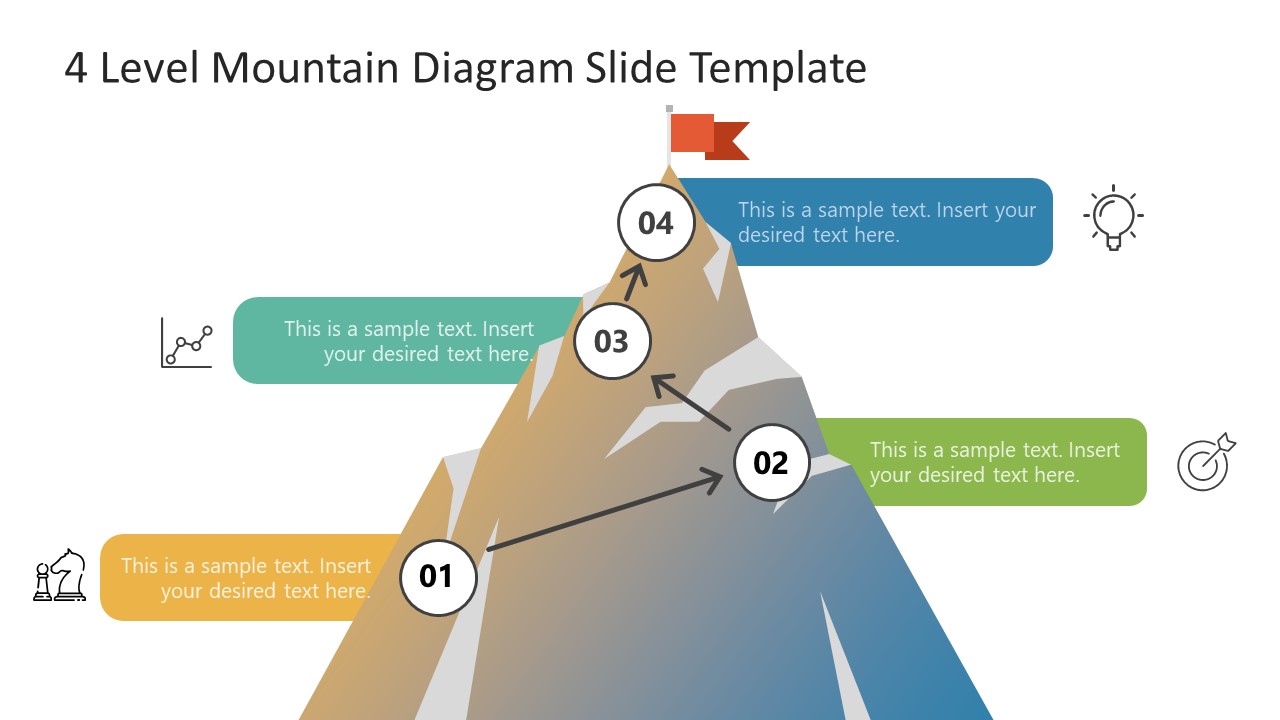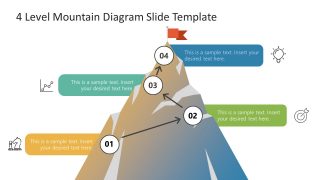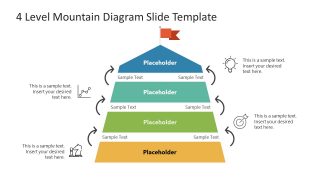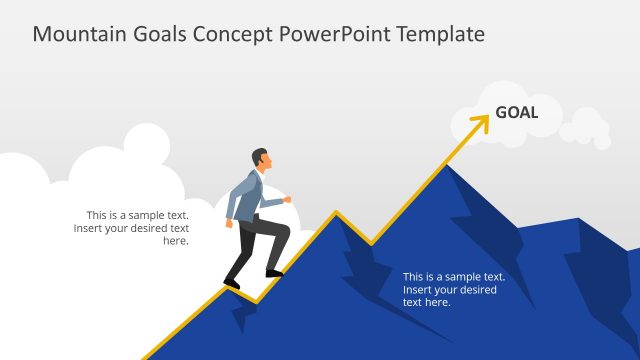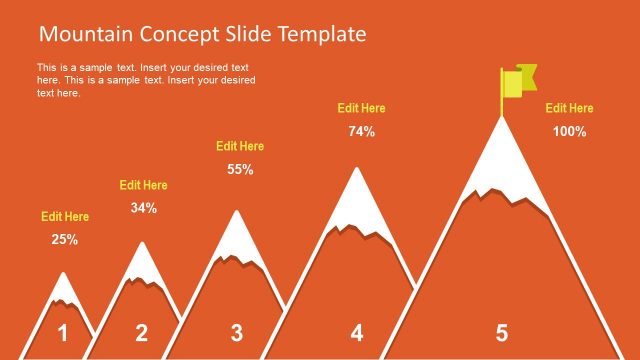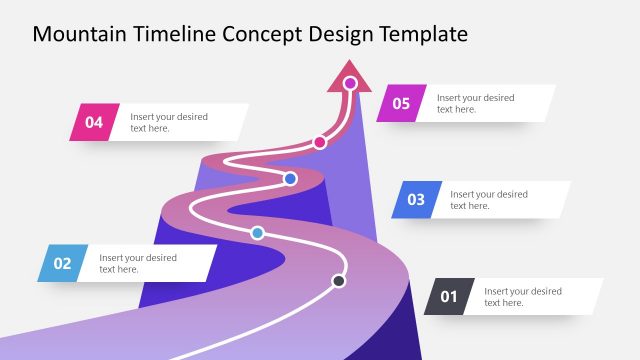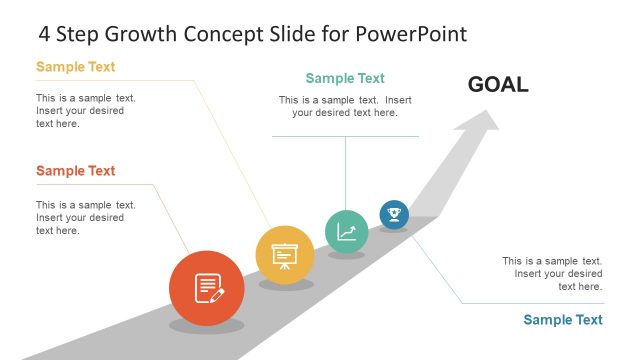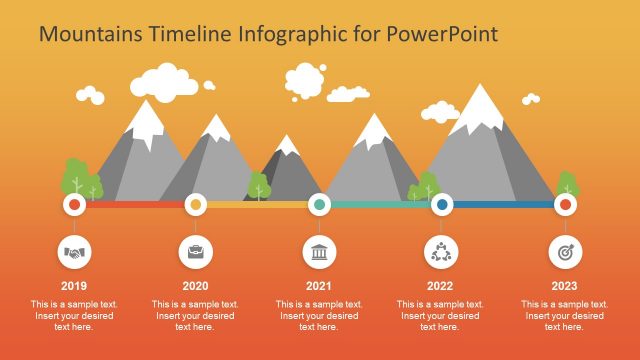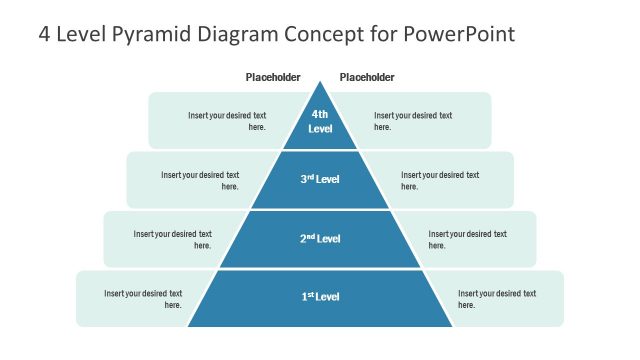4 Level Mountain Concept PowerPoint Template
The 4 Level Mountain Concept PowerPoint Template contains slides for growth and success topics. This mountain slide template provides two 100% editable slides with an illustration of a stand-alone mountain. Mountain and hill-climbing symbolize a path to reaching set goals by facing challenging goals. You can use these illustrations of mountaineering to describe difficulty levels at the workplace while achieving goals. Mountain slide templates are useful for preparing presentations with team motivation slides, team goals and objectives or preparing a roadmap slide for PowerPoint or Google Slides showing the different milestones in the PowerPoint presentation. You can break down a goal into four milestones where an upward roadmap leads to the objective you want to achieve. The image of the mountain not only describes a high-level plan but also engages the audience with its graphic content.
The mountain concept diagram presents two layouts with milestones as 4 levels of the hill. A flag on top of the mountain is a symbol of the main goal. The clipart icons at each level of the roadmap template help display outcomes along with textual content. The Mountain image slide of the template shows an arrow path from point one toward the flag. The labels on the sides of the mountain shape provide icons for a visual representation of each level. With the 4 Level Mountain Concept PowerPoint Template, you can outline a road to success on various projects. In a business PowerPoint presentation, users can display how leaders can attain desired levels by overcoming challenges. Alternatively, you can download other mountain templates and slide designs for PowerPoint.
The slide of 4 levels mountain-shaped diagram is a planning & timeline template. It shows four horizontal bars with gaps and curved arrows in an upward direction. You can use this slide as a part of project proposal or strategy planning presentation. The diagram can help discuss project approach and method of reaching the objective successfully. By using editable PowerPoint templates, users can customize diagrams and slide layouts to match presentation theme.