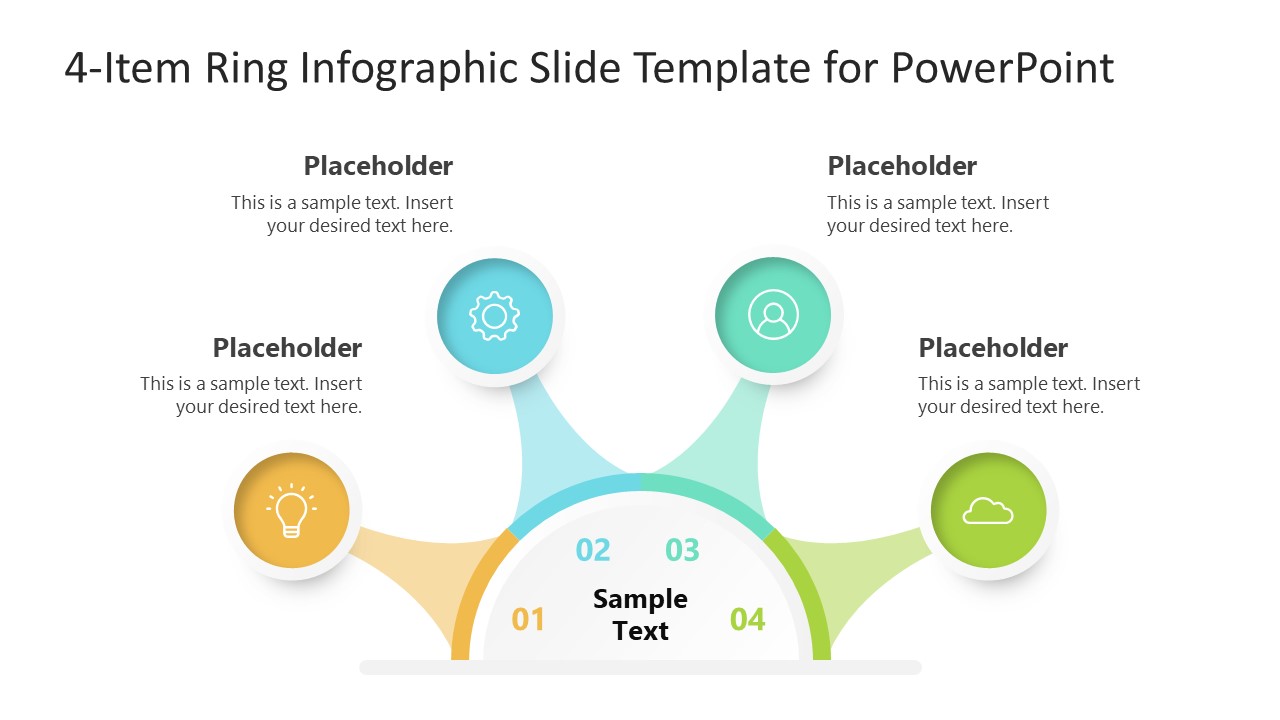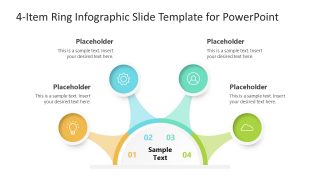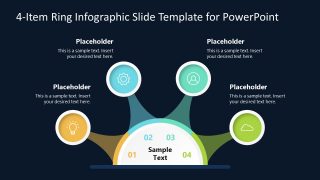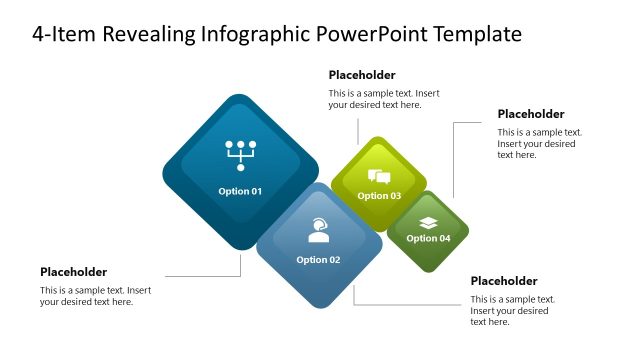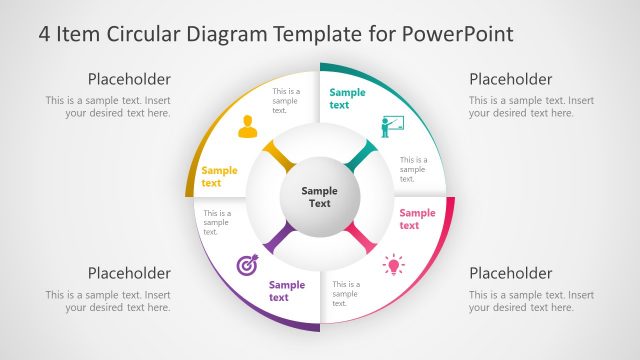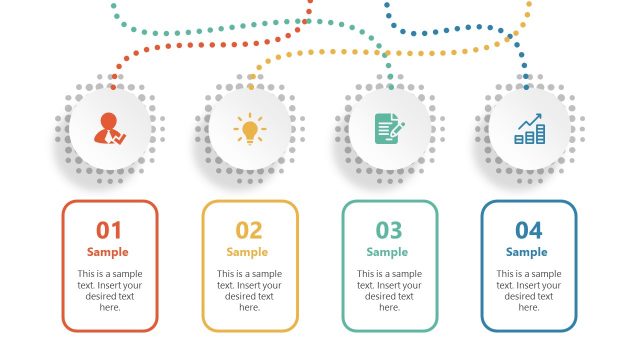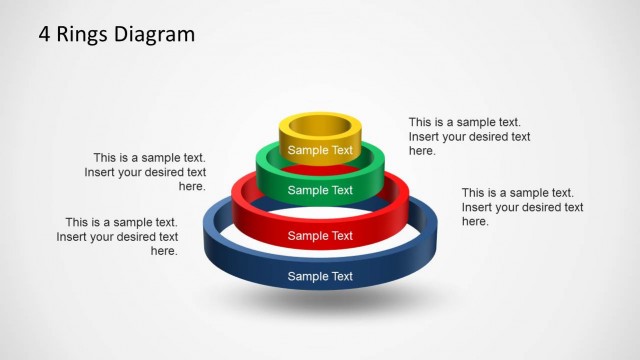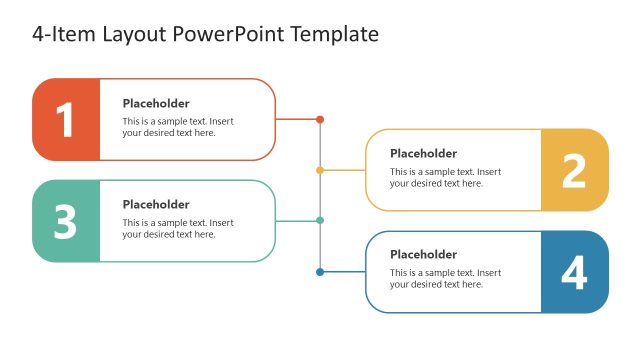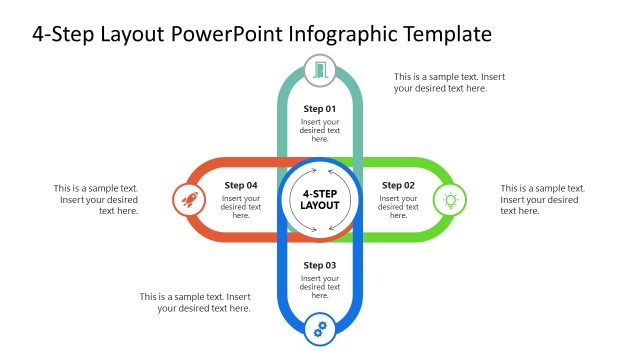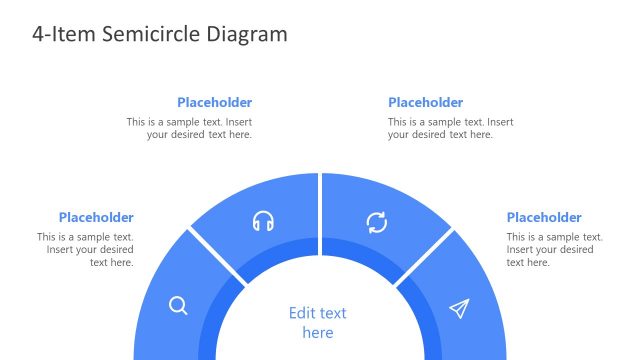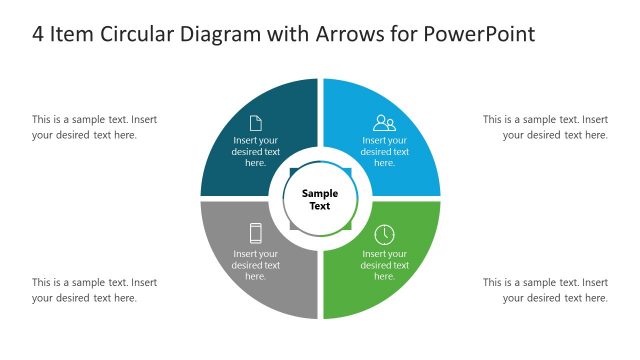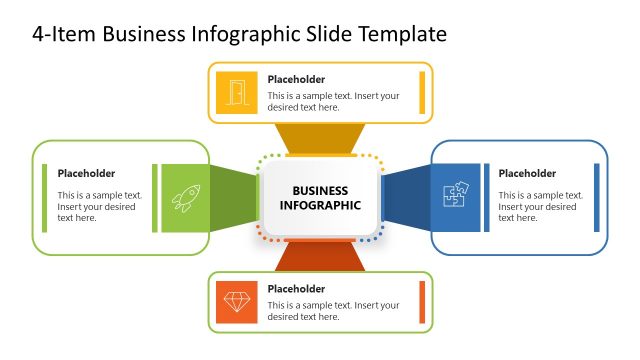4-Item Ring Infographic Slide Template for PowerPoint
Create an attractive slide design for your professional presentations using our 4-Item Ring Infographic Slide Template for PowerPoint. This infographic diagram helps the audience grasp the key elements and process steps due to its interesting design. The multi-color scheme, shadow effects, and boundary designs look remarkable on the slideshow in any professional or educational meeting. So, users from any field can use this concept diagram to demonstrate their ideas. It carries enough space to accommodate the presentation points and their descriptions.
The ring infographic diagram constitutes four circular points showing specific infographic icons arranged around the circumference of the ring (semi-circle) shape. This ring shape is placed at the bottom of the slide, and four colored beams originate from it. Each colored beam radiate towards each circular point. This way, the diagram appears crown-shaped with four colored pointers. The ring-shaped core element also mentions step numbers, i.e., 01, 02, 03, and 04 along the circumference, corresponding to the outer circular shapes. In addition, description text boxes are also placed along with each circular shape to mention the title and relevant details.
Presenters can thoroughly customize this 4-Item Ring Infographic Slide Template for PowerPoint by:
- Replacing the graphical icons
- Adding a specific description to each point
By making such changes, users can apply this template to several presentations, i.e., business model, sales strategies, process steps for marketing process, scientific method steps, etc. This PPT slide is also available with a dark background color variation. However, presenters can alter the color scheme according to the choice. The 4-item ring infographic template is editable with all major versions of PowerPoint, Google Slides, and Keynote.