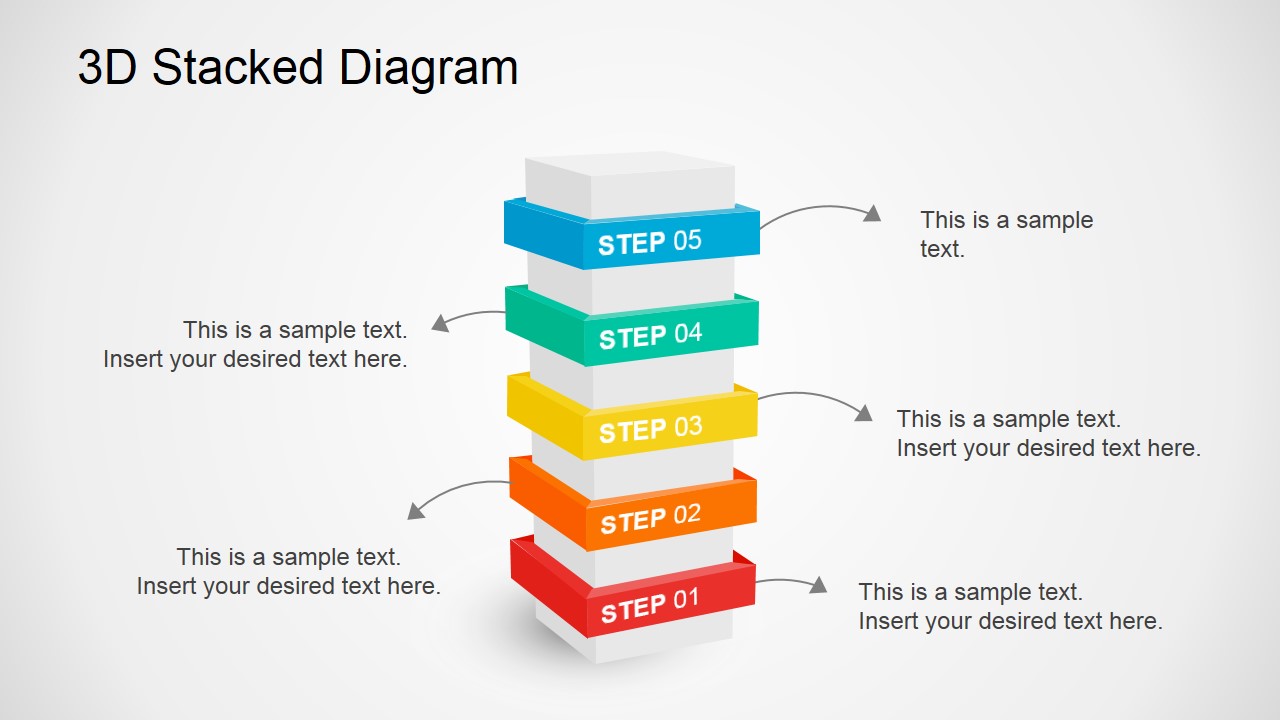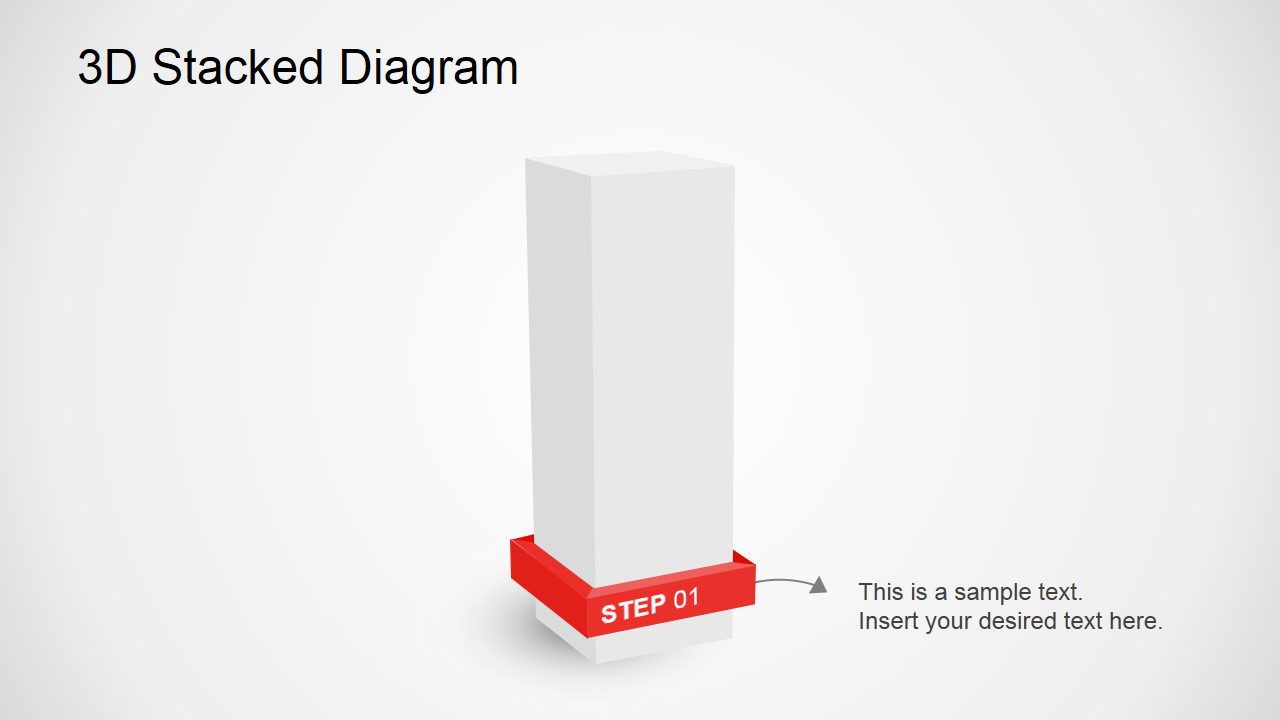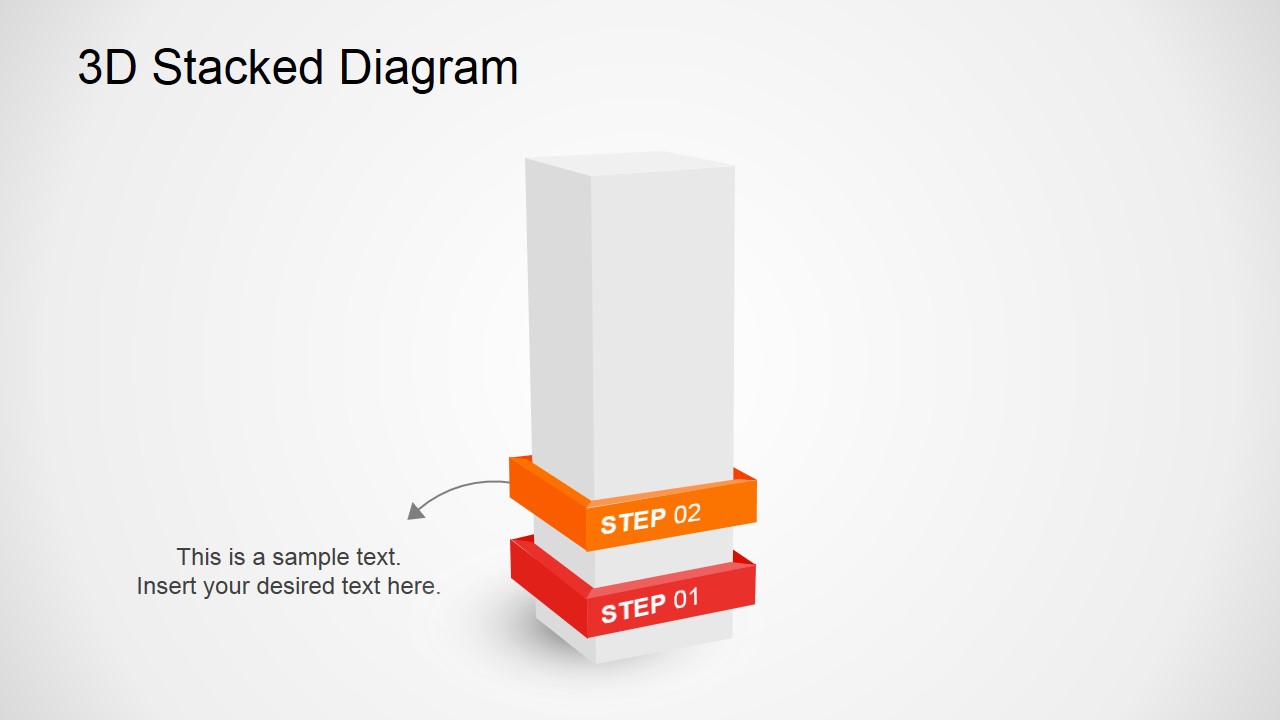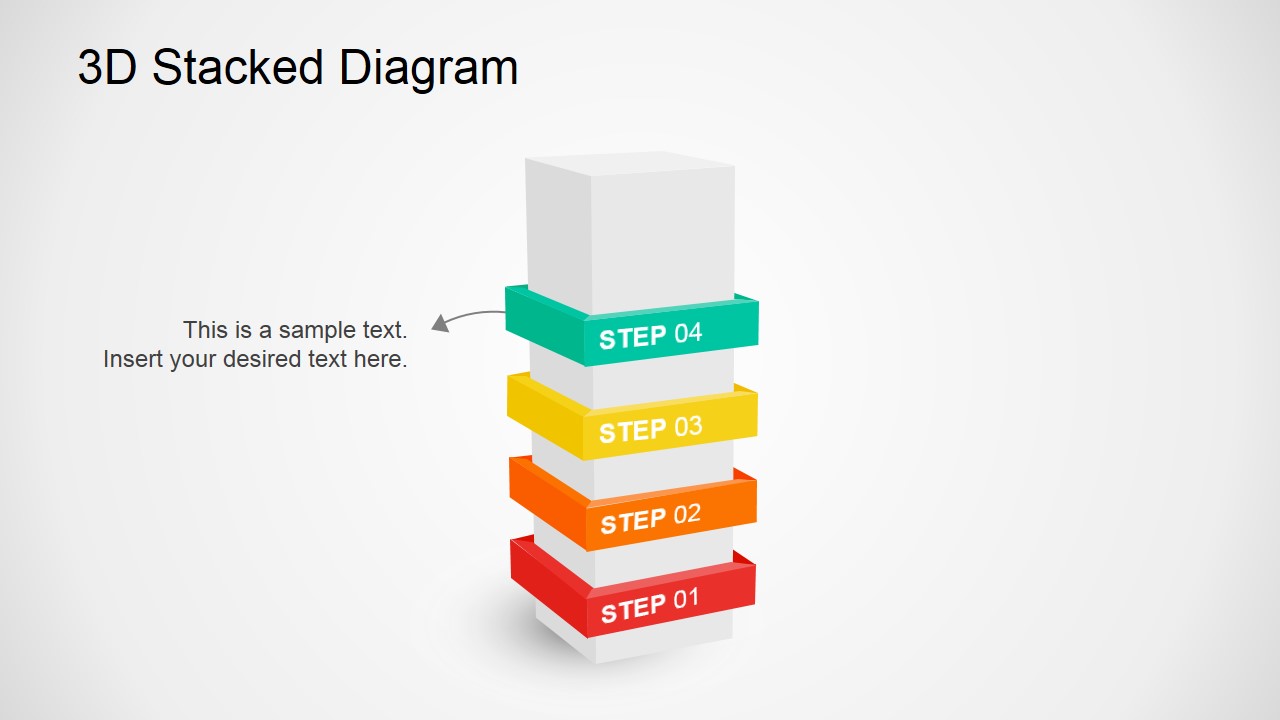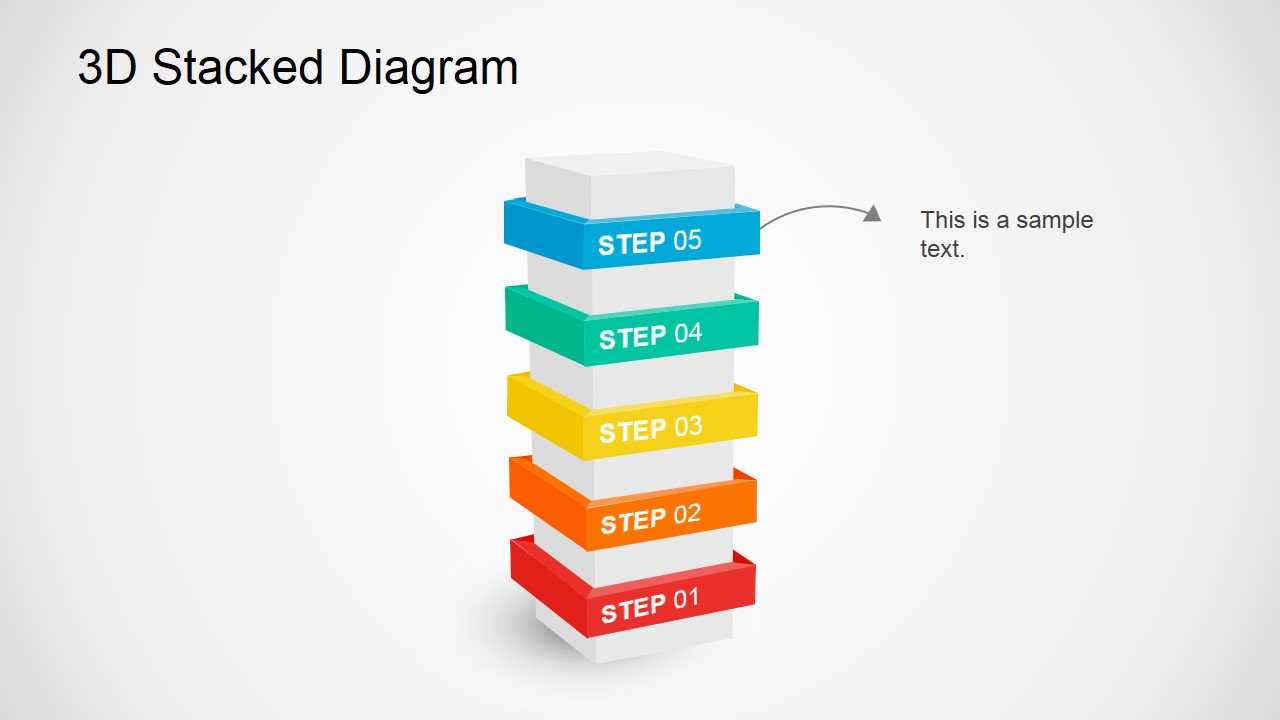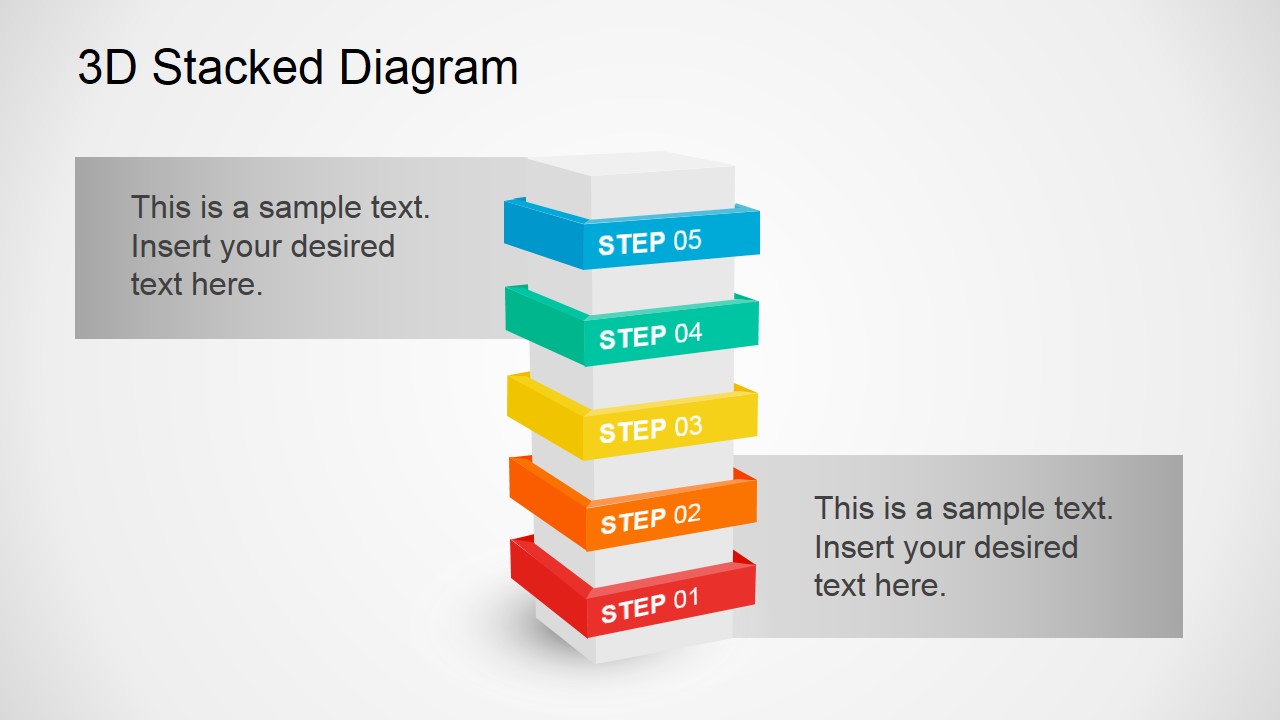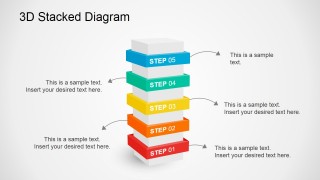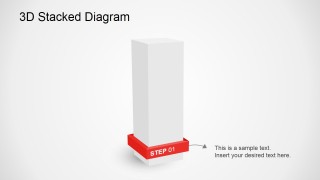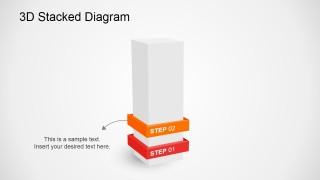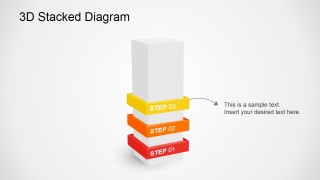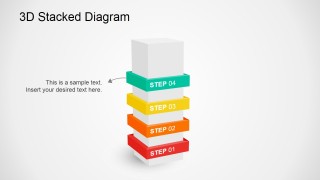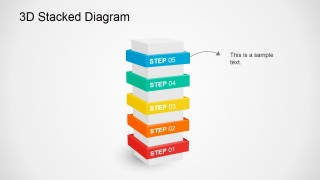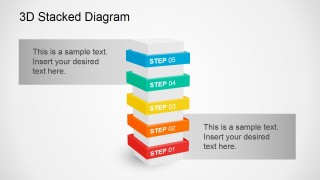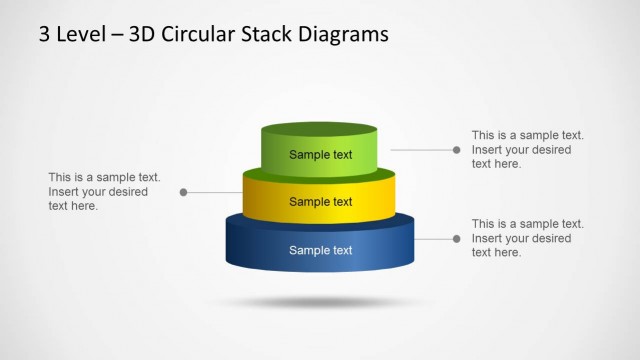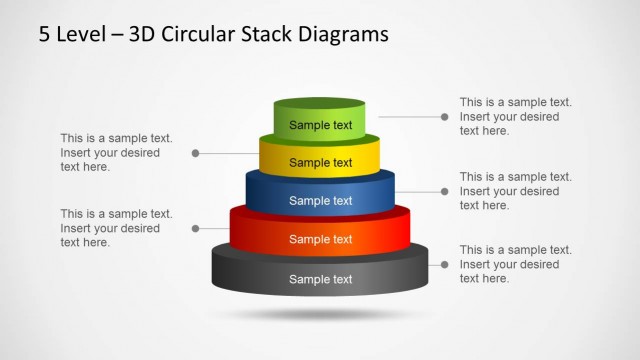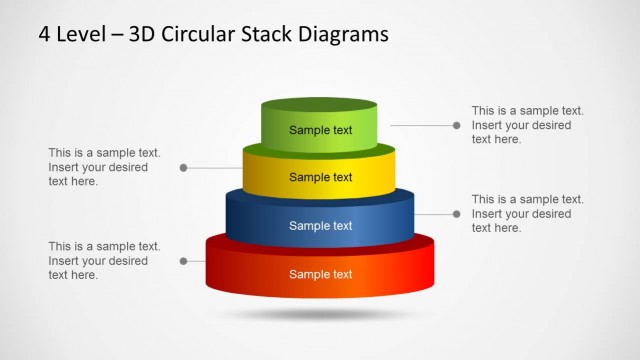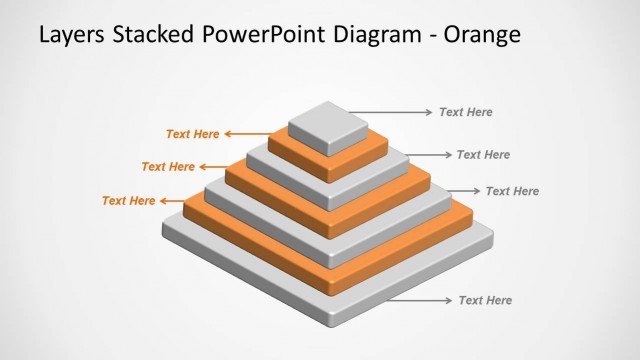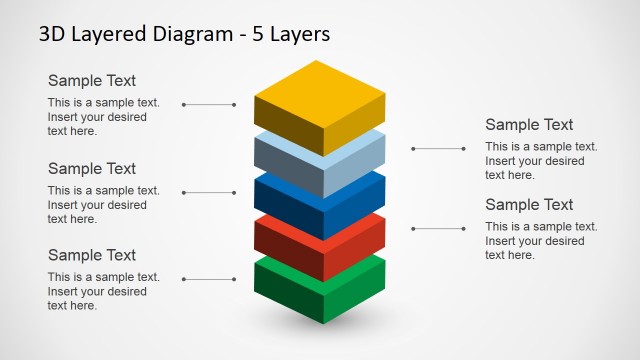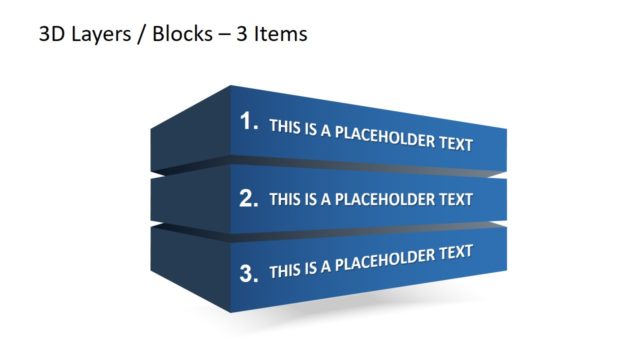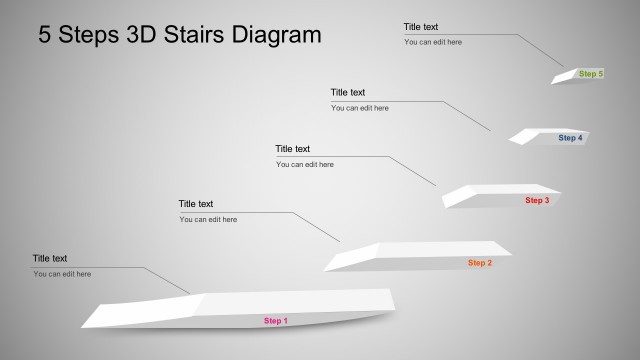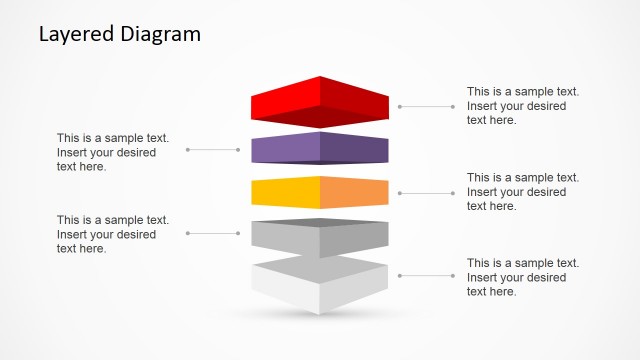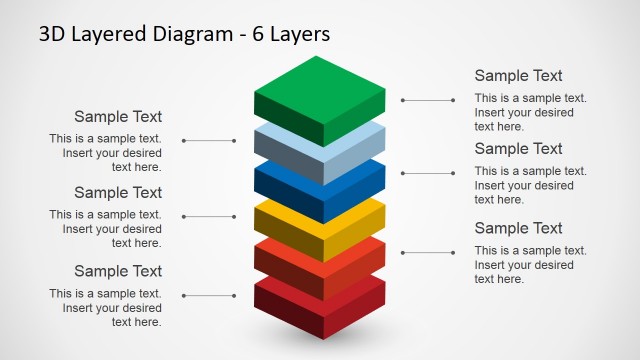3D Stacked Diagram for PowerPoint
3D Stacked Diagram for PowerPoint with 5 levels. This stacked diagram can be used to make presentations in PowerPoint and describe a multi-step or multi-level process. This is often used to show a progression or sequential steps in a task, vertical process, workflow, or to emphasize movement and direction.
This type of visualization depicts items stacked one on top (column) of the other instead of side-by-side (bar), differentiated by a colored box typed shapes. This kind of stacking is a multilayered graph and these graphs do support 3D PowerPoint Effect. This allows you to show 5 Levels or Stages of a Process Model. But the number of the stacks can be easily adapted as the shapes are independent and could be removed or added.
This 3D Stacked Diagram for PowerPoint was designed with a linear vertical orientation with 5 levels. PowerPoint stacked values are 100% editable, colors can be easily changed if needed with text placeholders in every slide.
Quick Highlights in Using Stacked Diagrams:
- Helpful for conveying multiple levels of processes.
- Easily understood and gives the entire process information at a glance.
- It highlights added information than the standard graph with awesome visualization.
Appreciating the benefits of stack diagrams in PowerPoint, we designed related Stacked Column in 3D Diagrams and Useful Data and Charts that you can integrate with this 3D presentation slide template. Download these ready-made slides and editable templates for PowerPoint and save hours of work.