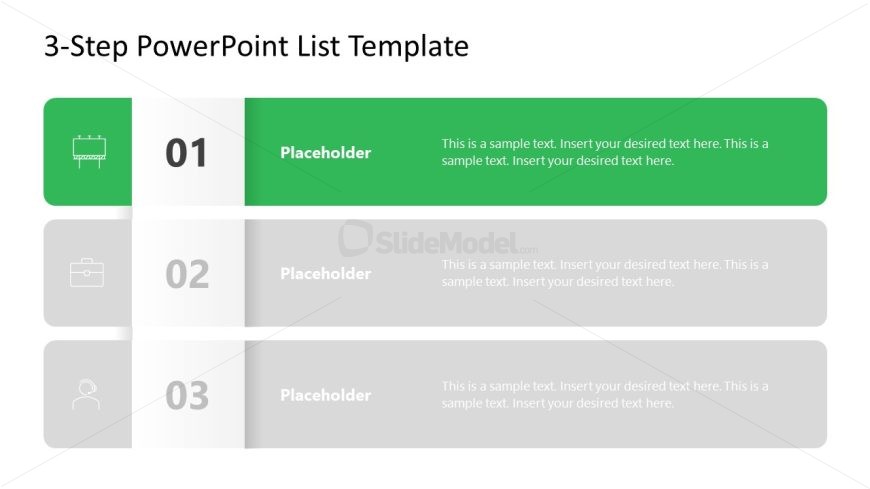Editable 3-Step PPT List Template
The image shows a PowerPoint slide with a “3-Step PowerPoint List Template” design, used for outlining key points or steps in a presentation. The layout is divided into three horizontal blocks, each corresponding to a step in a process or list.
The first block at the top is the most prominent, with a vibrant green header that includes the number “01” in a large font, an icon resembling a piece of paper with lines of text, symbolizing a document or report. Next to this is a placeholder for a title, followed by a longer placeholder text for additional details or descriptions.
Beneath the first, the second and third blocks are shaded in gray, indicating they are not the current focus. They follow the same format as the first: numbered “02” and “03” respectively, each with its own icon—a briefcase for step two, implying business or professional content, and a humanoid figure for step three, possibly denoting personnel or user-related information. These sections also include title and detail text placeholders.
The SlideModel.com watermark on the bottom suggests that this template is professionally designed and available for download. This template could be effectively used in business, academic, or personal presentations to display a sequence of actions, a timeline of events, or a set of instructions in a clean and organized manner. The design is simple yet elegant, allowing for easy adaptation to different themes or content.
Return to 3-Step PowerPoint List Template.
Download unlimited PowerPoint templates, charts and graphics for your presentations with our annual plan.
DOWNLOADReturn to 3-Step PowerPoint List Template.