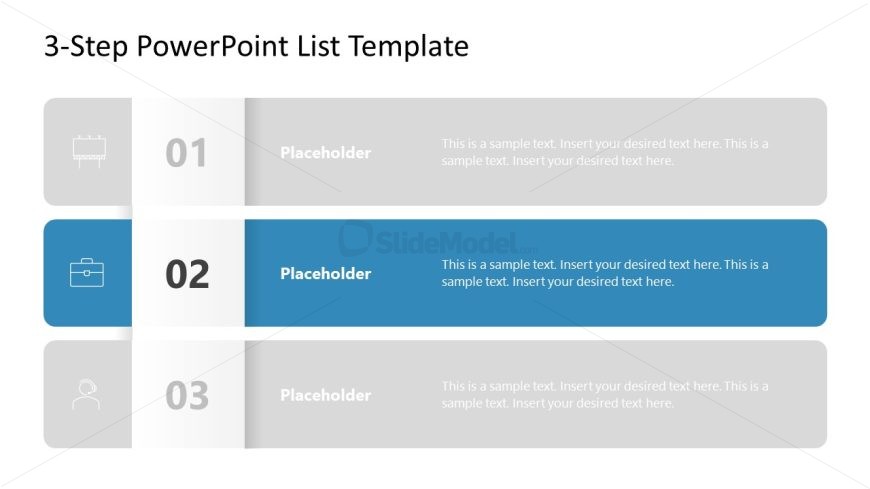Customizable 3-Step PPT List Template
The image displays a 3-Step PowerPoint List Template, used for presenting information in a sequential or prioritized manner. The layout consists of three horizontal blocks, each associated with a step number from one to three, aligned on the left side of the slide. Each step is visually distinguished by an icon placed in a circular shape with a shaded background. The first step shows an icon resembling a briefcase, indicating a business or work-related theme. The second step features an icon suggestive of a suitcase, which could represent travel or personal baggage topics. The third step includes an icon that looks like a person’s silhouette, possibly alluding to user or human resources related content.
Next to each icon and number is a placeholder text box for a title, followed by a larger text box extending towards the right side of the slide for detailed descriptions. The color scheme is a professional combination of greys and a bold blue, which highlights the second step.
This template can be applied in various professional presentations to outline processes, workflows, or to present a list of items or services in a clear, organized fashion. The icons can be customized to suit the specific context of the presentation, making the template versatile for business, educational, or personal use. The placeholders are intended for users to replace with their own text, tailoring the content to their particular needs.
Return to 3-Step PowerPoint List Template.
Download unlimited PowerPoint templates, charts and graphics for your presentations with our annual plan.
DOWNLOADReturn to 3-Step PowerPoint List Template.