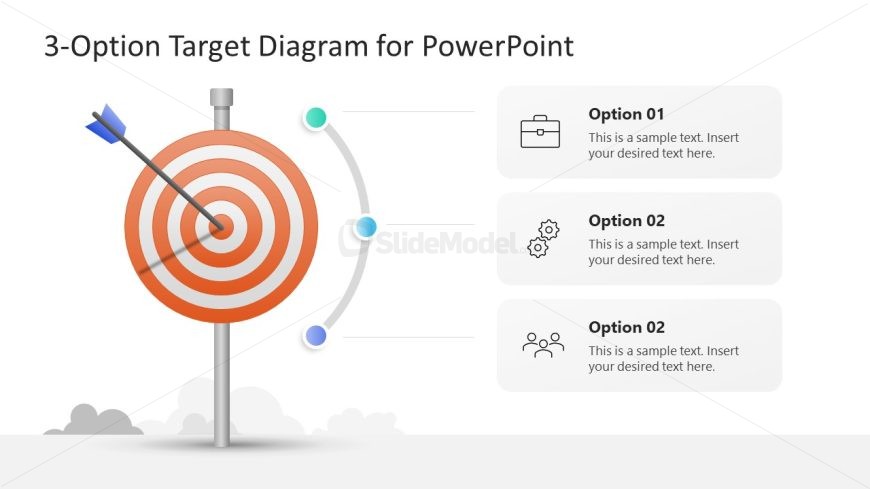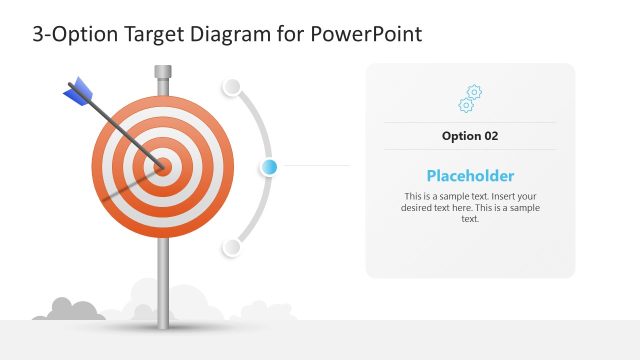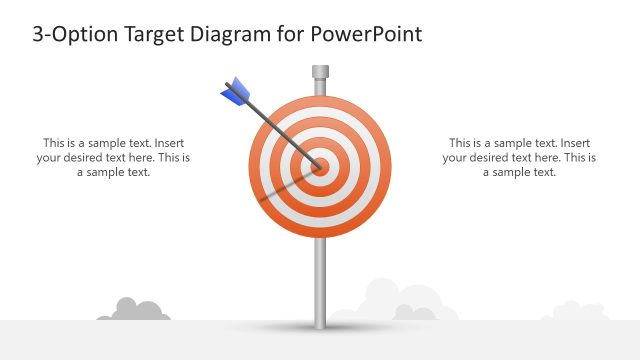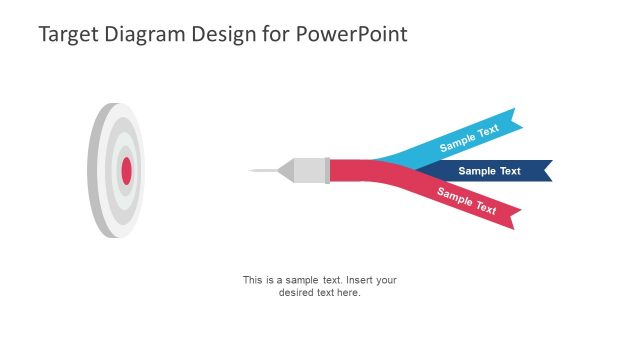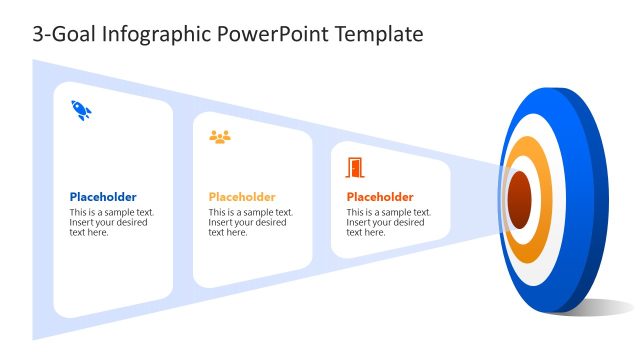3-Option Target Diagram PPT Slide
The image showcases a PowerPoint slide titled “3-Option Target Diagram for PowerPoint.” The slide features a central graphic of a target with concentric circles in shades of orange and white, mounted on a stand. A blue arrow is depicted hitting the outer ring of the target, indicating aiming or goal-setting but missing the center or bullseye. To the right of the target are three callout boxes, each connected to the target by a curved line, suggesting a correlation between the graphic and the text options.
Each callout box contains an icon, a title “Option 01,” “Option 02,” and “Option 02” again, which seems to be a typographical error as the third option should be labeled “Option 03.” Below each title is a placeholder text: “This is a sample text. Insert your desired text here.” These placeholders are meant for the presenter to replace with their own content. The icons are a briefcase, gears, and a network of dots and lines, symbolizing business, mechanics or operations, and networking or organizational structure respectively.
The slide’s layout is clean and modern, with a light background and drop shadows giving a slight 3D effect to the text boxes. This template could be used in a variety of business or educational presentations to illustrate strategic goals, options in a project, or different approaches to a problem. The target metaphor emphasizes performance, objectives, and precision in execution.
Return to 3-Option Target Diagram PowerPoint Template.
Download unlimited PowerPoint templates, charts and graphics for your presentations with our annual plan.
DOWNLOADReturn to 3-Option Target Diagram PowerPoint Template.