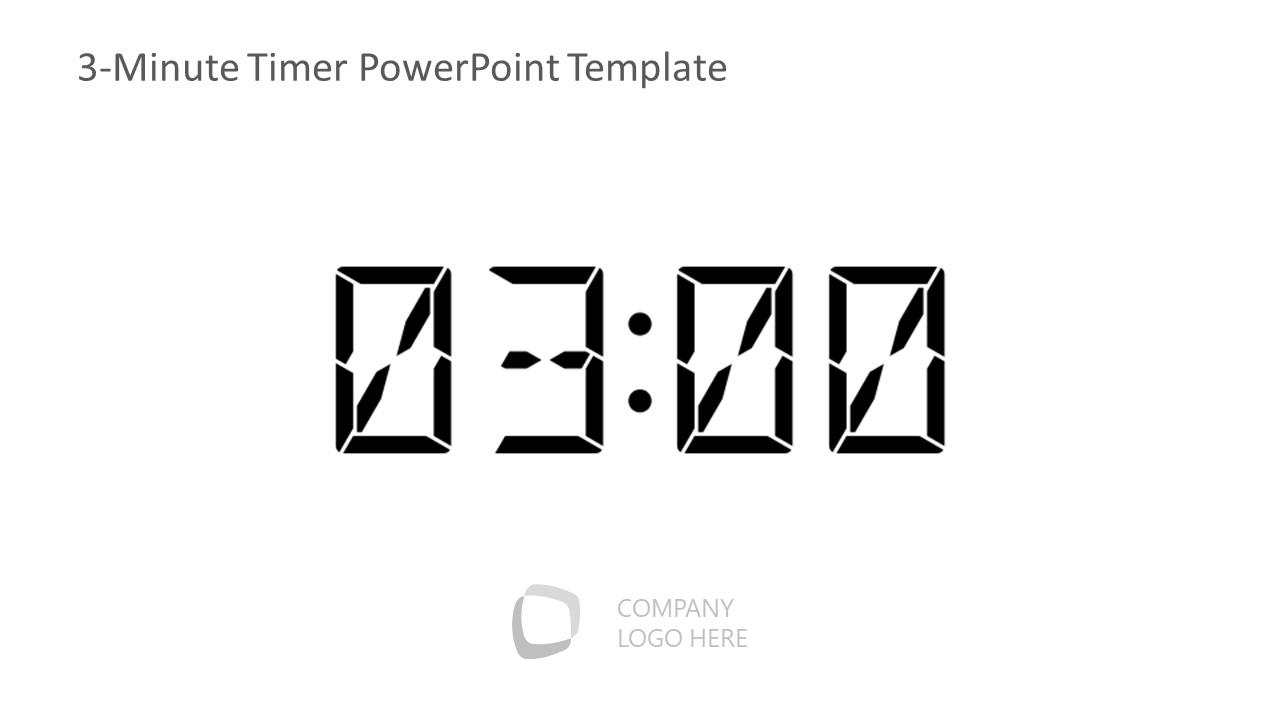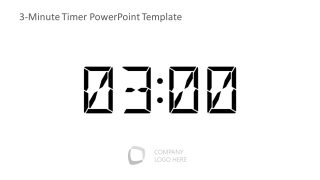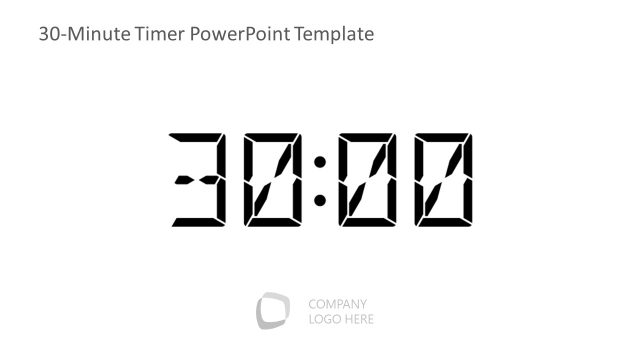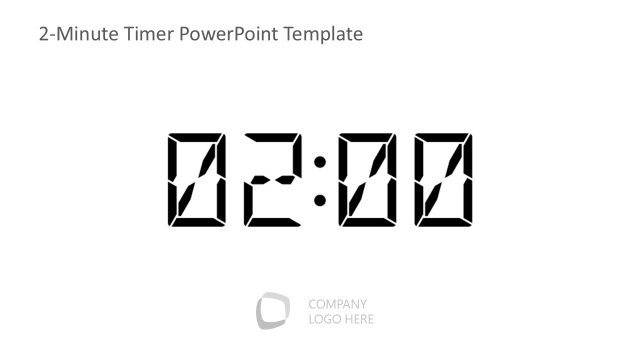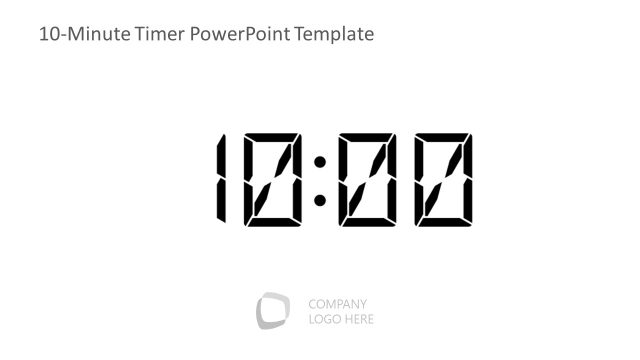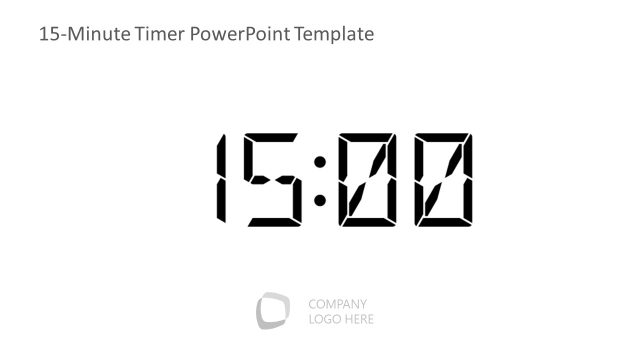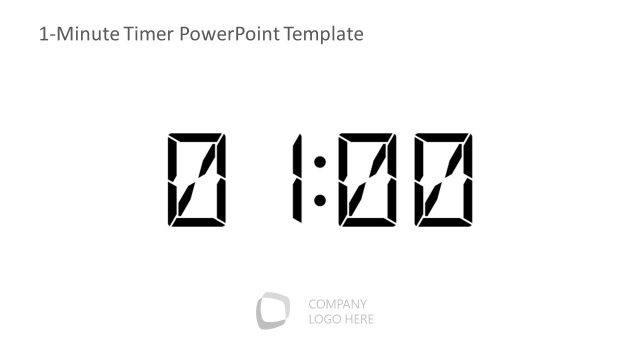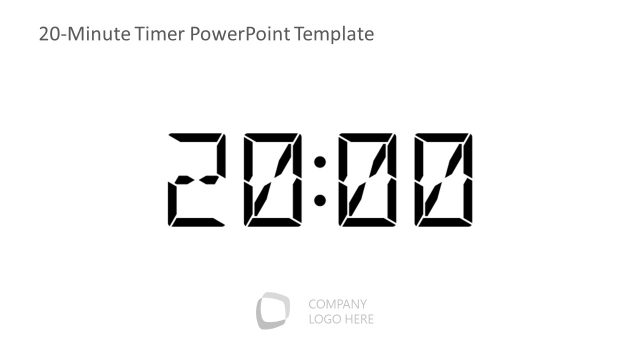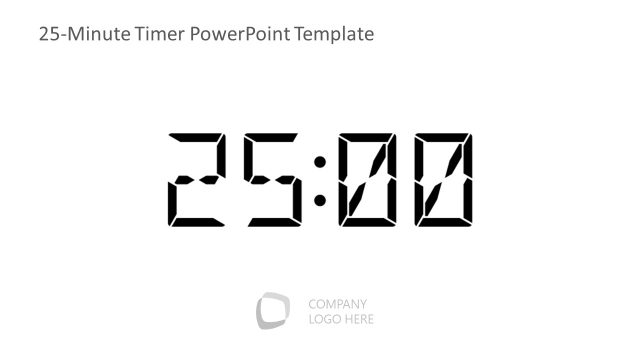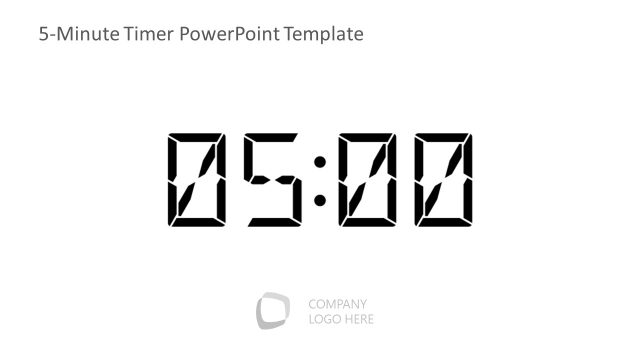3-Minute Timer PowerPoint Template
Showcase a 3-minute timer in rehearsal presentations with our editable 3-Minute Timer PowerPoint Template. This timer template has a seven-segment layout with a black and white color scheme. Professionals can use this timer template as a quick starting countdown for their online lectures, seminars, meetings, business programs, or online events. This timer counts down from 3 minutes to zero seconds, keeping the audience engaged with the screen. It can also be used for switching between the speakers and speed challenge tasks in team activities. If you plan to take a break in the presentation, this timer template is ideal for informing the audience about the break time and when they should return. We have created this 3-minute timer template using 100% editable PPT components, which users can change based on their needs. They can add colors to the diagram and change the fonts or styles to match the design with their specific theme.
Further, we have a collection of timer templates for you, which you can use based on the time slot, either 30 minutes or 30 sections. In corporate competitions, on sports days, or other significant events with time-bound scenarios, our timer template helps users measure time and track individual performance within specific time limits. Our 3-Minute Timer PowerPoint Template is ideal to use in speed competitions. Moreover, gym trainers can play this timer on their screens to do workouts for a specific number of minutes. Download our 3-minute timer presentation slide template and use it in your meetings or other sessions. Grab it and edit it with Google Slides!