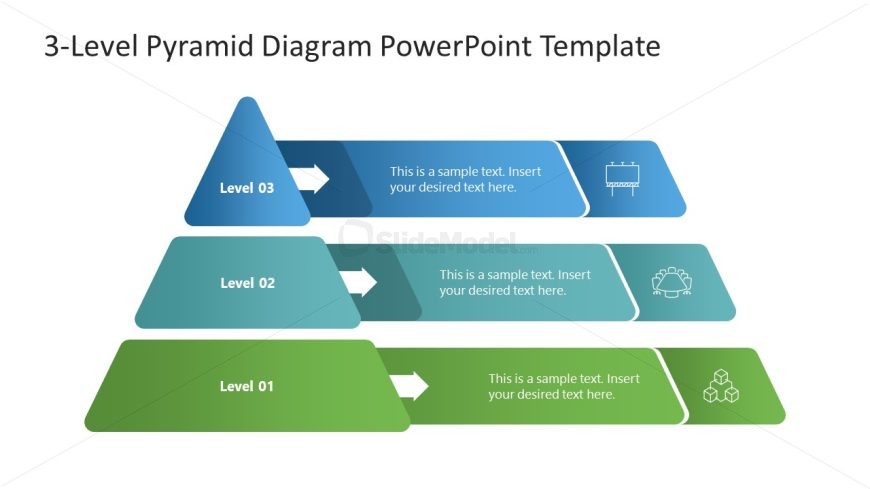3 Level Pyramid Diagram for PowerPoint & Google Slides
The image illustrates a PowerPoint slide with a 3-Level Pyramid Diagram PowerPoint Template, designed to present information in a hierarchical structure. The pyramid is layered in three steps with distinct colors for each level: the base level is a vibrant green (Level 01), the middle level is a calming teal (Level 02), and the top level is a bold blue (Level 03).
Each pyramid layer is linked to a corresponding rectangular text box, staggered to the right and colored in a darker shade of the respective pyramid level, where explanatory text can be inserted. These text boxes feature the phrase “This is a sample text. Insert your desired text here.” Additionally, each text box has an associated icon on its far right: Level 01 has a cluster of hexagons, suggesting a molecular or teamwork motif; Level 02 has a light bulb, commonly representing ideas or innovation; and Level 03 has a bridge, which could symbolize connections, stability, or construction.
The design of the slide is sleek and professional, with a clear differentiation between levels, making it highly readable. Such a template could be used for various purposes, from business presentations that outline company hierarchies, strategies, or different stages of a project, to educational settings where it might be employed to arrange information or concepts in ascending order of importance or complexity. The template is well-suited for visual learners and is customizable to fit the specific content of the presentation.
Return to 3-Level Pyramid Diagram PowerPoint Template.
Download unlimited PowerPoint templates, charts and graphics for your presentations with our annual plan.
DOWNLOADReturn to 3-Level Pyramid Diagram PowerPoint Template.