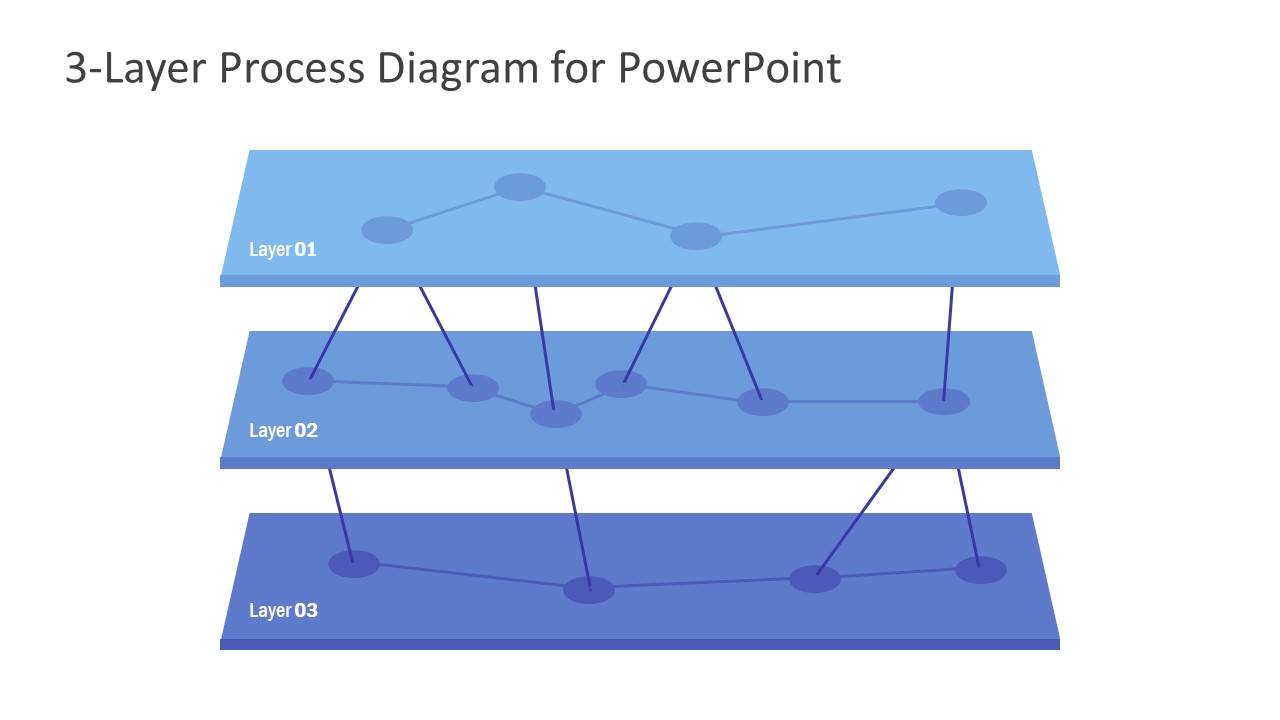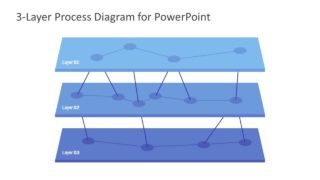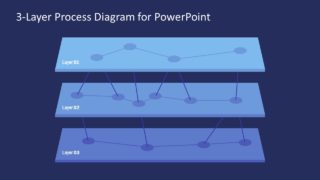3-Layer Process Diagram for PowerPoint
The 3-Layer Process Diagram for PowerPoint is an infographic layout of multi-layer template. The diagram displays an interconnection of layers with an illustration of connecting dots. It could be used to describe the most complex processes and their data dependencies between layers. The template contains three blocks that could present multi-tire business plans, communication models, security layers, and more. A 3-Layer process diagram is basically a straightforward visual illustration to effectively present business information. Apart from business presentations, 3 steps process diagram could be used for educational and research presentations.
The PowerPoint diagram of 3 process levels contains two slides with distinct background colors. The three flat blocks display network of circular icons on the surface. Further, the network of icons connects all three blocks, demonstrating data transmission. It highlights three core elements and their dependencies in overall system. This diagram is also useful for creating a hierarchical structure such as organization structure or project work breakdown. The PowerPoint diagram of 3-Layer process contains editable shapes and icons to provide an infographic overview. The users can change colors, move objects, and change network format by simply moving lines and circular icons.
The 3-Layer Process Diagram for PowerPoint is a minimalist presentation layout. The visual illustration of network in three levels is engaging PowerPoint. It will improve audience’s understanding of presentation agenda. While the infographic 3D style diagram will leave a mark on viewers.